Description – GAI-Tronics ITA2000A ITA2000A Series Tone Remote Adapter with Scanning User and Installation Manual User Manual
Page 7
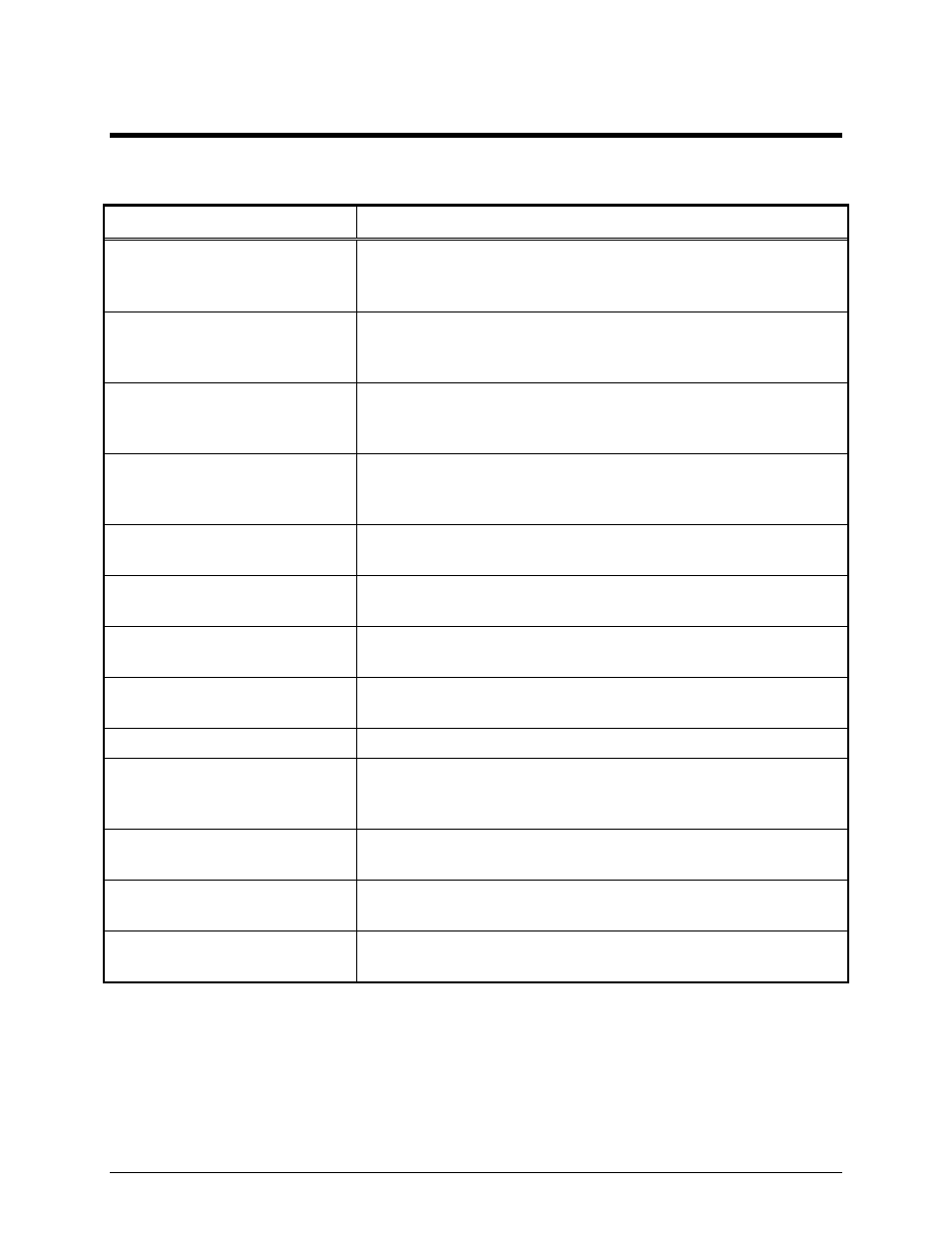
3
03/13
Description
Features and Benefits of the ITA2000A Tone Remote Adapter
Feature Benefit
Adjustable receive input
sensitivity and transmit output
level
Allows flexibility with different radio systems and user
environments, where radio output levels, line losses, and noise
factors vary.
Autolevel
Reduces the need for site visits to adjust audio pots. Mobiles
receive consistently high receive sound level, with fewer repeat
requests.
Selectable input/output logic
control
All inputs/outputs can be individually selected to go active high or
to ground, depending on the radio, offering compatibility with many
radio systems.
Full-duplex capable with 2- or
4-wire
With 2-wire capable desk set (such as an ITR2000A), gives full-
duplex operation for use with most full-duplex and trunking radio
systems.
Modular telephone line
connection on back
Easy-to-install telephone line cable.
Selectable timed or continuous
monitor
2
Flexible monitoring option.
Multiple parallel desk set support System flexibility and productivity are enhanced when several desk
sets are connected.
16-channel control
1
Each of the five-channel steer outputs can be used to change
channels and other functions on certain radios.
Courtesy tones
Sends a tone to the desk set when a mobile has stopped transmitting.
Selectable 2175 Hz guard tone
keying
2
High and low level guard tones and function tones are sent in
applications where tones are needed. (e.g. wireless phone line
extension).
Supervisor control
Allows the dispatcher at the ITA2000A to override remote desk sets
and accessory.
Front panel mic jack
Allows dispatch control with desk microphone, headset, handset,
etc.
Accessory port
Allows connection of other devices, such as a local desk set or
telephone interconnect.
1
16-channel control is available only when configured for Conventional mode. When configured for
Scan mode, only 15-channel control is available.
2
Available only when configured for Conventional mode.
