Troubleshooting, Troubleshooting the ita2000a tone remote adapter – GAI-Tronics ITA2000A ITA2000A Series Tone Remote Adapter with Scanning User and Installation Manual User Manual
Page 41
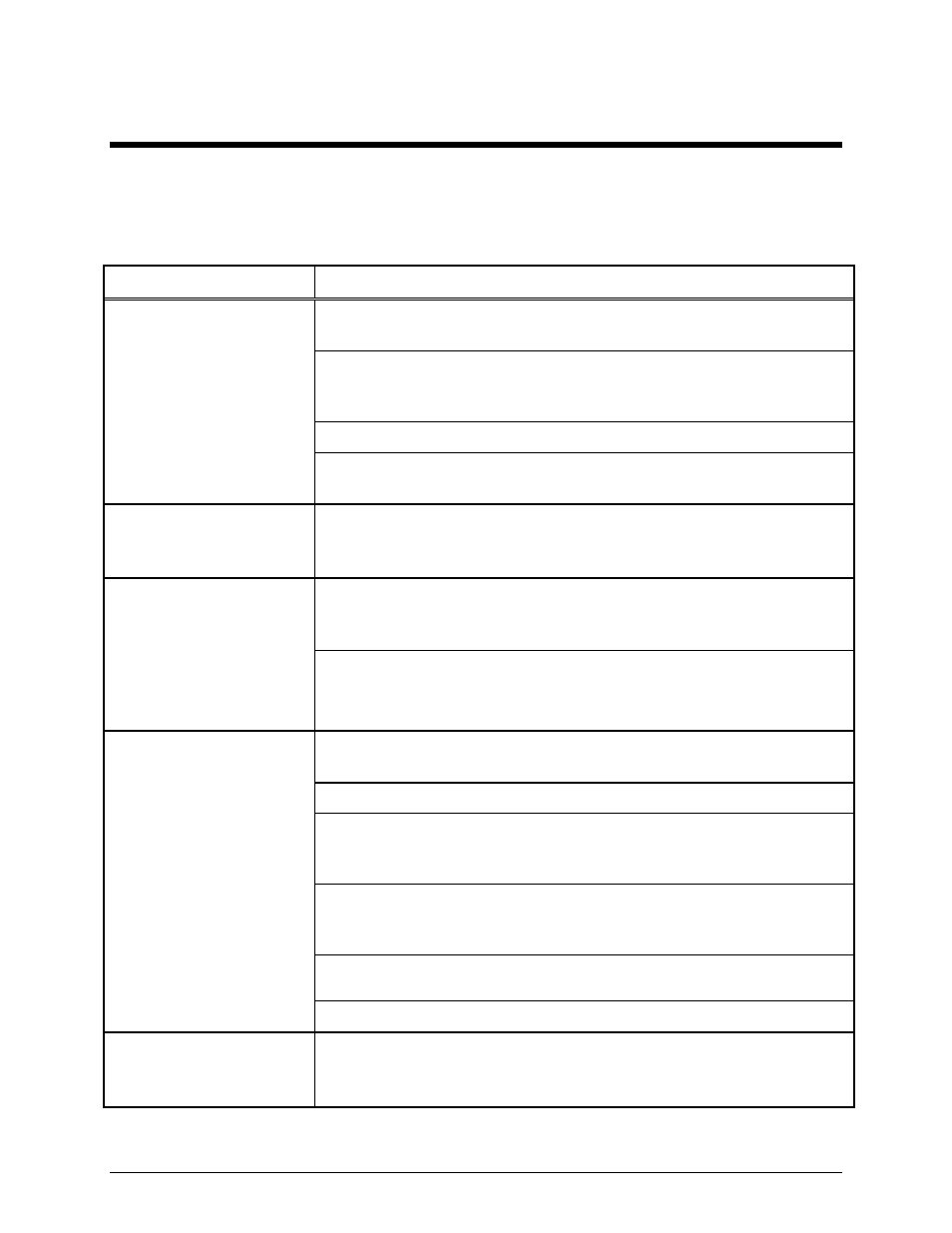
37
03/13
Troubleshooting
Troubleshooting the ITA2000A Tone Remote Adapter
The following is a list of potential problems you may encounter and possible solutions.
Problem Possible
Solution
The ITA2000A will not key
the radio.
Ensure that the tone remotes are generating a function tone that the
ITA2000A uses for keying the radio.
Ensure that one of the ITA2000A PTT outputs is connected to the radio.
(Pin 6 for ground keying or active high.) Refer to the Jumper Table on
page 26 of this manual.
Check the telephone line continuity from the ITA2000A to the remote.
Check that the telephone line is balanced by making sure neither side of the
telephone line is grounded.
Radio is keyed constantly
while the ITA2000A is
connected.
Ensure that the JU2 jumper is set for the proper active state:
JU2 A position = B+ keying
JU2 B position = Ground keying
RX audio is low or
distorted.
Ensure that the ITA2000A receive sensitivity is set properly. See the Level
Settings and Adjustments information starting on page 32 in the
“Installation” section of this manual.
Ensure that the telephone line is balanced by making sure neither side of
the telephone line is grounded.
Ensure that there is no more than 20 dB of loss in the telephone line.
There is squelch noise in
RX audio, or no RX audio.
Ensure that the telephone line is balanced by making sure neither side of
the telephone line is grounded.
Ensure that there is no more than 20 dB of loss in the telephone line.
Ensure that the ITA2000A audio input (pins 3 and 11) is connected to a
point in the radio that has receive audio present when a valid carrier and
PL/DPL (if needed) is detected.
Check that the volume pot has not been turned down if the ITA2000A RX
audio is connected to the volume pot of the radio's speaker. Connect to the
high side of the volume pot.
Ensure that the proper input polarity of the CSQ detect has been set with
SW1-2.
Ensure that the scan rate is properly set using SW2-5 through SW2-7.
TX audio is distorted.
Verify that the tone adapter transmit audio output level is not set too high
for the radio’s expected input level. Adjust the TX output level pot for
proper setting.
