Description – GAI-Tronics ACC2500 Audio Control Center User Manual
Page 7
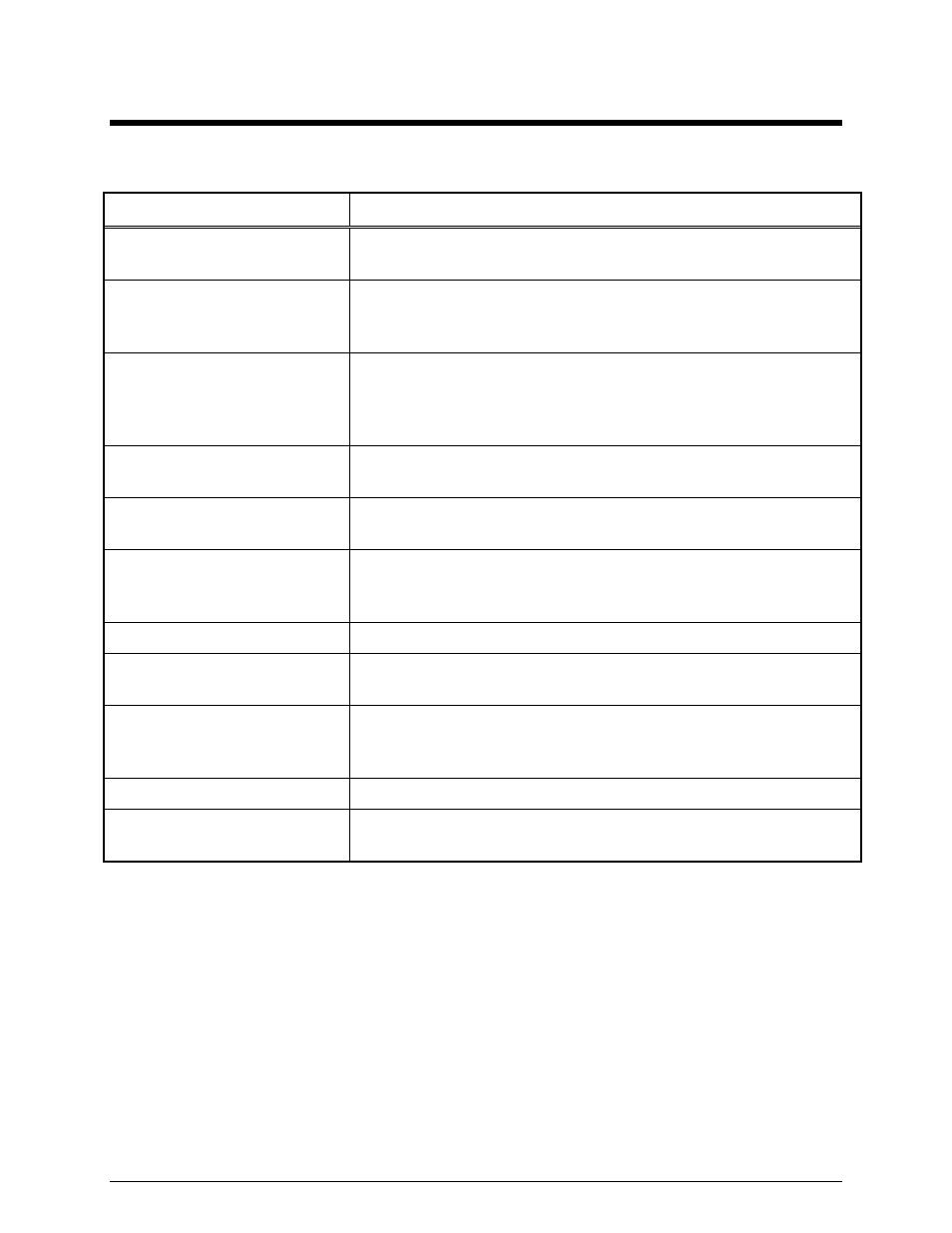
3
09/08
Description
Features and Benefits
Feature Benefit
LCD display
Allows user-friendly interface; displays zone and alarm, status and
diagnostic information.
Programmable buttons
Four buttons provide up to eight user-defined actions, i.e.,
preprogrammed zone and alarm selection, button remapping, output
control, etc.
DTMF Control for Model 133x2
Series Amplified Addressable
Speakers and GAI-Tronics SBA
and SBM Stanchion assemblies.
Generates the necessary control tones to address the GAI-Tronics
Amplified Addressable Speaker series and Stanchion Broadcast
products.
Hot-Standby Control
Additional units can be connected for hot standby control in case of
primary failure. (Requires relay control option to be installed.)
External Event Notification
LCD indicates external Audio Messenger Interface (AMI) event activity
such as contact closure or phone call.
Direct AMI Audio Monitoring
User can hear all audio being generated by the AMI whether originated
from the ACC2500 or external event such as a timed event or telephone
broadcast.
Live Broadcast
Supports live broadcast with zone selection
Front-mounted controls and
adjustments
Includes mute/unmute and local speaker on/off.
Preannounce tone
When programmed in the Audio Messenger Interface (AMI), a
preannounce tone will be generated prior to live broadcast from the unit
speaker and all addressed speakers/stanchions.
Built-in internal mic and speaker
Allows for single push-button communication.
Programmable inputs and outputs Inputs and outputs can be configured for a variety of selections.
(Requires relay control option to be installed.)
