Programmable buttons, Volume up and volume down buttons – GAI-Tronics ACC2500 Audio Control Center User Manual
Page 23
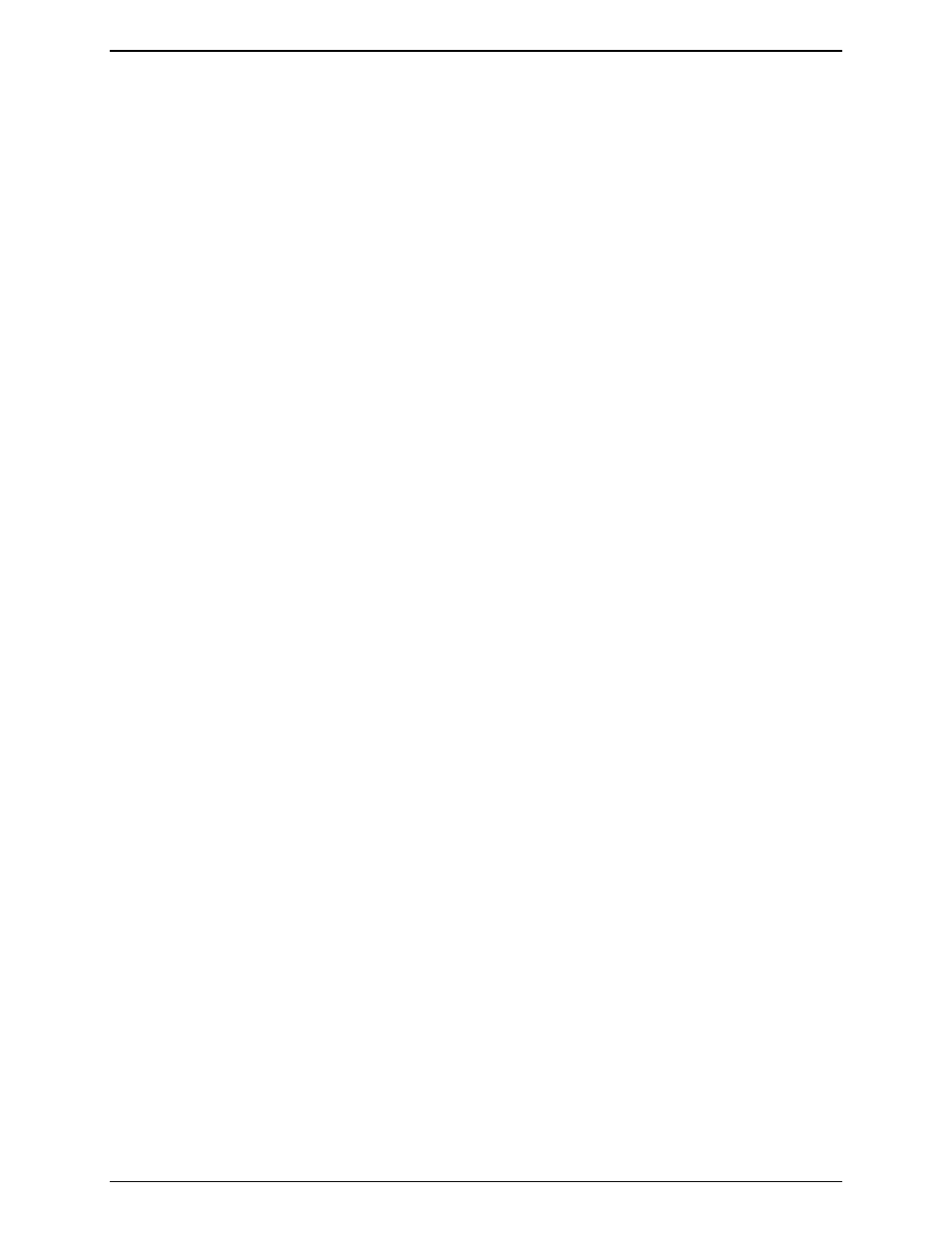
ACC2500 Audio Control Center
Operation
19
09/08
Programmable Buttons
The four programmable buttons with LED indicators are used to custom configure up to eight user
functions. The
PB1
through
PB4
buttons are accessed directly, while the
PB5
to
PB8
buttons are accessed
using the
CTL
key while depressing one of the
PB1
through
PB4
buttons. When shipped from the factory,
the programmable buttons are disabled. Refer to the CARD Suite Help file for programming information.
When a programmable button is configured with a preprogrammed alias, upon pressing the button, the
zone will be activated and the displayed alarm, if turned on, will be broadcast. If the alias associated with
the programmable button has a pre-configured alarm, the displayed alarm will be overridden and the
associated pre-configured alarm will be played instead.
VOLUME Up and VOLUME Down Buttons
Press the
VOLUME
Up or Down buttons to adjust the local speaker volume if the handset is on-hook. The
handset speaker volume is adjusted if the handset is off-hook.
The display shows the new setting for two seconds after a volume change. The internal speaker and
handset each have individual settings. When the handset is off-hook, the following message is displayed:
HANDSET
VOL:
X
(handset off-hook)
SPEAKER
VOL:
X
(handset on-hook)
The
VOLUME
Up and
VOLUME
Down buttons also adjust the sensitivity of the microphone that is
currently in use. Refer to the Microphone Sensitivity Adjustments section on page 24 of this manual for
more information.
Pressing the
CTL
+
VOLUME
Up buttons activates the internal speaker when the handset is off-hook. This
can be used if others must hear the audio when off hook. When the handset is returned to the cradle, this
setting is reset so that if the handset is again removed from the cradle, the internal speaker is not active.
Pressing the
CTL
+
VOLUME
Down buttons mutes the internal speaker indefinitely. Pressing
VOLUME
Up,
VOLUME
Down,
CTL
+
VOLUME
Up, or removing the handset from the cradle and returning it resets
the setting.
