Fronius IG 15 User Manual
Page 73
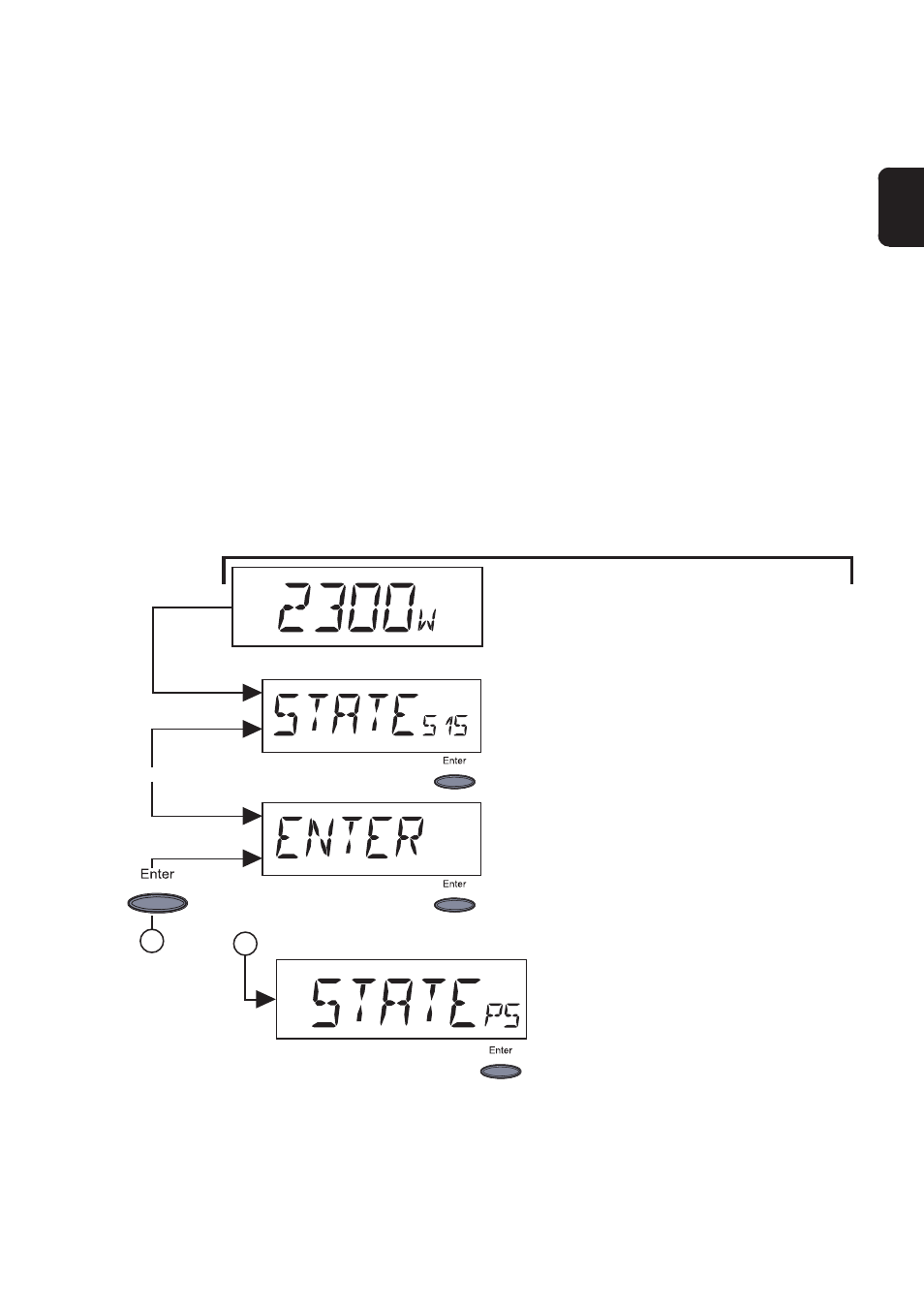
65
ENEN
Should the display remain dark for a longer period of time after sunrise
you must check the no-load voltage of the solar modules.
Should the no-load voltage of the modules (at the connecting points of the
FRONIUS IG UNIT) not reach 160 V, it is possibly the case of a defect in
the remaining part of the photovoltaic system.
If the no-load voltage of the solar modules (at the connection points of the
FRONIUS IG unit) amounts to more than 160 V, there may be a basic
defect in the FRONIUS IG unit. In this case you must consult a Fronius
trained service technician.
Complete
failure
Display in normal operation
(D)
Fault in one of the two power stage
sets:
- Display of a service code (e.g.
„State 515“)
Alternately
(D)
Important! The display of the
service code alternates with „En-
ter“.
- Press „Enter“ key twice
(D)
2x
FRONIUS IG
with several
power stage
sets
A special status diagnostic is run if an error occurs in a FRONIUS IG with
several power stage sets. The examples shown below illustrate the trou-
ble-shooting process.
Important! It is also possible to call up status messages even if there is
no actual error in existence. This form of status polling may be found in
the set-up menu.
1
(D)
- The status display of the power
stage sets „State_ PS“ appears
- Press the „Enter“ key
1
Important! Please see the Section entitled „The Set-Up Menu“,
„STATE_PS“ for how to proceed.
