Fronius IG 15 User Manual
Page 39
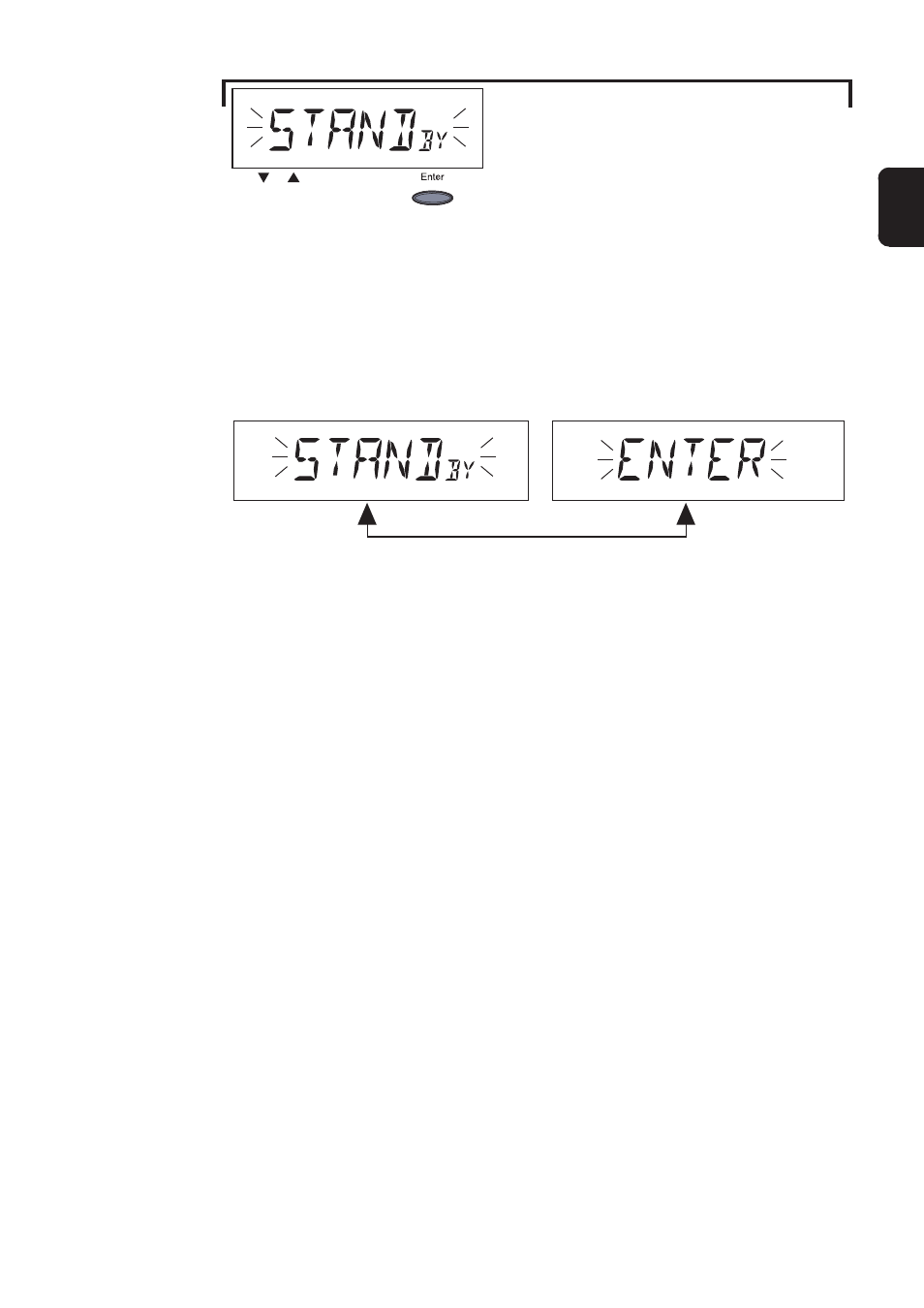
31
ENEN
- „Standby“ ...activate/deactivate
the standby operation by pres-
sing the „Enter“ key
(D)
The menu item „Standby“ allows manual activation of the standby operati-
on of the FRONIUS IG unit.
During standby operation the electronic system of the power stage is
switched off. No power is fed into the mains. There is an orange flash on
the LED. The following message is flashed intermittently on the screen::
„STANDBY“ „ENTER“
- The orange flashing LED stops with dusk arriving.
- After the subsequent sunrise, the power supply operation into the mains
is resumed automatically (after termination of the startup phase the
LED is illuminated green)
- mains supply operation can be resumed at any time whenever the LED
is flashing orange (deactivate „standby“)
- LED with green light: activate „standby“ =manual shutoff of operation
supplying power into mains system:
- press key „Enter“ (D)
- LED with orange flash: deactivate „standby“ = resuming operation
supplying power into mains system
- press key „Enter“ (D)
Setting the
menu items
