6 onboard button, 7 onboard led, 8 onboard debug led – Foxconn Avenger User Manual
Page 29
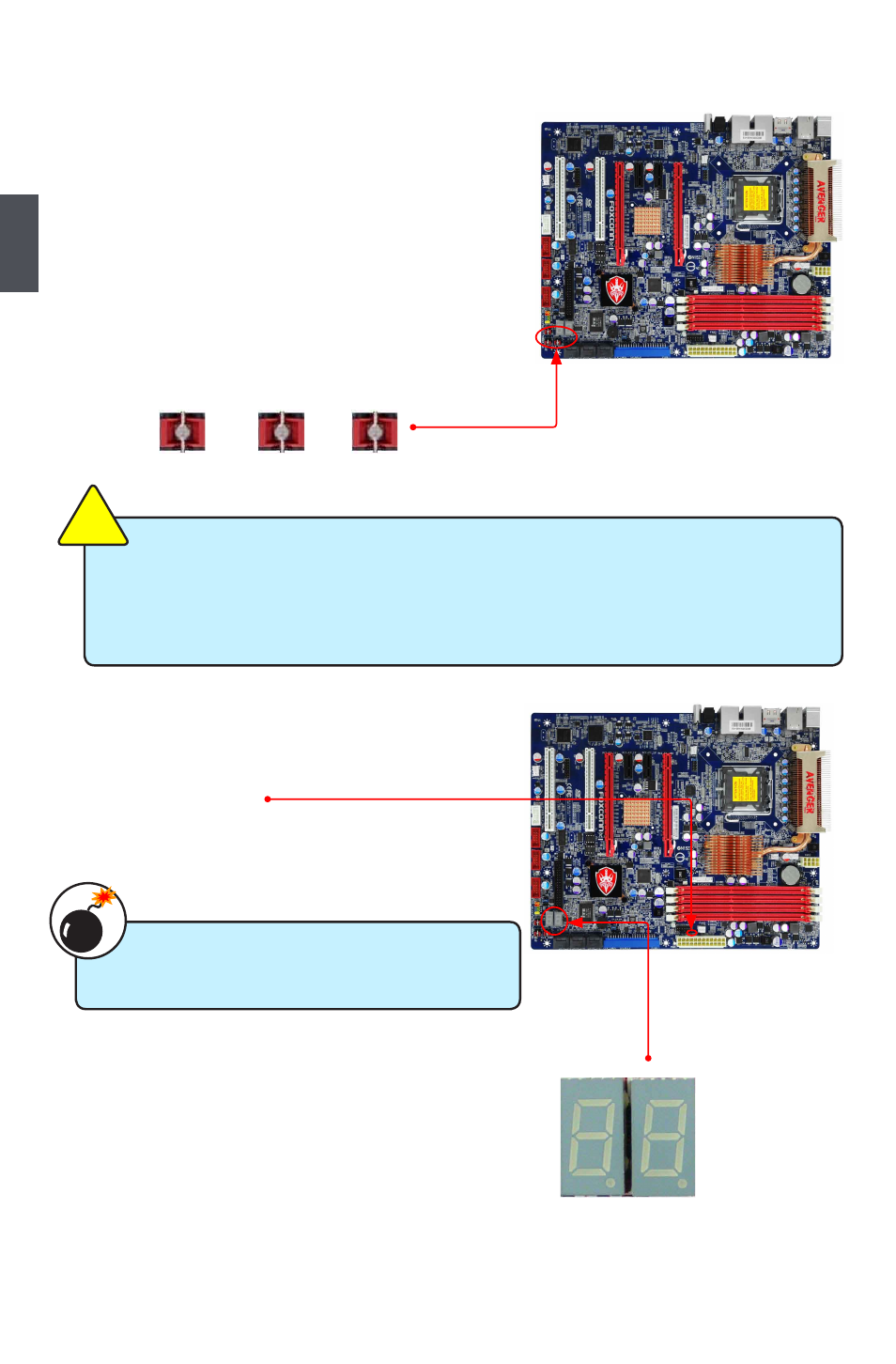
22
2
2-6 onboard button
Power on button: PoWER_oN
Push the power on button to power on the system.
Reset button: REsET
Push the reset button to reboot the system.
Clear CMos button: Cls_CMos
Turn off the AC power supply, push the CLS_CMOS button
and hold there for a couple of seconds to clear CMOS.
2-7 onboard lED
+5V standby lED:
It will light whenever the power supply that connected to
the motherboard is switched on.
2-8 Onboard Debug LED
2-digital LED readout displays hardware status and
enables quick error diagnosis.
POWER_ON RESET CLS_CMOS
■
Make sure the power supply is turned off before pressing the CLS_CMOS button to
clear CMOS.
■
Push down the CLS_CMOS button and hold it there for a couple of seconds to clear
the CMOS completely, then release.
CA
UT
IO
N
!
Do not remove or plug in any device when the
onboard LED is lighting on.
WA
RNING!
- AHD1S-V (42 pages)
- 865PE7MF-SH (63 pages)
- 945P7AA-8EKRS2H (119 pages)
- 661FX7MF-S (64 pages)
- K7S741GXMG-6L (10 pages)
- 748K7AA-ERS (10 pages)
- NF3250GK8AA-EKRS (68 pages)
- 6100M2MA-RS2H (94 pages)
- NF4K8AB-RS (75 pages)
- K8S755M-6LRS (104 pages)
- 6497MB-S (107 pages)
- 945P7AA-8EKRS2H (106 pages)
- 755FXK8AA-ERS (108 pages)
- 760GXK8MC-RSH RAID (45 pages)
- 760GXK8MC-RSH (75 pages)
- 761GXK8MC-RSH (85 pages)
- CK804K8MA-KS (55 pages)
- NF3UK8MA-RS (70 pages)
- NF4XK8MC-RSH (68 pages)
- NFPIK8AA-8EKRS (110 pages)
- 761GXK8MB-RSH (87 pages)
- K8M890M2MA-RS2H (69 pages)
- K8T890M2AA-RS2H (62 pages)
- MCP61VM2MA-RS2HV (61 pages)
- N5VM2AA-KRS2H (2 pages)
- N570SM2AA-8EKRS2H (87 pages)
- C51XEM2AA-8EKRS2H (114 pages)
- 761MX (44 pages)
- 761GXM2MA-RS2 (65 pages)
- A6VMX (44 pages)
- A74ML Series (105 pages)
- A7VML Series (105 pages)
- A85GM (104 pages)
- A7VA-S (106 pages)
- A7VA-S (107 pages)
- M61PMP-K (111 pages)
- A7DA-S 3.0 (112 pages)
- A9DA-S (115 pages)
- Cinema II Premium (114 pages)
- A7VMX Series (106 pages)
- 720MX-K (112 pages)
- 720AL (110 pages)
- A79A-S (115 pages)
- 560A (46 pages)
- M61PMX (92 pages)
