3 back panel connectors – Foxconn Avenger User Manual
Page 13
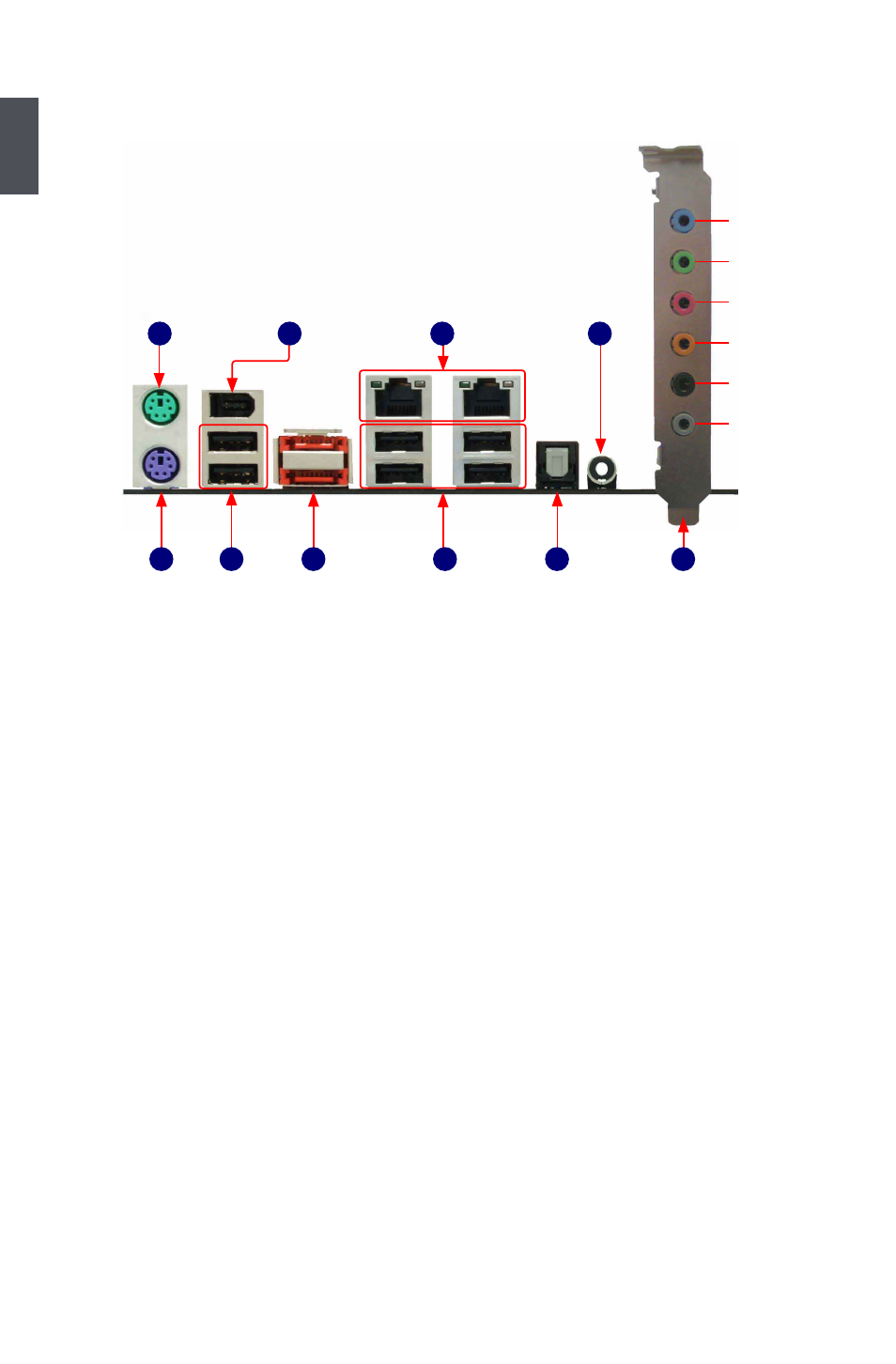
6
1
1-3 back Panel Connectors
1. Ps/2 Mouse Port
Use the upper port (green) to connect a PS/2 mouse.
2. Ps/2 Keyboard Port
Use the lower port (purple) to connect a PS/2 keyboard.
3. External sATA Port
To connect external SATA device(s) to your system by expanding the internal SATA port(s) to the
chassis back panel. External SATA device shall provide power by its own.
4. Usb Port
The USB port supports the USB 2.0/1.1 specification. Use this port for USB devices such as an
USB keyboard/mouse, USB printer, USB flash drive and etc.
5.optical s/PDIf out Connector
This connector provides digital audio out to an external audio system that supports digital optical
audio.
6. Audio Ports �soNAR Card�
Audio Ports �soNAR Card�
For the definition of each audio port, please refer to the table below :
External SATA
Port
USB Port
LAN Port
Optical
S/PDIF Out
PS/2 Keyboard
Port
PS/2 Mouse Port
Coaxial
S/PDIF Out
1394a Port
7
9
1
8
4
5
2
3
6
Audio Ports
Line Out
Microphone
Subwoofer
Rear Speaker
Side Speaker
Line In
4
- AHD1S-V (42 pages)
- 865PE7MF-SH (63 pages)
- 945P7AA-8EKRS2H (119 pages)
- 661FX7MF-S (64 pages)
- K7S741GXMG-6L (10 pages)
- 748K7AA-ERS (10 pages)
- NF3250GK8AA-EKRS (68 pages)
- 6100M2MA-RS2H (94 pages)
- NF4K8AB-RS (75 pages)
- K8S755M-6LRS (104 pages)
- 6497MB-S (107 pages)
- 945P7AA-8EKRS2H (106 pages)
- 755FXK8AA-ERS (108 pages)
- 760GXK8MC-RSH RAID (45 pages)
- 760GXK8MC-RSH (75 pages)
- 761GXK8MC-RSH (85 pages)
- CK804K8MA-KS (55 pages)
- NF3UK8MA-RS (70 pages)
- NF4XK8MC-RSH (68 pages)
- NFPIK8AA-8EKRS (110 pages)
- 761GXK8MB-RSH (87 pages)
- K8M890M2MA-RS2H (69 pages)
- K8T890M2AA-RS2H (62 pages)
- MCP61VM2MA-RS2HV (61 pages)
- N5VM2AA-KRS2H (2 pages)
- N570SM2AA-8EKRS2H (87 pages)
- C51XEM2AA-8EKRS2H (114 pages)
- 761MX (44 pages)
- 761GXM2MA-RS2 (65 pages)
- A6VMX (44 pages)
- A74ML Series (105 pages)
- A7VML Series (105 pages)
- A85GM (104 pages)
- A7VA-S (106 pages)
- A7VA-S (107 pages)
- M61PMP-K (111 pages)
- A7DA-S 3.0 (112 pages)
- A9DA-S (115 pages)
- Cinema II Premium (114 pages)
- A7VMX Series (106 pages)
- 720MX-K (112 pages)
- 720AL (110 pages)
- A79A-S (115 pages)
- 560A (46 pages)
- M61PMX (92 pages)
