Check that your maintenance license is current, Check that you have the latest software components – Dell DPND-523-EN12 User Manual
Page 148
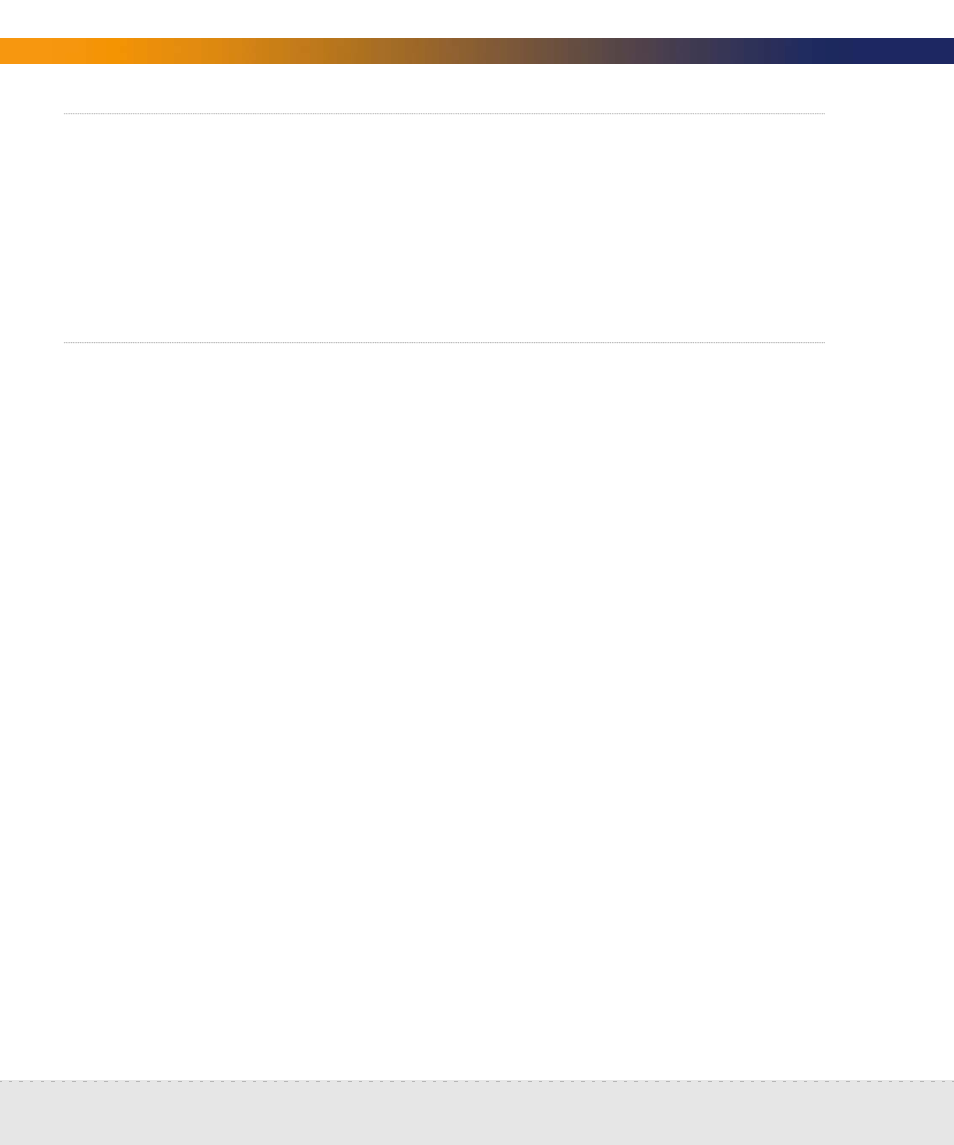
148 | Before you call...
Network Discovery
Check that your maintenance license is current
To check that you are still entitled to support
1
Click Status > Current Settings > Installed Licenses
2
See the value of the attribute, “Maintenance valid until:”
Check that you have the latest software components
Peregrine continually improves Network Discovery with new software
components to handle new devices on the market and in your network.
Note:
All downloadable components are cumulative; that is, the latest version
includes all earlier improvements.
To check that you have the latest software components
1
Click Status > Current settings > Installed components
2
In particular, see the value of the attributes, “jay”, “rulebase”, and
“servicepack”.
Note:
Peregrine Systems Customer Support may also ask you to ensure that
other components are also active and installed. For instance, the hydra
module and jay packages are tightly coupled and you may require a
certain hydra version for a jay package to function and become active.
3
Compare your versions to the versions on the Peregrine Systems Customer
Support web site. Check CenterPoint (support.peregrine.com) to see if the
versions currently posted are newer than the versions currently installed on
your Peregrine appliance.
Note:
To access support.peregrine.com you must have an account.
