How to use network property groups – Dell DPND-523-EN12 User Manual
Page 113
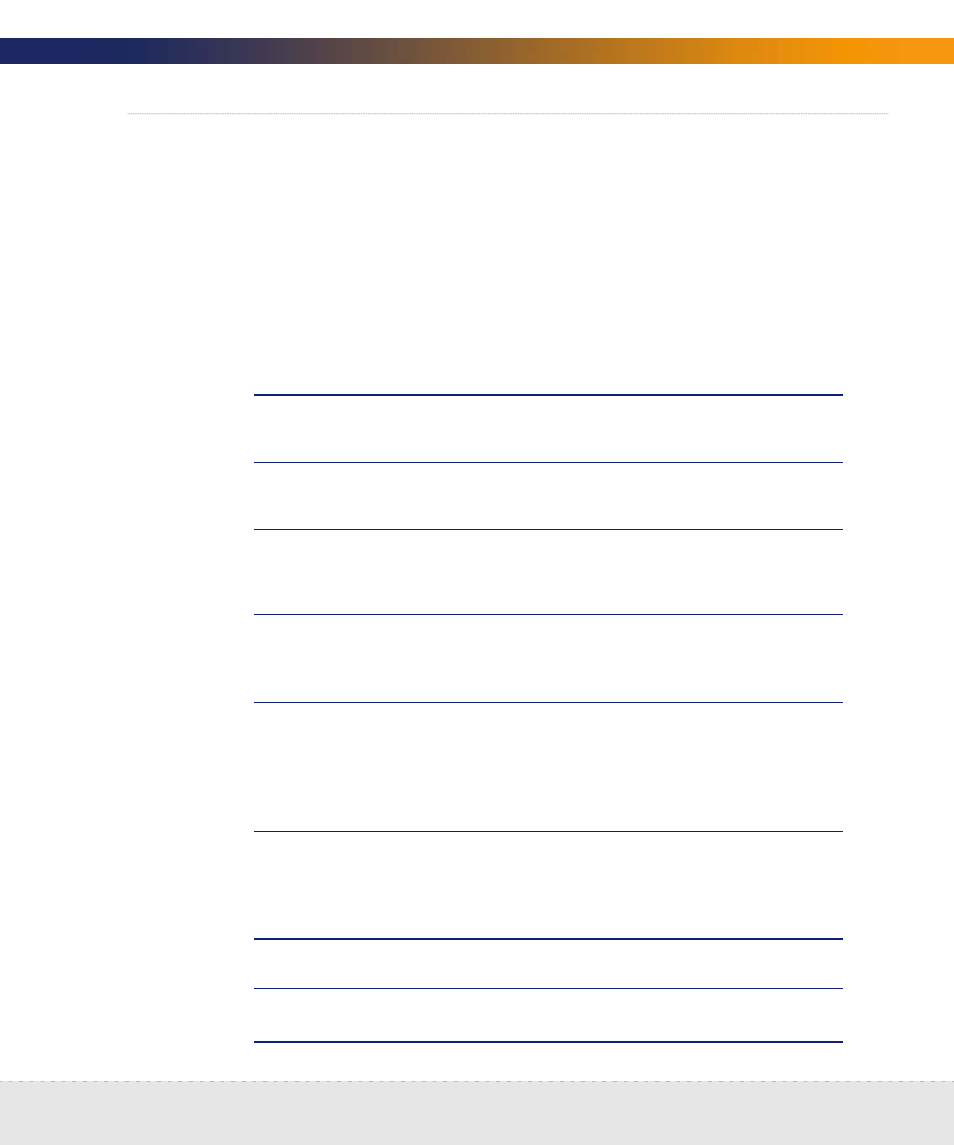
How to use Network Property Groups | 113
Setup Guide
How to use Network Property Groups
Some of the property groups cause Network Discovery to give you more data than
others, but in doing so they also generate more traffic on the network and cause
more load on the device being monitored. It can be a trade-off, a balance between
efficiency and performance. You might choose to do less discovery on some parts
of the network and more on others.
Property Group
Purpose
global
The starting point, assigned to the
0–255 range. Almost completely set to
off, but does allow IP addresses.
Active discovery
Ping, poll, table read. Find devices and
information about them to add to
database.
Resource manage
The most active of the Network Property
Groups. Provides disk, CPU, and memory
information from servers, printers or
UPSs.
Unmanaged router
In this Property Group,
Accumulate IP
addresses
is set to “on”. For routers that
do not have SNMP management
enabled.
DHCP Server
This Property Group has
Force
ARP
table read
set to “on”.
For servers providing Dynamic Host
Configuration Protocol (DHCP) services,
or for any other device (except routers)
with a large ARP cache.
Property Group
Purpose
Do not allow discovery
For ranges that you do not want
Network Discovery to ping and poll.
Do not resource manage
Use it as a “child” range of a
Resource
Manage
range.
