Job setup & programming – Formax FD 2094 User Manual
Page 20
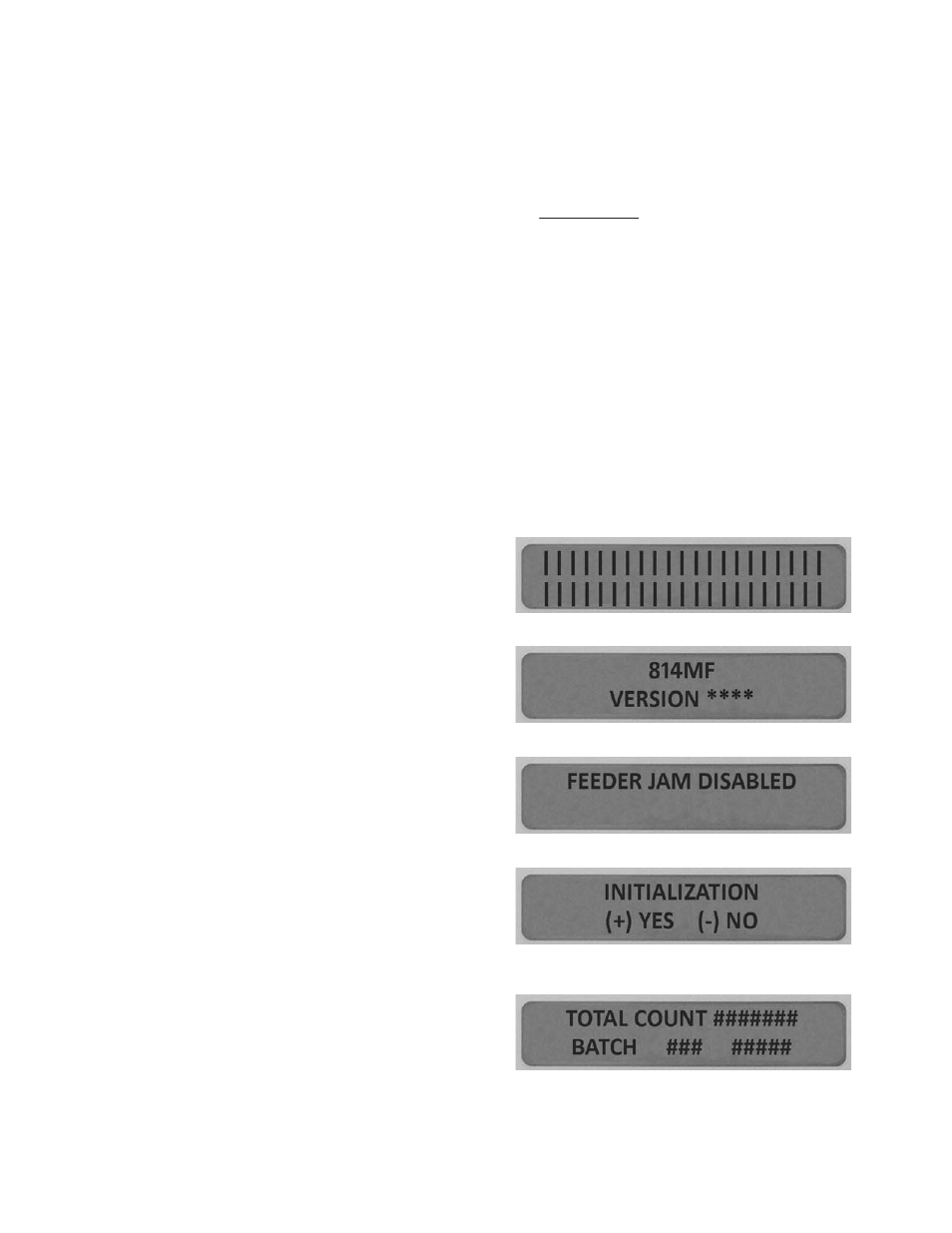
16
When power is supplied, the system will fi rst test all
LEDs, memory and LCD display characters for 3
seconds.
POWERING UP THE FOLDER
After the self diagnostic phase, the display will show
the version number for 3 seconds.
If there are no error messages the display will go to
the jam detector screen if one of the jam detectors is
disabled.
If none are disabled or after pressing enter, the display
will go to the initialization screen. The initialization
screen will remain for 10 seconds. If the “+” button is
not pressed during this time no initialization will occur.
The display will go to the count screen. If there is any
question about folding accuracy, reinitialize the system.
LEDs in the memory, or the fold type buttons will light
to indicate the last setting.
WARNING: When adjusting fold lengths on the fold plates using the keypad, the plates will move automatically.
Be sure to keep hands away from fold plates when adjusting fold lengths. It is recommended that all guards be
closed when adjusting fold lengths.
IMPORTANT NOTE:
The operator control panel contains a numerical keypad, which is automatically
automatically activated when a function requires
numerical data. The operator panel is color coded to show this relationship. Numerical data is required for:
• Sheet Length
• Batch Size
Two pieces of information are required to set up a job, assuming that initialization has previously been accomplished;
sheet length and fold type. Either order may be used. Select the fold type fi rst or the sheet length fi rst.
JOB SETUP & PROGRAMMING
