Fluke Biomedical 956A-201-M2 User Manual
Page 41
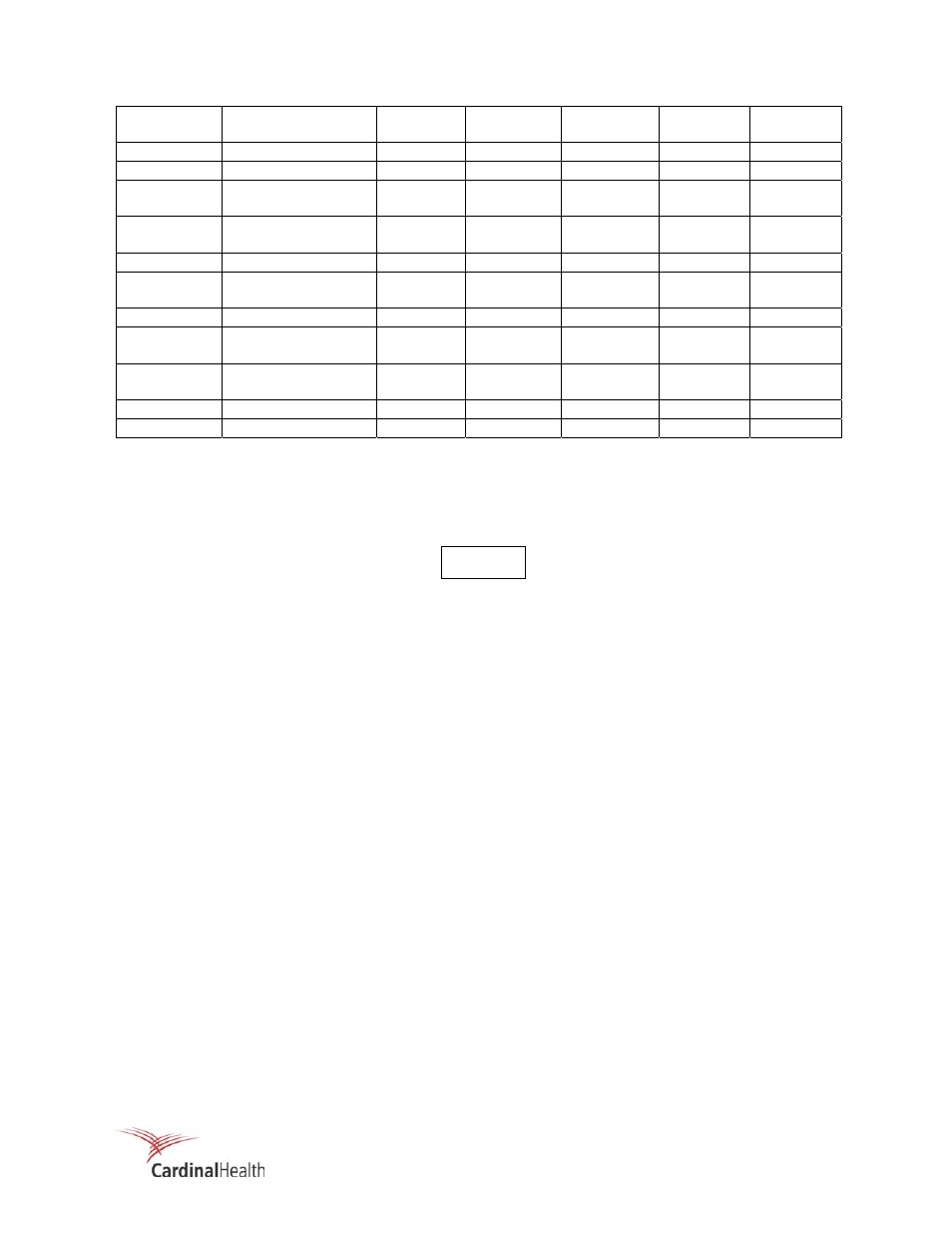
3-15
Table 3-4. Function Switch Entry Parameters
Switch
Position
Setpoint Units
Detector
897A-21X
Detector
897A-22X
Detector
897A-23X
Default
Value
0
High Alarm Limit
mR/h
**
**
**
1.00E3
1
Warn Alarm Limit
mR/h
**
**
**
1.00E1
2 Resolving
Time
(Dead Time)
minutes *
*
* 0.00E0
3
Analog Full Scale
Value
mR/h 1.00E3
1.00E4
1.00E5
1.00E4
4 Overrange
Limit
mR/h
1.00E3
1.00E4
1.00E5
1.00E4
5 Conversion
Constant
mRh/CPM
* * *
1.00E-2
6 Not
Used N/A
E0007
E0007
E0007
E0007
7 Analog
Low
Scale
Value
mR/h 1.00E-2
1.00E-1
1.00E0
1.00E-1
8 Calibration
Mode/Time
seconds **
**
** 6.00E1
9
Underrange Limit
mR/h
1.00E-2
1.00E-1
1.00E0
1.00E-1
A through F
Not Used
-
E0007
E0007
E0007
E0007
* Detector unique, provided with the detector/detector calibration sheet.
** User Selected (detector range dependent).
To enter or display a parameter, the FUNCTION switch is set to the desired position and the following
steps are performed:
In the event it is necessary to re-enter all of the default setpoints,
the UDR EPROM memory may be reinitialized by turning the
UDR power off, then depressing the ENTER pushbutton at the
same time the power on switch is depressed. Releasing the
ENTER pushbutton and momentarily depressing the ENTER
pushbutton again to exit the setpoint entry mode and return to
normal operation.
1. Press the ENTER pushbutton. The current value of the parameter, selected by the FUNCTION switch
will be displayed on the front panel. The leftmost digit of the value will be flashing. The value is
displayed in the format shown below.
M.MMEN
This format expresses the form of M.MMEN, where M is a whole number from 0 to 9, E designates a
positive exponent, and N represents the exponent value from 0 to 9. A negative exponent is
expressed as a minus (-) character in the E position. Pressing the Enter button again enters the
value currently displayed into non-volatile setpoint memory.
2. The value of the flashing digit can be incremented by pressing the VALUE pushbutton.
3. The flashing digit can be moved one place to the right by pressing the DIGIT pushbutton.
4. When the desired value has been entered into the display, pressing the ENTER pushbutton causes
the displayed value to be entered into non-volatile memory for permanent storage. The new
parameter value is now effective.
NOTE
