8 udr function switch and parameter entry – Fluke Biomedical 956A-201-M2 User Manual
Page 40
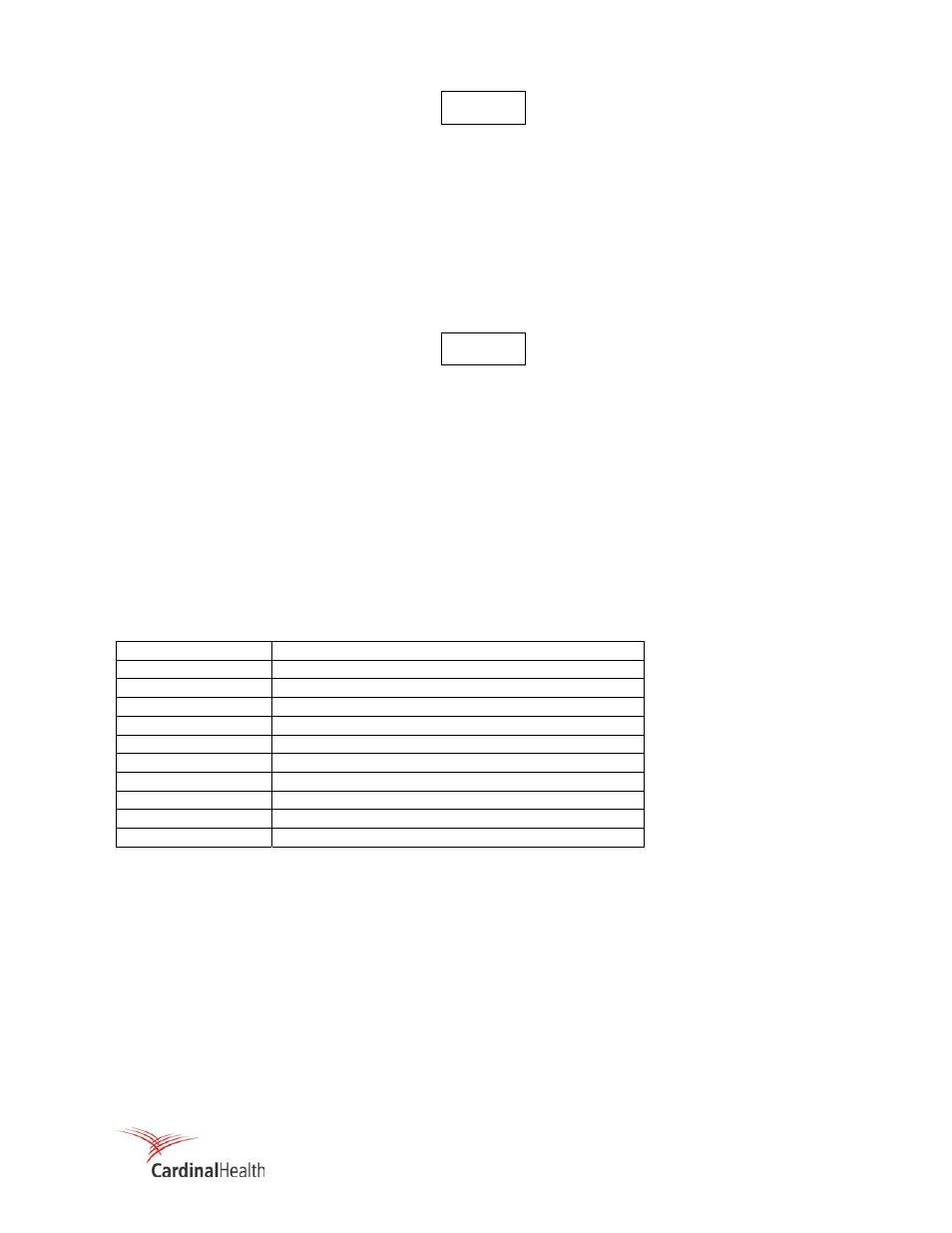
3-14
The appearance of error codes E0002 or E0008 may indicate that
the setpoint memory has not been initialized. To initialize the
setpoint memory to the default values, power-up the UDR with
the ENTER button held down. (The UDR must be pulled out from
its mounting to access the ENTER button).
5. Detector dependent setpoints (i.e. analog output High/Low scale values, range, underrange,
overrange, calibration constant, detector deadtime) and channel dependent setpoints, (i.e. as alarm
limits), may be entered using the procedure described in this section. The UDR contains default
values for all setpoints to permit power-up prior to user-defined values being entered.
Ensure the setpoints entered are within the normal range of
expected operation before entry, or spurious alarms may be
generated.
6. Electronic adjustments affecting calibration are factory set and should not be readjusted for initial
operation unless the UDR has been in storage for more than one year. If the unit has been in storage
for more than one year, the electronic calibration described in Section 4 should be performed.
3.8 UDR FUNCTION SWITCH AND PARAMETER ENTRY
Table 3-3 shows the UDR Function Switch positions and the function.
Table 3-3. UDR Function Switch Positions/Function
Switch Position
Function
0
Selects HIGH Alarm Setpoint
1
Selects WARN Alarm Setpoint
2
Selects Resolving Time (Detector Dead Time)
3
Selects Analog Full Scale Limit
4 Selects
Overrange
Limit
5 Selects
Conversion
Constant
6 (Not
Used)
7
Selects Analog Low Scale
8 Selects
Calibrate
Mode
9 Selects
Underrange
Value
Parameter Entry
Parameter entry is accomplished using a sixteen position rotary switch labeled FUNCTION and three
momentary pushbutton switches labeled ENTER, VALUE, and DIGIT. These switches are located on the
right side of the main circuit board about two inches behind the front panel and are accessible by partially
removing the unit from its mounting case.
The FUNCTION switch is used to select the parameter to be entered. It is located on the right side of the
main board, directly in front of the power supply. Table 3-4 defines the switch positions and a description
of each parameter can be found in the following paragraphs.
NOTE
NOTE
