Define a template – Fluke Biomedical IDA-5 User Manual
Page 34
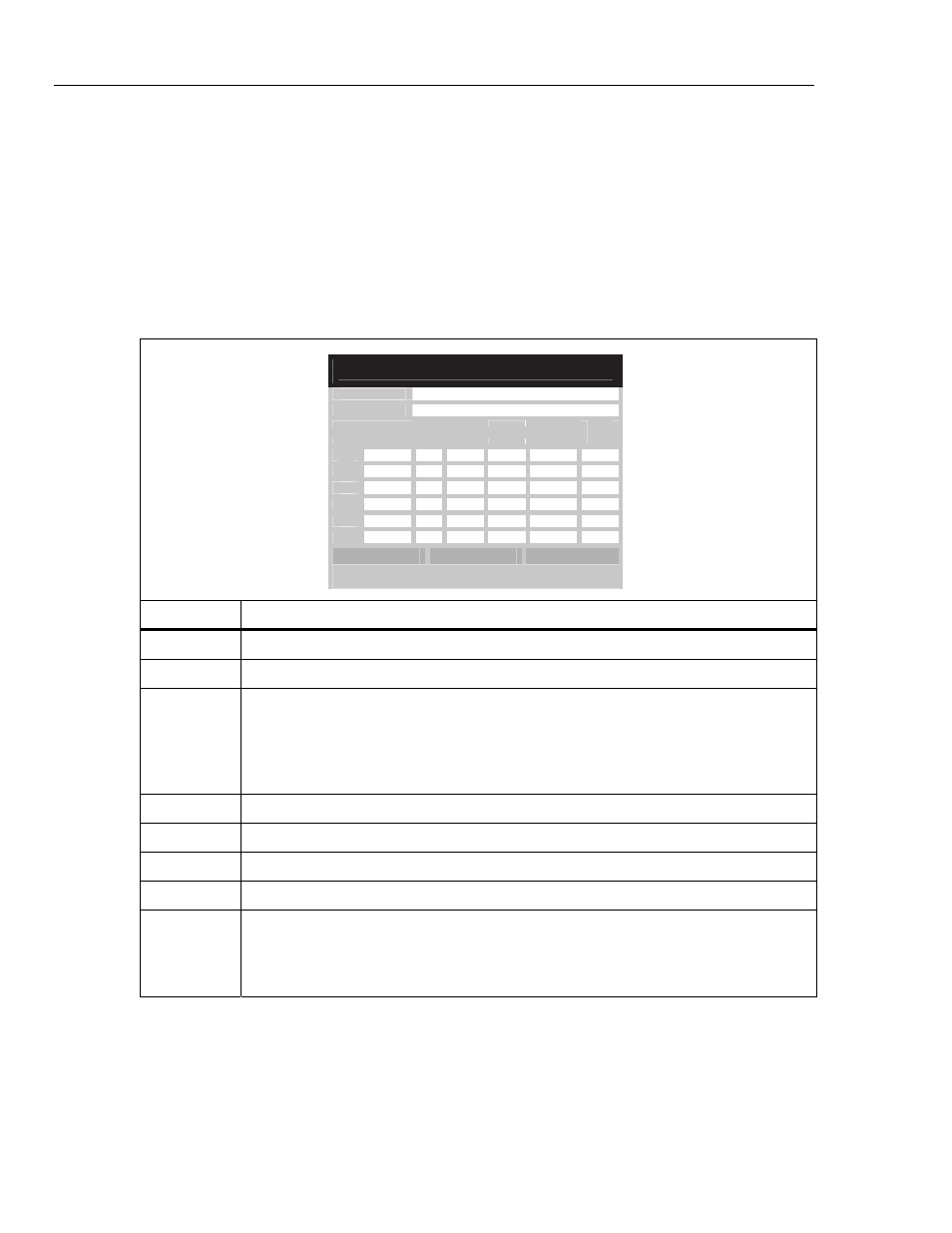
IDA-5
Users Manual
24
Define a Template
To define a template:
1. From the Status All Channels screen, select ESC for Utilities.
2. Select Edit Templates.
3. On the Templates screen, select Add. The Template Detail screen is shown
in Table 17.
4. Record the values shown in Table 17.
Table 17. Template Detail Screen
T e m p l a t e D e t a i l
N a m e
S Y R I N G E D E M O T E M P L A T E
C o m m e n t
S y r i n g e p u m p q u i c k c h e c k
S t e p
T y p e
F l o w
R a t e
U n i t
T i m e
h h : m m
1
F L O W
2 0
1 0
m l
0 0 : 3 0
5
2
F L O W
5 0
1 0
m l
5
3
O C C L
5 0
1 2
p s i
0 0 : 0 5
0
4
5
6
Save
Delete Step
Delete Template
Press ESC for Templates screen
V o l P r e s
T o l%
gir21.eps
Field Description
Name
Record a name for your template.
Comment
More data can be recorded here.
Step 1 Type
Use the down arrow to set the Type of test from the list (“FLOW” in this case).
Note
The Unit field is ml. ml is the only applicable unit for a flow
step.
Rate
Record the flow rate (20 for this example).
Vol/Press
Record the volume/pressure which will be used for the test (10 for this example).
Unit
Push ENTER to accept ml.
Time
Record the maximum time for the test (00:30 for this example).
Tol%
Initially, this field holds the default value from the Test Preferences screen.
Note
The tolerance value is ignored for occlusion tests.
