Starting the software – Fluke Biomedical VT Mobile User Manual
Page 68
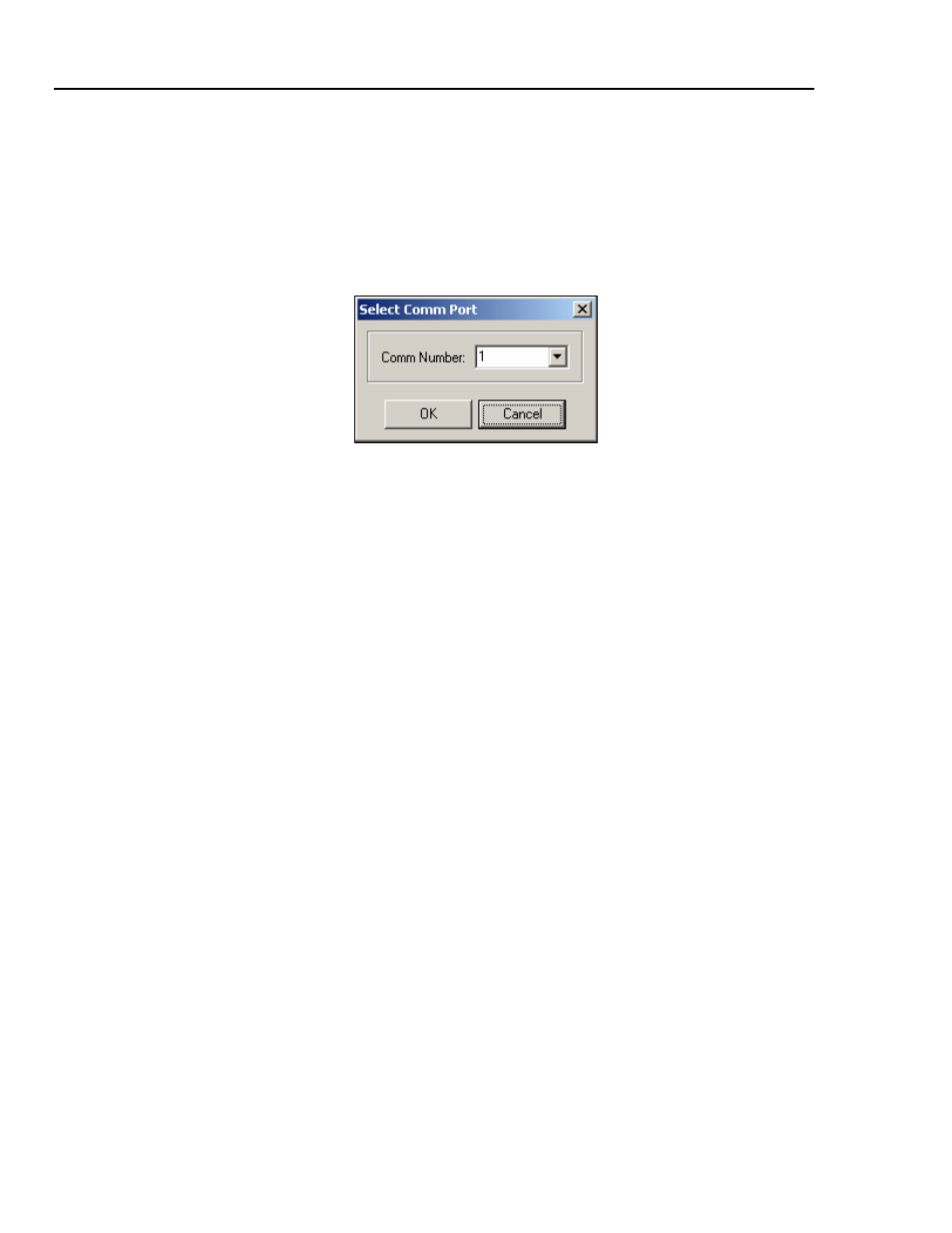
VT MOBILE
Operators Manual
A-2
Starting the Software
With the software installed and the Analyzer connected, you are ready to start the
software application. Upon first use, the application attempts to establish communications
with the Analyzer.
The software checks the serial communication ports (also called Comm Ports) listed in
the Windows Registry. If the software cannot find the Analyzer, the screen in Figure A-1
appears, allowing you to set the communication port used for connecting the Analyzer.
edg53s.bmp
Figure A-1. Comm Port Selection
Once the software has established communication with the Analyzer, it creates an
initialization file to read during future use. The software uses the information in the
initialization file to know where to check for the Analyzer.
An error can occur if the communication port is in use by another device and/or software
application. To solve this error, close the application that is using the required
communication port.
Finally, if you need to manually set or change the communication port for the Analyzer,
start VT for Windows and select Communications Æ Comm Port from the pull-down
menu. Select the appropriate communication port. You can tell that VT Mobile has
established communications when it starts displaying waveforms and changing values for
flow and pressure.
