Other measurements screens, Flow screen, Volume screen – Fluke Biomedical VT Mobile User Manual
Page 33
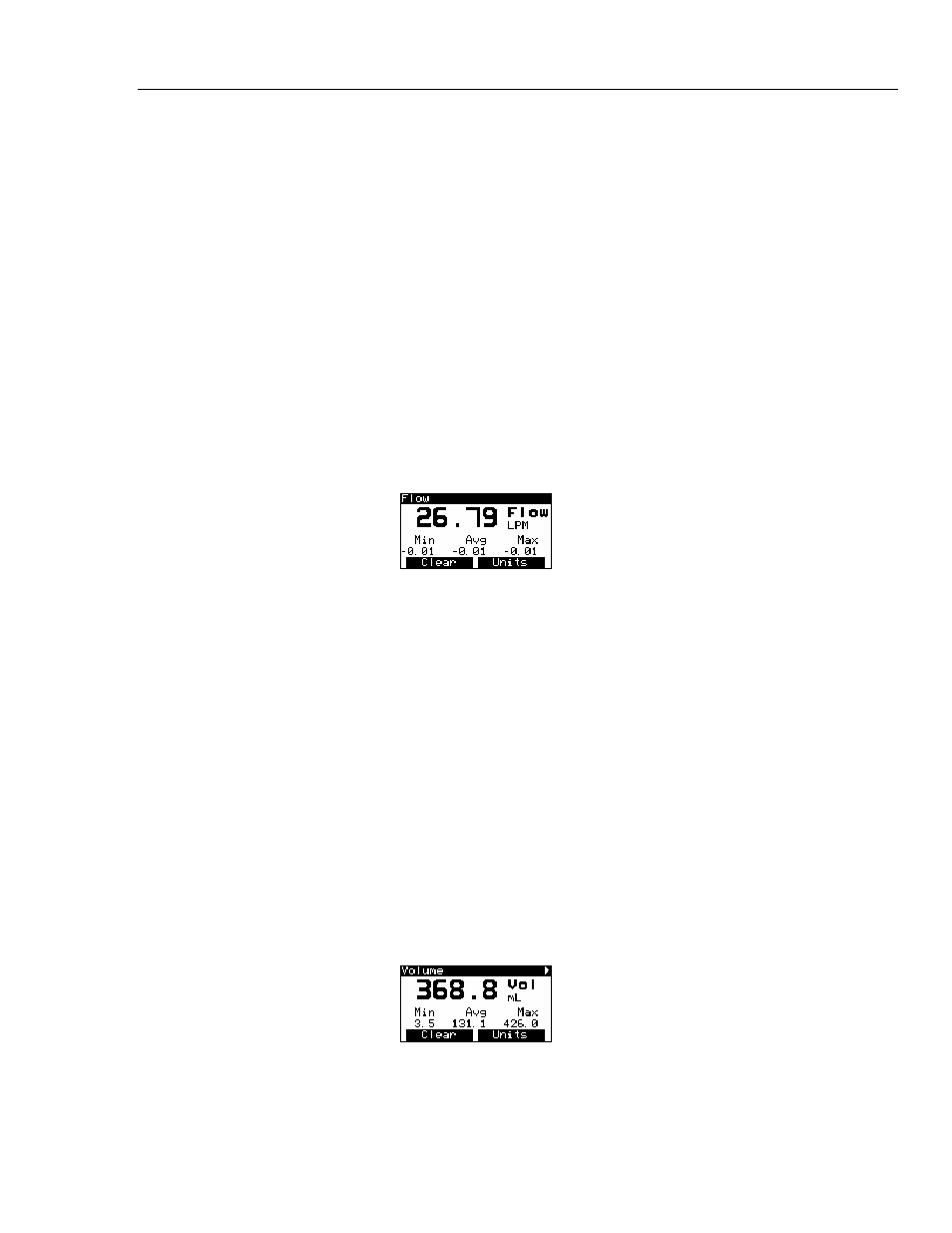
Using the VT MOBILE
Screens
3
3-9
Press F (Rescale) to change the scale on the plot of data to a more appropriate
window of values.
Note
Rescale uses the current Min/Max values to determine plot limits.
Other Measurements Screens
The Flow, Volume, and Pressure screens display the reading at the top of the screen and
the minimum, maximum, and average of the readings at the bottom of the screen. The
Analyzer calculates these statistics continually until you select a new screen or press
F
(Clear).
Flow Screen
Press K as required to access the Flow Screen, which displays the reading and
statistics for flow in the flow/low-pressure port of the Analyzer. The Analyzer
automatically detects whether the high- or low-flow sensor is connected. A sample flow
screen appears below:
ede37s.bmp
Press G (Units) to change the units of measure for the flow screen. Possible units of
measure for this screen include:
•
LPM – Liters per minute
•
CFM – Cubic feet per minute
•
LPS – Liters per second
•
mL/min – Milliliters per minute
•
mL/sec – Milliliters per second
Press F (Clear) to reset the statistics and start a new reading.
Volume Screen
Press K as required to access the Volume Screen, which displays the reading and
statistics for the volume signal. The volume signal is the integral of the flow signal. A
sample Volume Screen appears below:
ede38s.bmp
