Figure 4.29 – custom input modes – Flowserve MX Electronic Actuator User Manual
Page 74
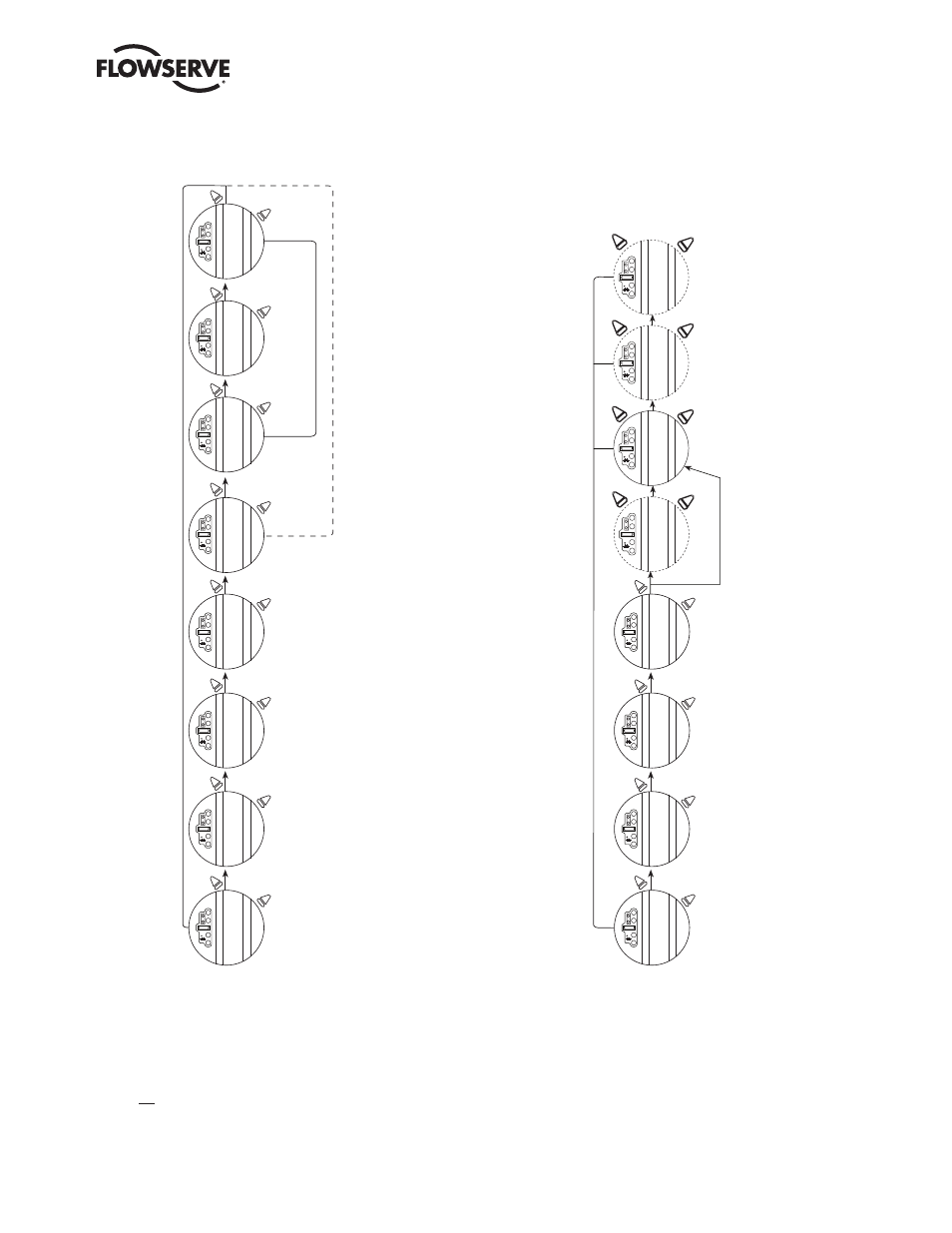
Limitorque MX Electronic Actuator FCD LMENIM2306-06 – 10/13
74
Figure 4.29 – Custom input modes
see Note
4
see Note 5
see Note
6
Note 4: The “ESD ACTION” menu will only appear if the status function for the input is “MOMENT
AR
Y ESD/PSESD”.
Other
wise the “SIGNAL PRESENT” menu will return to the “CHANGE INPUTS” menu.
Note 5: The “ESD MOVE TO” menu only appears if position is chosen as action .
Note 6: “PS MOVE TO” menu only appears if the status function of the input is “MOMENT
AR
Y ESD/PSESD”.
The user will only be able to change the ESD ACTION (and ESD MOVE TO target if ESD action is position, and the PS MOVE TO setti
ngs when in this special custom mode 1.
Following are the preconfigured settings for each input.
CHANGE INPUTS
CHANGE S
TA
TUS
INPUT (0)?
STA
TUS
(OFF)?
INPUT (1) INPUT (2) INPUT (3) INPUT (4) INPUT (5)
(PSESD ENABLE) (MOMENT
AR
Y ESD RELEASE)
(MOMENT
AR
Y ESD/PSESD)
(CLOSE) (OPEN) (STOP) (POSITION)
(ABSENT)
(ON)
STA
TUS FUNCTIO
N
USER INPUT
?
ESD ACTION (IGNORE)-OK?
PS MOVE TO
O% OPE
N
ESD MOVE TO XXX% OPE
N
SIGNAL
(PRESENT)-OK?
YES
NO
YES
NO
YES
NO
YES
NO
YES
NO
YES
NO
YES
NO
YES
NO
INPUT 0:
ON, ESD Time Delay Relay, signal present, ESD action closed
.
INPUT 1:
ON, User Input, signal present
INPUT 2:
ON, User Input, signal present
INPUT 3:
ON, Stop
INPUT 4:
ON, Open
INPUT 5:
ON, Close
The following menus will appear if the customer has the custom mode input option, and has enabled custom mode 1 (in remote cont
rol menu). Custom mode 2 is same as mode 1 except there is no
PS sequence available. See T
able 4.1.
CHANGE INPUTS?
CHANGE INPUT 0?
STA
TUS
(ON) - OK?
INPUT (1) INPUT (2)
(CLOSE INHIBIT) (OPEN INHIBIT) (BOTH INHIBIT) (USER INHIBIT) -
Se
e
Not
e
1
(OFF)
STA
TUS FUNCTION ESD - OK?
Note 1: ESD is hard oded for INPUT 0. Y
ou can only configure INPUTS 1 and 2 for the other options.
Note 2: TDR DELA
Y will only show for INPUT 0. All other inputs this is skipped.
Note 3: ESD ACTION menu will only appear if the ST
ATUS FUNCTION for inputs is ESD other
wise
the SIGNAL PRESET menu will return to the CHANGE INPUTS menu. Note 4: The ESD MOVE TO menu only appears if position is chosen as action.
YES
NO
NO
YES
NO
YES
NO
YES
INPUT 0:
ON, ESD Time Delay Relay, signal present, ESD action close
d.
INPUT 1:
ON, User Input, signal present
INPUT 2:
ON, User Input, signal present
INPUT 3:
ON, Stop
INPUT 4:
ON, Open
INPUT 5:
ON, Close
0-1800 SECS 30 SEC INCREMENTS
TDR DELA
Y
0 SECS - OK?
YES
NO
Se
e
No
te
2
Se
e
No
te
3
Se
e
No
te
4
ABSENT
(IGNORE) (POSITION) (STOP) (OPEN)
SIGNAL
(PRESENT)-OK?
ESD ACTION (CLOSE)-OK?
ESD MOVE TO XXX% OPE
N
YE
S
NO
YE
S
NO
YE
S
NO
The following menus will appear if the customer has the custom mode input option, and has enabled custom mode 3 (in remote cont
rol menu).
