3 comm loss delay, 4 comm loss action – Flowserve MX Electronic Actuator User Manual
Page 56
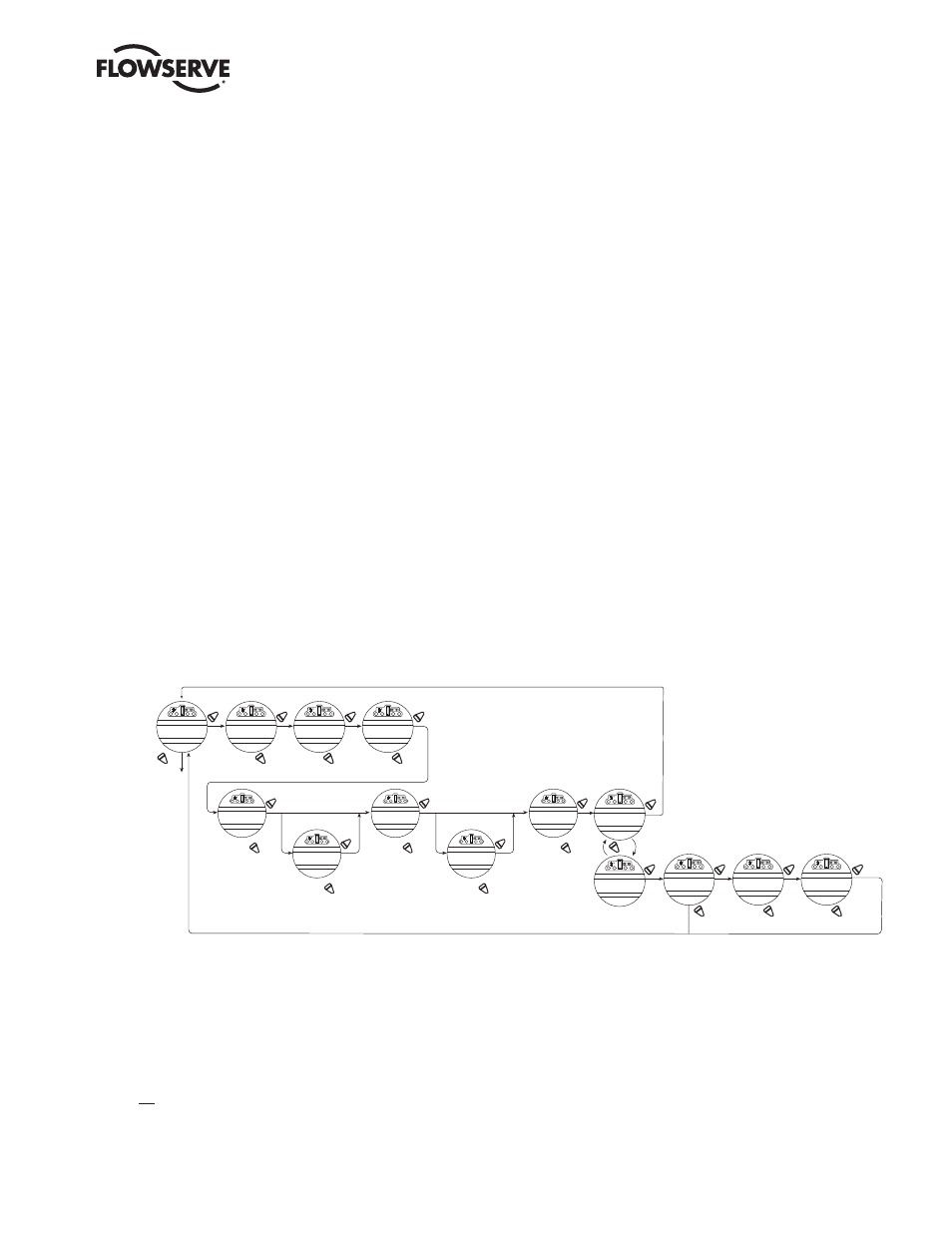
Limitorque MX Electronic Actuator FCD LMENIM2306-06 – 10/13
56
12. If YES is selected, COMM LOSS ACTION (NONE) – OK? is displayed.
13. For no COMM LOSS ACTION, select YES. For setting COMM LOSS ACTION, select NO. If POSITION is chosen,
as action, COMM LOSS MOVE TO (XXX%)-OK? is displayed. Select NO to set desired position.
14. If YES is selected, COMM LOSS DELAY (60 SEC) – OK? is displayed.
15. For a 60-second delay, select YES. Otherwise, select NO until the required value is displayed.
16. If YES is selected, OPEN/CLOSE MODE-OK? is displayed.
17. For OPEN/CLOSE MODE, select YES. For POSITION MODE, select NO. In position mode, the host device can set
the valve position to any desired value; in OPEN/CLOSE MODE the host can only fully open or fully close the valve.
The user must locally configure one of these two modes.
18. Proceed to configure the proportional band and deadband as discussed in the next sections.
4.11.3 Comm Loss Delay
Default = 60 sec.
The User may select the amount of time delay before communication loss is flagged to the network. This selection is
configurable from 120 seconds.
4.11.4 Comm Loss Action
Default = None
The User may select what action the actuator should take when network communication is interrupted. This action is
configurable as Close, Open, Stop, Position.
Figure 4.16 – Profibus PA
NO
(OFF)
YES
NO
NO
NO
YES
YES
YES
YES
(1%-100%)
1% Increments
(1%-50%)
1% Increments
CHANGE
PB/PA?
STATUS
(ON)-OK?
YES
CHANGE PROP/
DEADBAND?
NO
YES
DEADBAND
(2%)-OK?
PROP BAND
(15%)-OK?
NO
OPEN/CLOSE
MODE-OK?
POSITION
MODE-OK?
NO
YES
NO
YES
PB ADDRESS
(1)-OK?
(1-125)
Unit Increments
(CLOSE)
(OPEN)
(STOP)
(POSITION)
YES
NO
ESD ACTION
(IGNORE)-OK?
(CLOSE)
(OPEN)
(STOP)
(POSITION)
YES
YES
NO
COMM LOSS ACTION
(NONE)-OK?
(0-4095)
NO
COMM LOSS DELAY
(60 SEC)-OK?
(0-100%)
*
*
YES
NO
MOVE TO
XXX% OPEN
(0-100%)
YES
NO
MOVE TO
XXX% OPEN
* If POSITION is chosen, as action,
this menu will appear.
ANALOG SCALE
0-100-OK?
