5 torque switch timer, 1 status, 2 torque timer – Flowserve MX Electronic Actuator User Manual
Page 44
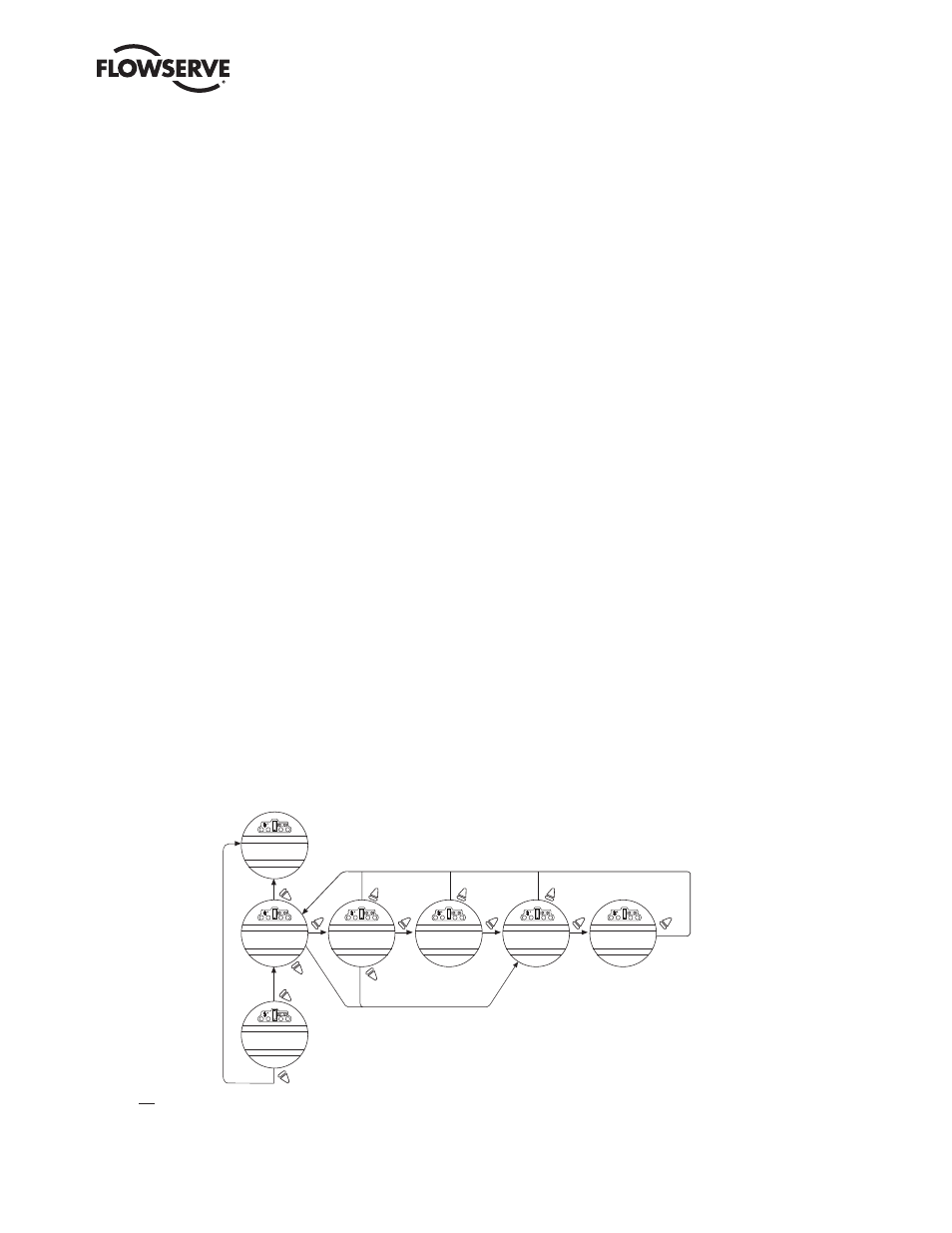
Limitorque MX Electronic Actuator FCD LMENIM2306-06 – 10/13
44
4.5 Torque Switch Timer
Torque switch timer permits a user to select a time for the torque switch to time out once the actuator determines that it
has reached its torque seat. The torque switch timer can be adjusted from one (1) second to a maximum of fifteen (15)
seconds. The default is five (5) seconds.
NOTE: It should be noted that the purpose of this feature is to ensure that the torque sensing has shut off the motor
after a brief period of time. It is an additional safety feature to prevent the actuator from reaching a stall torque.
If operating in torque seating for either open or close torque seating, a backup timer can be used to halt the actuator to
protect the valve in case the actuator does not torque out after it has passed the expected limit.
1. From “VALVE SETUP?” select “NO” to enter “CHANGE TORQUE TIMER” routine. This option will only appear if
either the open or close valve setting is set to torque seating.
2. Select “YES” to change setting. If “NO” is selected, the “POSITION SETUP?” routine will be entered.
4.5.1 Status
Default = ON
1. Select “NO” to change torque timer status to “OFF”. If “OFF” is selected you will not advance to timer selection for
that direction.
4.5.2 Torque Timer
The timer value is how long in seconds that the unit will run once it has passed the expected position limit.
Default = 5 seconds
1. Select “NO” to increase the timer value. The timer is configurable from 1-15 seconds. The counter will wrap around
to 1 second when you attempt to increase after 15 seconds.
NOTE: If the unit is only setup for open torque seating, then only the open torque timer will be available to change. This
is the same with close torque seating and the close torque timer. If both open and close torque seating are selected then
you will be prompted to change close torque timer first, followed by open torque timer.
Figure 4.6 – Torque Switch Timer
YES
1
YES
5
YES
2
YES
4
YES
6
YES
8
CHANGE
TORQUE SETUP?
CHANGE
TORQUE TIMERS?
CLOSE TORQUE
TIMER ON/OFF OK?
CLOSE TORQUE
TIMER #SEC OK?
OPEN TORQUE
TIMER ON/OFF OK?
NO
9
NO
YES
3
NO
10
YES
CHANGE
VALVE SETUP?
OPEN TORQUE
TIMER #SEC OK?
1 - 15 SEC
DEFAULT 5 SEC
1 - 15 SEC
DEFAULT 5 SEC
DEFAULT ON
DEFAULT ON
YES
YES
7
Note 1: YES & CLOSE Torque Seated
Note 2: YES & OPEN Torque Seated CLOSE Position Seated
Note 3: YES & TIMER OFF
Note 4: YES & TIMER ON
Note 5: YES & TIMER OFF & OPEN Torque Seated
Note 6: YES & OPEN Torque Seated
Note 7: YES & TIMER OFF
Note 8: YES & TIMER ON
Note 9: NO & Open or Close Torque Seated
Note 10: NO & OPEN/CLOSE Position Seated
