Appendix b: eeg-qip frequently asked questions – Drake EEG-QIP Enterprise Edge Guide with QAM and IP Input / CHIC Software User Manual
Page 28
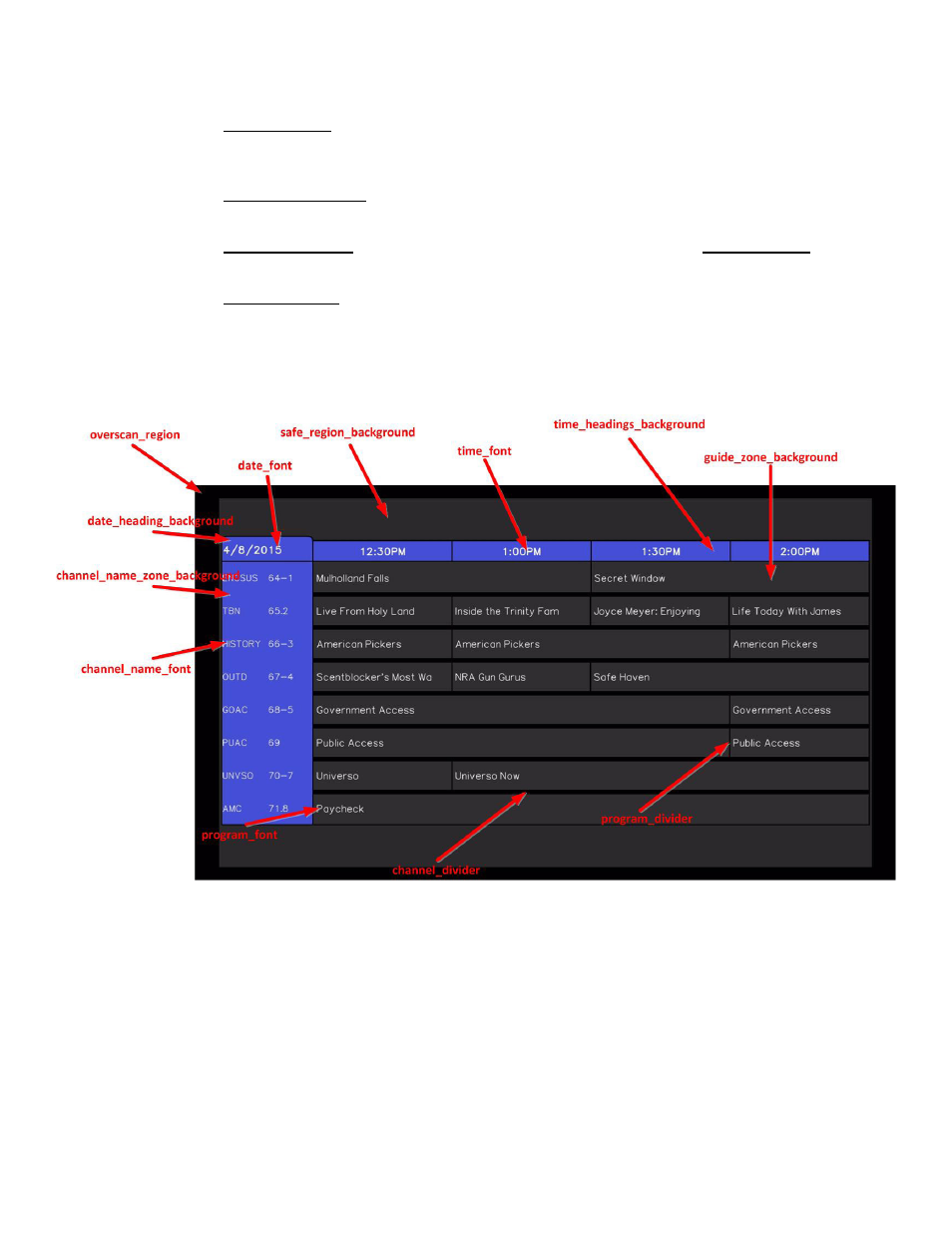
28
937.746.4556 |
www.rldrake.com
Appendix B: EEG-QIP Frequently Asked Questions
Column #1 is called “Entry Type field”. If this value is 0 then EEG-QIP knows to get the Guide information from a
headend however, if this value is 1 then EEG-QIP knows not to get the guide information for this channel and only
display the text from this file.
Column #2 is called “Channel/Name Field”. This is the channel name on the guide menu. For example, ESPN-HD.
This field should be limited to 8 characters.
Column #3 is called “Program Info Field”. This is the actual data for program guide. If the “Entry Type field” is 1 then
the text in the guide.dat will be shown as the actual data. The limitation of this field is 50 characters.
Column #4 is called “#Virtual Channel”. This is the Virtual channel displayed for the end user. The TV map must
match this virtual channel.
Question 5:
What is the colors.dat file for?
Answer 5:
This file will allow the operator to choose any color for the guide image below:
NSERT IMAGE
The following lines show the actual colors.dat file content. Please note for more understanding of the Hex values related
to color refer to html color codes http://www.w3schools.com/html/html_colors.asp
Also note that if there is no jpg file loaded for header and footer then the EQAM will show the text below in front of
header message and footer message.
Sample colors.dat...
overscan_region=000000
safe_region_background=2b2b2b
date_heading_background=4747d1
time_headings_background=4747d1
channel_name_zone_background=4747d1
guide_zone_background=303030
program_divider=000000
