Time screen – Drake EEG-QIP Enterprise Edge Guide with QAM and IP Input / CHIC Software User Manual
Page 17
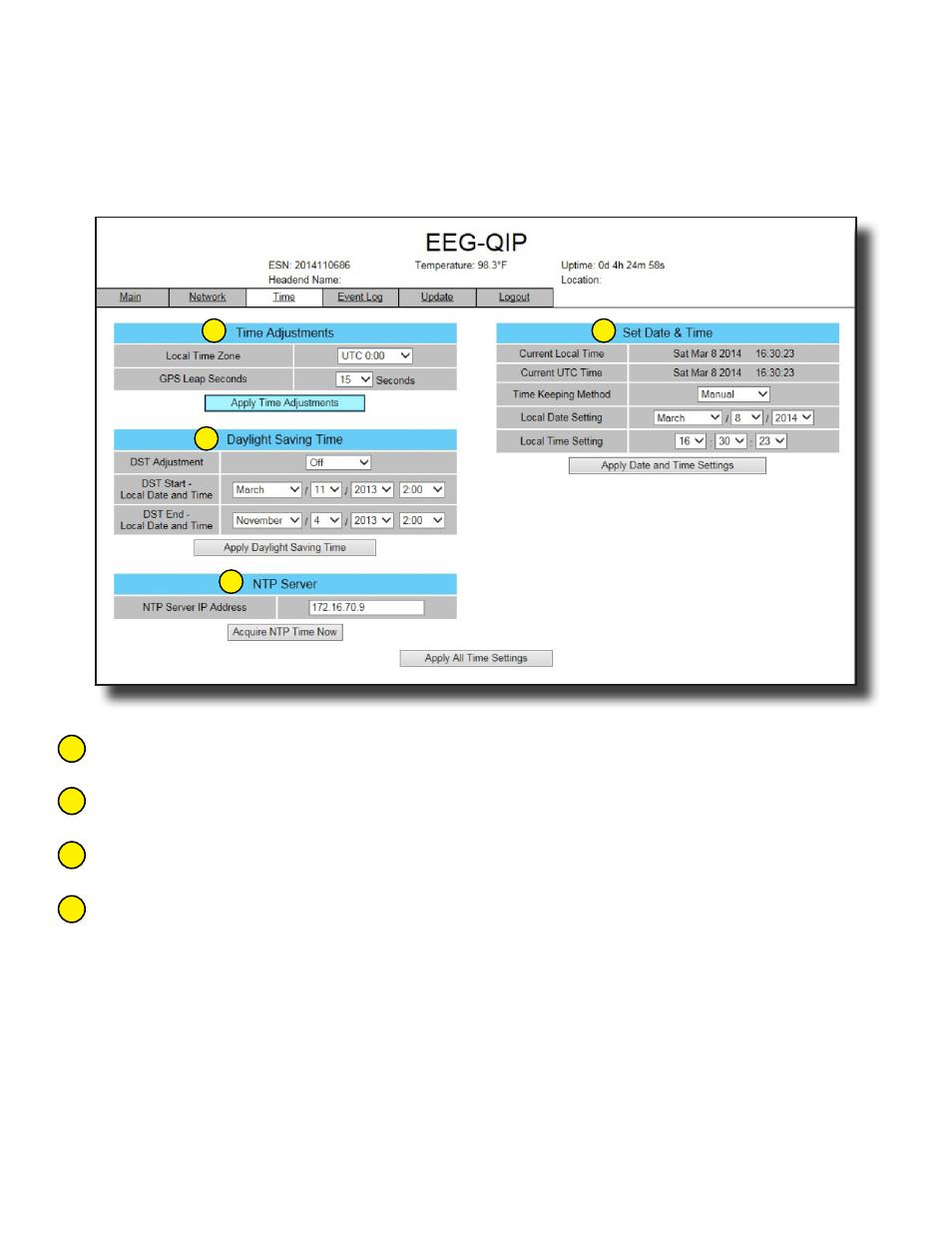
17
937.746.4556 |
www.rldrake.com
Time Screen
The “Time” screen is a “read and write” screen that allows you to set the current date and time for the unit. To remain
compliant with ATSC and cable standards, it is important to have the accurate date and time stamps. For this reason, it
is recommended to use the “NTP Server” option which allows the unit to automatically acquire time settings from a "NTP
Server" - you must enter the IP address of the time server.
In the section entitled
“Time Adjustments”, the local time zone based on Coordinated Universal Time (UTC) can
be set.
In the section entitled
“Daylight Saving Time”, the user can set the Daylight Saving Settings either manually or
automatically using the DST Adjustment option.
In the section entitled
“NTP Server”, the user can enter the IP address of the NTP server to acquire the time
directly from the NTP Server when an internet connection is available.
In the section entitled
“Set Date & Time”, the user can manually enter the date and time.
1
2
3
4
1
2
3
4
- ACT1000 ATSC to QAM Transcoder (8 pages)
- CRF1000 Channel Removal Filter (1 page)
- MEQ100A DTD1000 Digital Tuner & Demodulator Module (20 pages)
- DDC864A Digital Down Converter (4 pages)
- DRMM12 Rack Mount (2 pages)
- DAV860 Digital Demodulator/Decoder NTSC Output (12 pages)
- PS8(MIPS) Power Supply (2 pages)
- DSE2 Plus HD Encoder w/QAM Output (20 pages)
- DNP100 Network Media Player (44 pages)
- DNP50/DNP50 AVW Network Media Player (28 pages)
- DSE24 HD Video Encoder w/QAM output & CC (20 pages)
- DUC864A Digital Up-Converter (8 pages)
- DTS860 Digital Demodulator ASI Output Only (12 pages)
- EH244 SERIES (20 pages)
- LBS2250 L Band Splitter / Combiner (4 pages)
- HDE24A High Definition Video Encoder (12 pages)
- SDE24EAS Emergency Alert Encoder (26 pages)
- MEQ1000A Multiplexing Hybrid QAM Modulator (20 pages)
- PS151/RMT150 (2 pages)
- OBM100 Data Modulator (12 pages)
- MQM6000L Multiplexing QAM Modulator (20 pages)
- QM1000 Modular QAM Modulator (8 pages)
- PEG-NE24 Encoder (24 pages)
- SCT2x4 HITS Transcoder (18 pages)
- SCTeci Ethernet Controller Interface (15 pages)
- SCT4860 8PSK Sat-1024QAM Cable Transcoder (20 pages)
- SDI24A High Definition SDI Encoder W/CC (8 pages)
- SDM1000 Satellite Demodulator Card (8 pages)
- 300VMF+ Fixed Modulator (12 pages)
- AC1686 Active Combiner 860 MHz (8 pages)
- DMM806 Television Demodulator (2 pages)
- 806DM Video Demodulator (8 pages)
- DTA-RPS12-DTA Rack W/Supply (4 pages)
- MPM860AG Agile Processor Module (8 pages)
- PSM121 (2 pages)
- RMM12 (2 pages)
- RMM4A Rack Enclosure w/Power Supply (2 pages)
- VM2551A Agile Modulator – 550 MHz (12 pages)
- VM2862A Agile BTSC Stereo Modulator (12 pages)
- VMM860 Fixed Channel Modulator (2 pages)
- VMM860AS Stereo Agile Modulator (4 pages)
- DAR Series Distribution Amplifiers (4 pages)
- DA Series Distribution Amplifiers (5 pages)
- DDA5542R Distribution Amplifier (2 pages)
