Status screen – Drake EEG-QIP Enterprise Edge Guide with QAM and IP Input / CHIC Software User Manual
Page 21
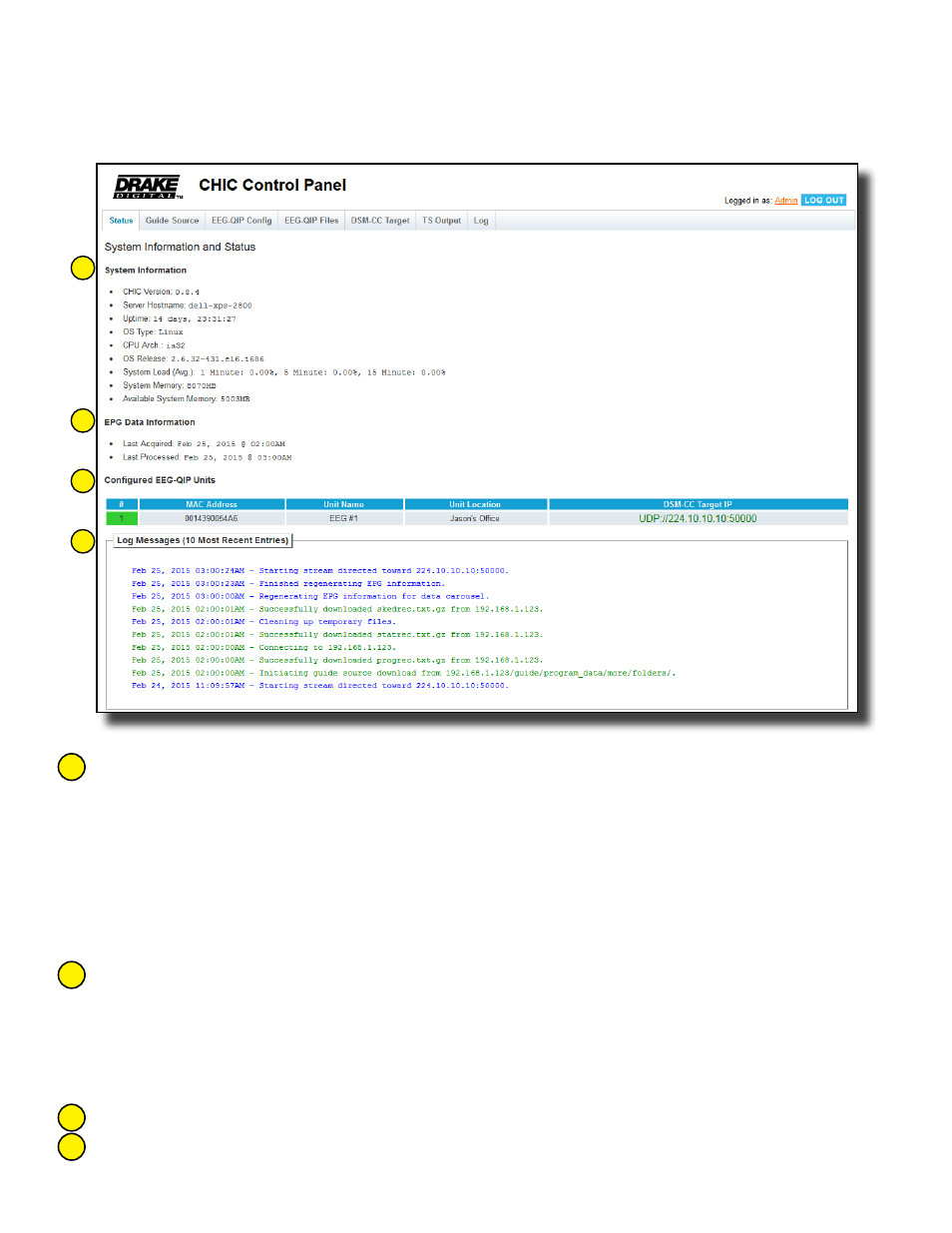
21
937.746.4556 |
www.rldrake.com
Status Screen
The status page shows a brief overview of the server's vital statistics and also displays the 10 most recent log messages.
System Information
CHIC Version: CHIC server software version
Server Hostname: Hostname of Linux server running CHIC server software
Uptime: Length of time Linux server has been running
OS Type: Basic type of operating system. NOTE: Must be Linux, Windows is not supported
CPU Arch. (Architecture): Shows architecture type of CPU installed in Linux server
OS Release: Shows kernel version for Linux server
System Load: Shows breakdown of average CPU load on Linux server
System Memory: Shows amount of RAM installed in Linux server
Available System Memory: Shows amount of RAM available on Linux server
EPG Data Information
Last Uploaded: Shows last date/time Guide Source files were uploaded (either manually or automatically) to
CHIC server
Last Processed: Shows last date/time Guide Source files were processed by CHIC server. Automatic
processing of Guide Source files is performed daily (configurable) to ensure that programming information is
up-to-date.
Configured EEG-QIP Units: Shows EEG-QIP units currently served by CHIC server.
Log Messages: Show 10 most recent log entries for quick access overview.
1
2
1
2
3
4
3
4
