Drake DNP100 Network Media Player User Manual
Page 17
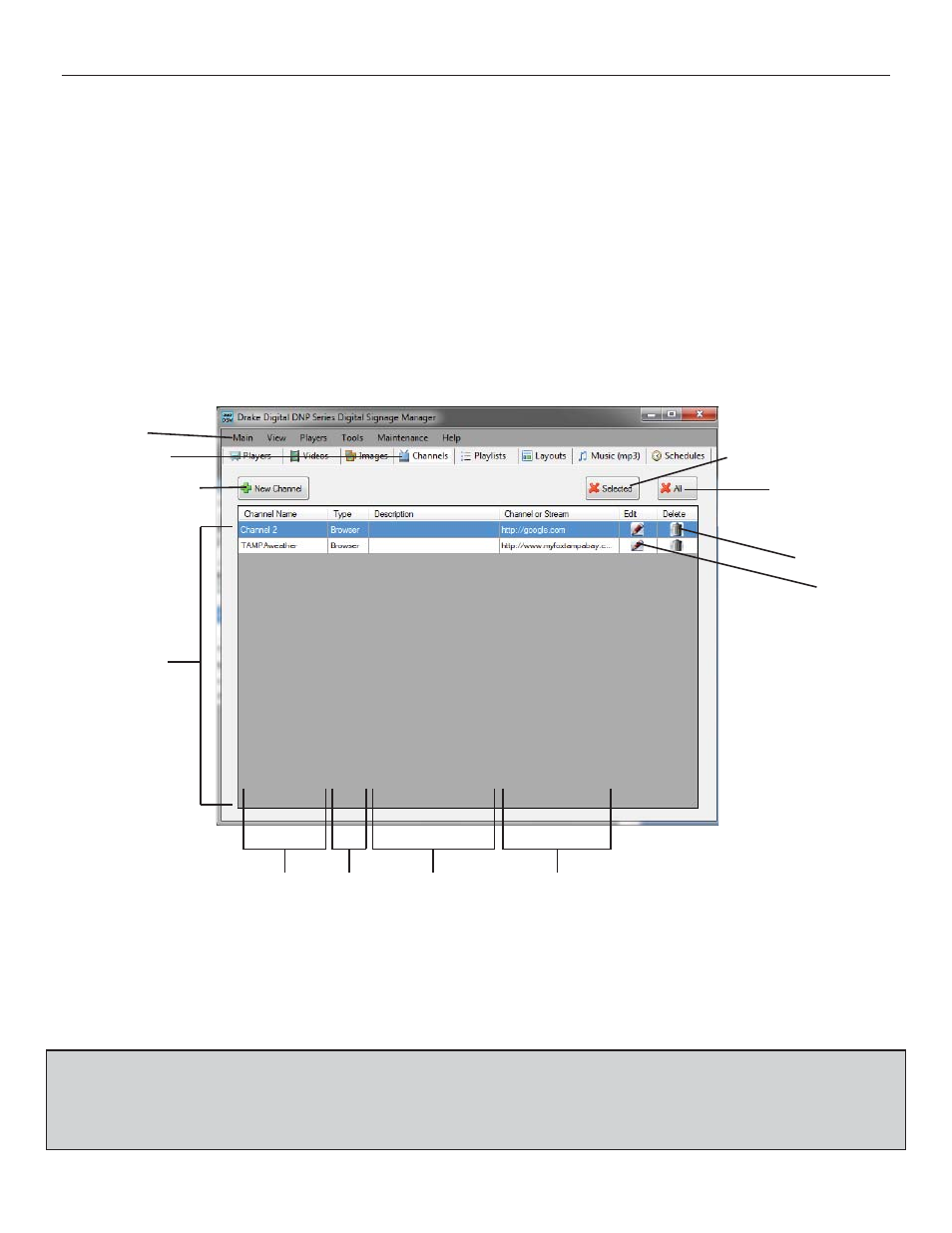
THE DNP100 DRAKE NETWORK PLAYER
CUSTOM AUTHORING IN DSM
DSM is a versatile content creation, scheduling, and management platform designed to offer you not
only the means to deliver full HD video playback, but also the tool set to custom-design exactly how
that video, and practically anything else you want with that video playback, to be displayed to your
intended audience.
The following DSM SECTIONS TABS are for ordering the content that you have ADDED to DSM into
custom PLAYLISTS, arranging the content within pre-designed (or custom) dynamic LAYOUTS, and
SCHEDULING when both PLAYLISTS and LAYOUTS should playback.
CHANNELS
Tab
The CHANNELS Tab is located between the IMAGES Tab and the PLAYLISTS Tab. This Tab
is where you can create a NEW CHANNEL to pass-through an Internet web page to display
any non-Copyrighted material authorized for redistribution (such as news and weather sites*).
Windows Tabs
DSM Section Tabs
DELETE SELECTED Button
NEW CHANNEL Button
DELETE ALL Button
DELETE Button
EDIT Button
CHANNELS List
CHANNEL Name Type
Description
CHANNEL Origin
The CHANNELS Tab displays a CHANNELS LIST. These are CHANNELS created by you.
Each CHANNEL in the CHANNELS LIST has an EDIT Button and a DELETE Button.
Above the CHANNEL LIST are several other buttons:
NEW
CHANNEL
DELETE
SELECTED
DELETE
ALL
*NOTE: R.L. DRAKE HOLDINGS, LLC is in no way recommending or promoting the idea
or concept that any website on the Internet, regardless of its contents-type, for-profi t
classifi cation, or agenda authorizes the reproduction, use, or distribution of its website
or any content located therein. Please contact individual sites for permission.
(continued on Page 18)
17
