Drake DNP100 Network Media Player User Manual
Page 10
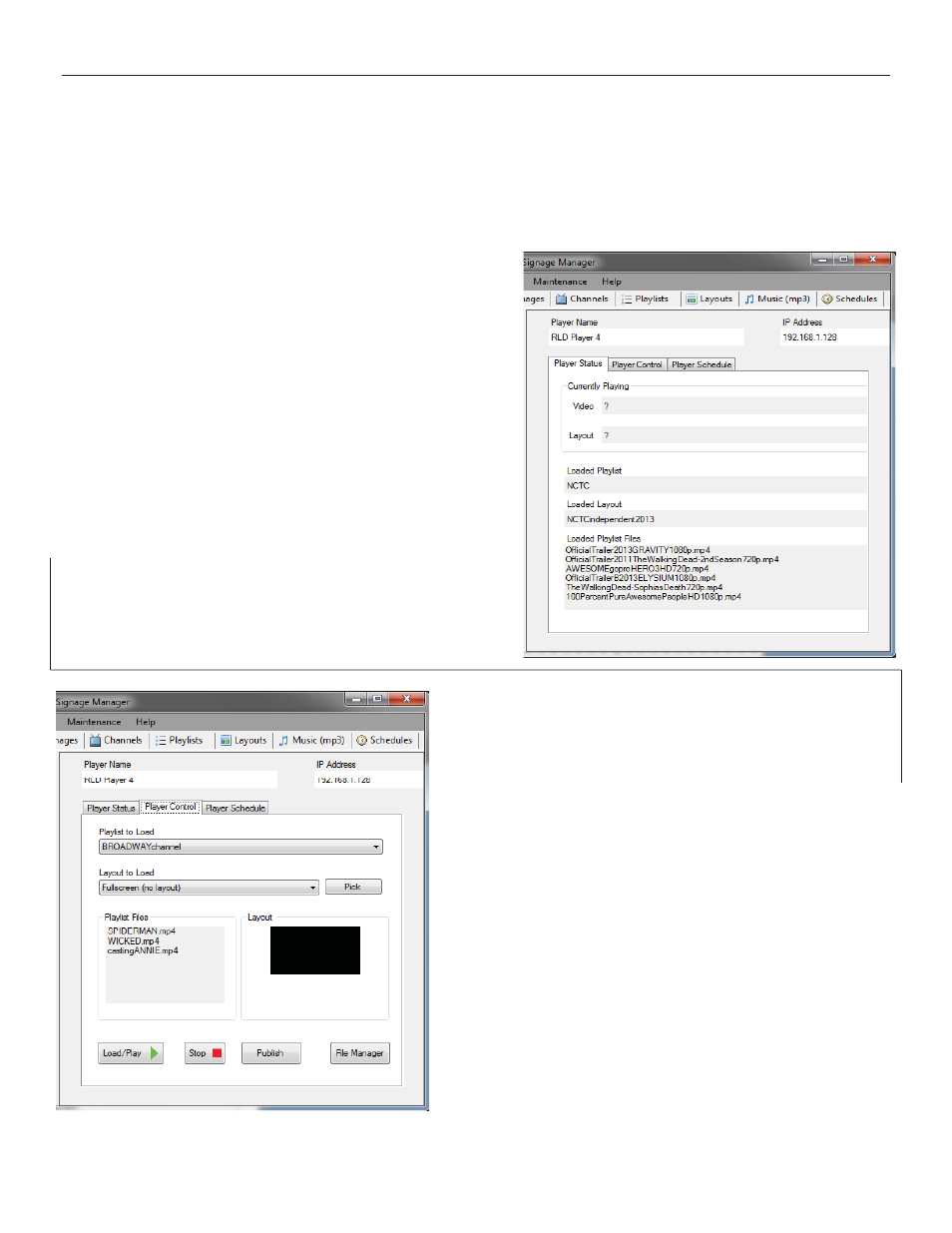
THE DNP100 DRAKE NETWORK PLAYER
PLAYERS Tab - Control / Information Monitor (continued)
The PLAYERS Tab’s Control / Information Monitor pane both displays information about your
currently selected DNP100 and also allows you to commit settings and functions to the
DNP100, depending on the selection of one of three tabs within the Control / Information Moni-
tor Pane: PLAYER STATUS, PLAYER CONTROL, and PLAYER SCHEDULE.
PLAYER STATUS TAB
PLAYER STATUS gives the real time
STATUS of your selected DNP100 regard-
ing the following variable parameters:
Currently Playing Video
Currently
Playing
Layout
Loaded
Playlist
Loaded
Layout
Loaded
Playlist
Files
The name of the player and its IP address are
visible at the top of the CONTROL / INFORMA-
TION MONITOR pane regardless of the inner-
pane tab selected, to ensure you are always
sending commands to the correct DNP100.
PLAYER CONTROL TAB
PLAYER CONTROL is where you will actually push
new
content
fi les, PLAYLISTS, LAYOUTS, and SET-
TINGS to the DNP100 from DSM. Two dropdown lists
allow
you
to
choose
your
PLAYLIST
and
LAYOUT:
PLAYLIST TO LOAD
LAYOUT
TO
LOAD
To LOAD the DNP100 for immediate playback:
1. Select PLAYLIST from PLAYLIST TO LOAD
2.
Select
LAYOUT
from
LAYOUT
TO
LOAD
3.
Click
the
LOAD
/
PLAY
Button
A window will open to show the progress of the
LOAD,
ending
with
“Load/Play
successful”
if
loaded
properly.
To
stop
playback,
click
the
STOP
Button.
(More information on the LOAD / PLAY Button, as well
as other methods to LOAD PLAYLIST, LAYOUT, or
SCHEDULE
to
the
DNP100
are
located
in
Chapter 5,
Loading Playlist and Layout.
)
(continued on Page 11)
10
