Installation & configuration – DNF Controls USP-S User Manual
Page 3
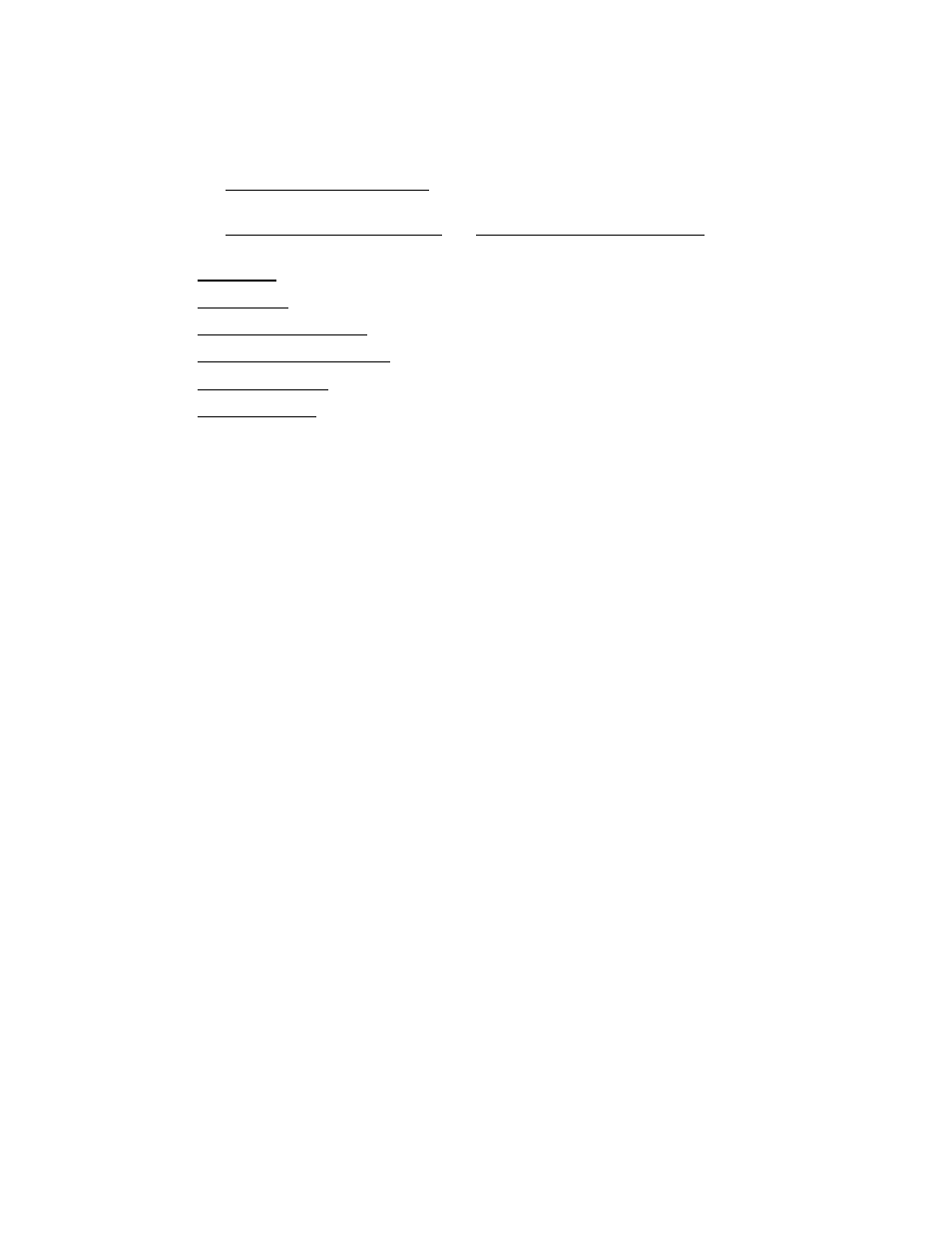
Page 3 of 27
1.
INSTALLATION & CONFIGURATION
INSTALLATION
Refer to the REAR PANEL CONNECTORS section for GPI, GPO, and serial connector pin out
information.
Refer to the GPIs, WET/ DRY Configuration and GPOs, WET/ DRY Configuration sections for
GPI and GPO Wet/ Dry configuration information.
Use the GPI Events web page to configure GPI operation.
Use the GPO Actions web page to configure GPO operation.
Use the Serial Port Configuration web page to configure the serial port.
Use the Remote Device Assignment web page to configure Ethernet connections.
Use the Event Action Table web page to map key presses to Remote Devices and the serial port.
Use the Tally Assignment web page to configure key tallies.
POWER
The USP-24/48 is powered from an Ethernet switcher/ router that supports Power Over Ethernet
(POE), or from the supplied external power supply. Power requirement is 12 volts DC at 2 amps
from an external power supply and 13 Watts from POE switch.
DEFAULT ETHERNET CONFIGURATION (
Supports only 10BASE-T at Half-Duplex)
IP Address: 192.168.10.217
Subnet Mask: 255.255.255.0
Gateway: 192.168.10.1
RESET
Press the RESET switch on the rear of the unit to reboot it.
Switch S1
Press and hold the S1 switch for 10 seconds to reset the IP address, subnet mask, Gateway, and
configuration to factory defaults.
CONFIGURATION
The USP-S24/48 is configured using a standard web browser (Internet Explorer, Firefox, and
Chrome). Enter the USP’s IP address in the Address/ URL bar, typically located at the top of the
web browser page, to access the configuration Home Page. Use the links on the left side of the
Home Page to access the desired configuration web page.
All configuration settings are saved in non-volatile memory in the unit. Settings are retained
when power is removed.
Settings may be uploaded to a computer as a configuration file (.dnf) for storage. Configuration
files may be downloaded from a computer into the USP to restore a saved configuration. A
configuration file contains all of configuration settings except IP address, subnet mask, and
gateway address. Partial configuration upload or download is not supported. The configuration
file is a not a text formatted file. It can not be viewed or modified with a text editor.
To access the System Configuration web page, use the following log-on when prompted.
User name: dnfuser
Password: controls
