DNF Controls USP-S User Manual
Page 14
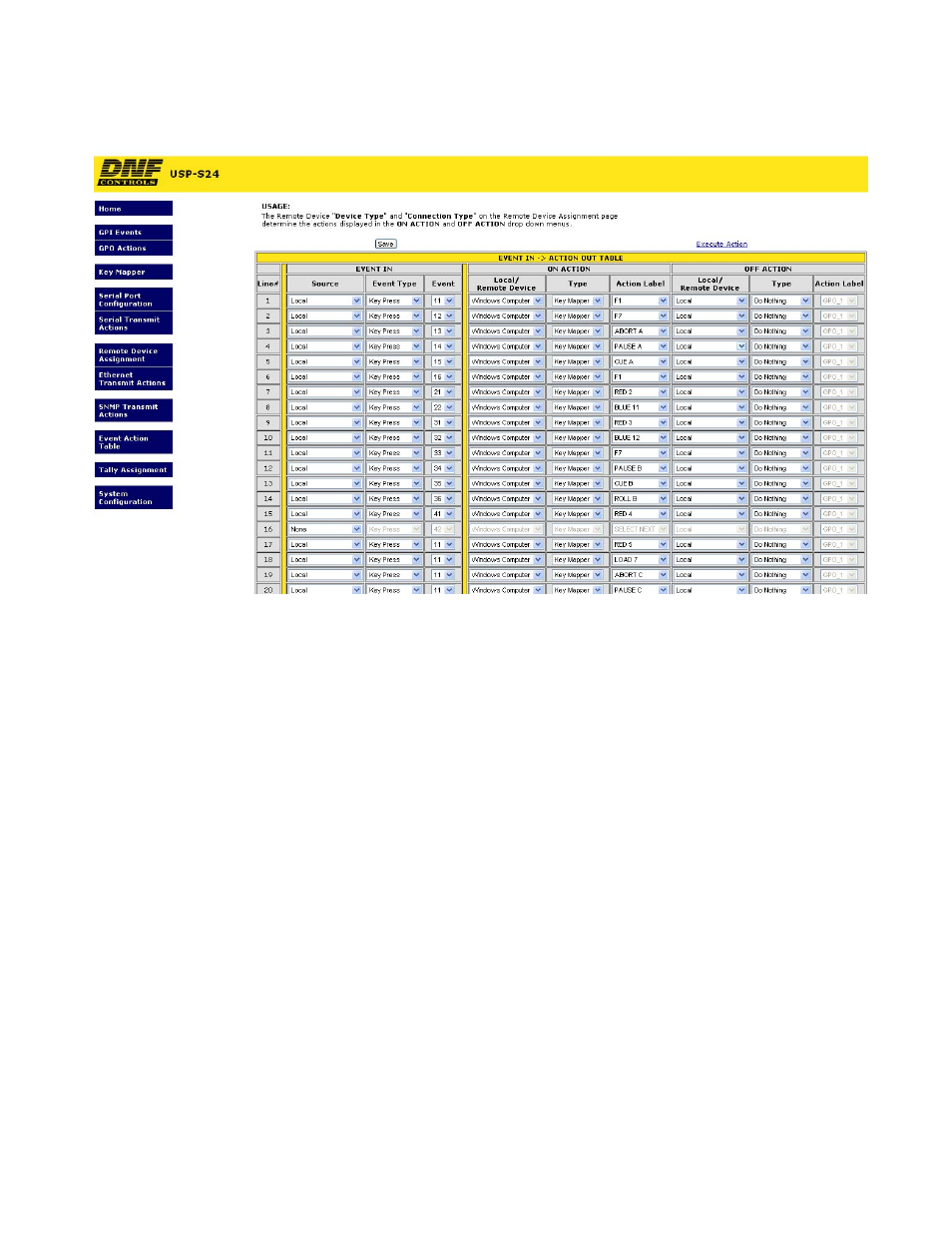
Page 14 of 27
10. EVENT ACTION TABLE Configuration Web Page
On an Event Action Table line, select an EVENT IN on the left side of the table and then
select an ACTION on the right side. Some events only support ON ACTIONS, so the
OFF ACTION entries will be grayed out. There are 64 lines in the Event Action Table.
One EVENT IN can trigger more than one ACTION. Select the same EVENT IN on
multiple lines and then select an ON or OFF ACTION on each line.
Only EVENTs and ACTIONs associated with the Remote Device’s Device Type or
Connection Type will be displayed in the drop down menus. If the desired event or
action is not displayed, then go to the Remote Device Assignment web page and change
the Device Type or Connection Type for the Remote Device.
In the Event Action and Tally Assignment Tables, the USP-S24/48 keys are identified by
their Column, Row position for easy identification. Key number #11 is located in column
#1, on row #1. Key number #16 is located in column #1, on row #6. Key number #84 is
located in column #8, on row #4.
