Installation & configuration – DNF Controls AnyWhere Interface Switch User Manual
Page 4
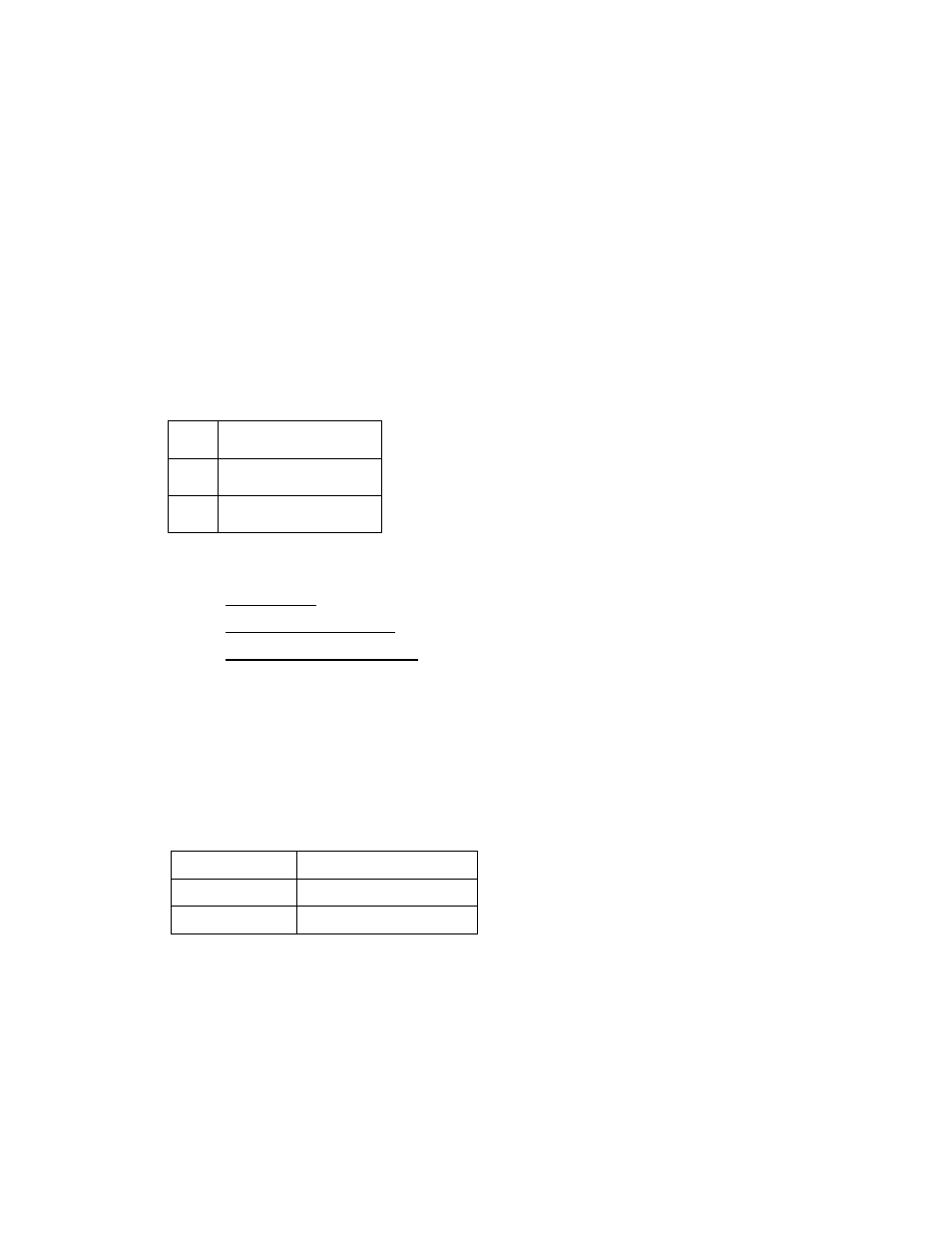
Page 4 of 20
2. INSTALLATION & CONFIGURATION
A. INSTALLATION
1. Connect Ethernet RJ45 male connector to the Ethernet connector on the rear
2. Power using Power Over Ethernet(POE) . Power is provided through Ethernet RJ45. No
additional connections are required.
Or, power using optional external power supply. Connect power supply to power
connector on the rear of AnyWhere Interface Switch
3. On models AIS-24 and AIS-44, wire 2-pin Phoenix-style connector male and connect to
female connector on rear.
4. Mount AnyWhere Interface Switch in electrical junction box.
B. GPO CONNECTORS
Four GPO connectors mounted on rear of unit.
Pin# Description
1 Relay
common
2
Relay Normally Open
C. CONFIGURATION
Use the GPO Actions web page to configure GPO operation.
Use the Serial Port Configuration web page to configure the serial port.
Use the Remote Device Assignment web page to configure Ethernet connections.
POWER
The AnyWhere Interface Box is powered from an Ethernet switcher/ router that supports
Power Over Ethernet (POE), or from an optional external power supply. The AIB requires 12
volts DC at 2 amps from an external power supply and 13 Watts from POE switch. An
external power supply may be purchased from DNF Controls.
DEFAULT ETHERNET CONFIGURATION
IP Address: 192.168.10.217
Subnet Mask: 255.255.255.0
Gateway: 192.168.10.1
RESET TO FACTORY DEFAULTS
Press and hold rear mounted switch for 10 seconds to reset the IP address, subnet mask,
Gateway, and configuration to factory defaults.
