Workout programs (continued), Hr interactive programs – Diamondback Fitness 1000Sr User Manual
Page 30
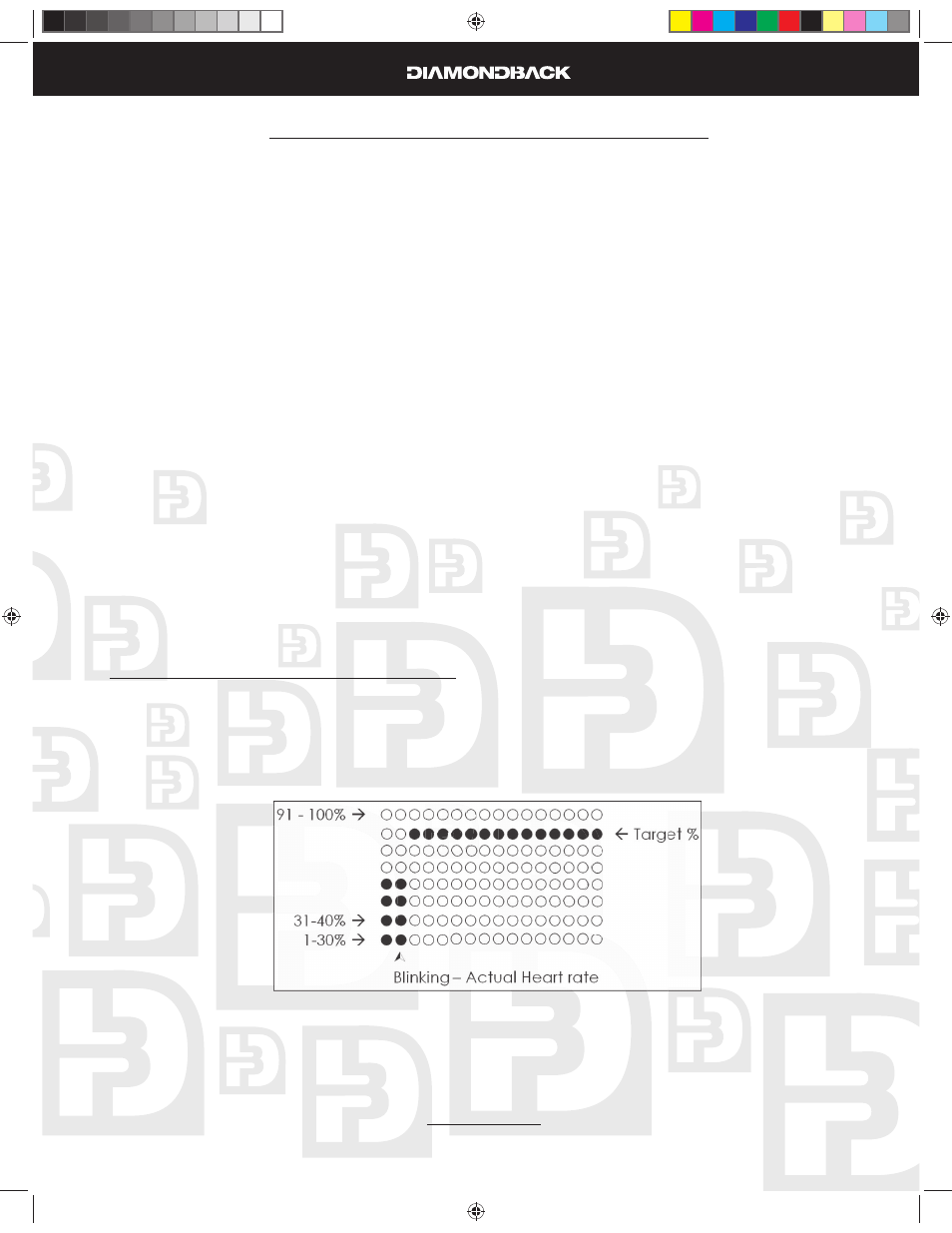
31
Workout Programs (Continued)
Displays
Once the program is started, the message display will turn into workout data display and display:
•
Time, Level, Pulse & Calories.
Press
•
DATA SELECT key to the right of the display to switch the date display to display: RPM,
Speed, Distance & Watts.
Adjustment
Press Level
•
UP or DOWN key during Rest segment to adjust the intensity level from L2 up to L14
amd down to L1. The message display will display “RS INTENSITY = 2” and adjust accordingly.
The dot matrix window will update the intensity profi le accordingly as well.
Press “Level
•
UP or DOWN” key during Work segment to adjust the intensity level from L10 up to L16
and down to L3. The message display will display “WR INTENSITY = 10” and adjust accordingly.
The dot matrix window will update the intensity profi le accordingly as well.
Ending the Program
When program time is up or
•
STOP key is pressed, this program will end and Cool Down will be
active.
The message display will fl ash a message
•
“PROGRAM ENDED” & “COOL DOWN”. See Cool
Down for details.
Pause, Reset, Switch, Re-Start or Save a program
See Console Operating Tips section for details, pages 13-14.
HR Interactive Programs
Dot matrix display during HR Interactive programs – The dot matrix display will display program % Max
HR profi le, not intensity profi le. It will also split into two sections. One section running across will light up
and indicate your target HR in percentage; then a column of LEDs will indicate the current segment with
the LEDs blinking and show your actual heart rate percentage. You CAN compare your actual heart rate
against your goal while exercising.
1000Sr OM.indd 31
1000Sr OM.indd 31
7/7/2008 2:28:09 PM
7/7/2008 2:28:09 PM
