Console layout (continued), Displays – Diamondback Fitness 1000Sr User Manual
Page 15
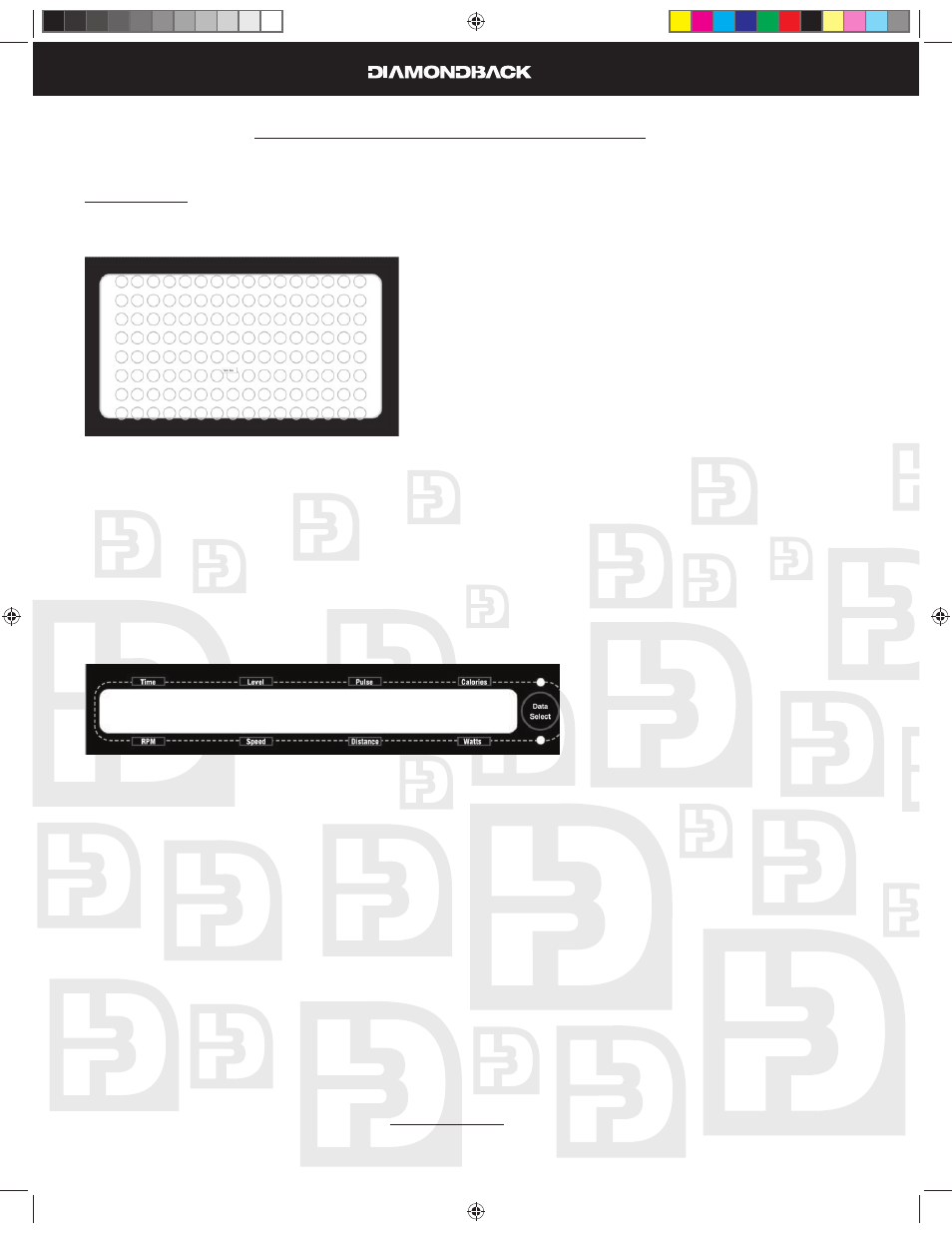
16
Console Layout (Continued)
Displays
Dot Matrix Display
A.
It displays the program profi le during the program setup and executing modes.
1.
Displays the Intensity profi le.
•
Displays the % Max HR profi le during the HR interactive programs.
•
Profi le defi nitions:
2.
Intensity profi le – The LED represents the resistance level 1- 16; the higher LED lights up, the
•
higher resistance it is on. The LED will blink to indicate the current workout segment.
% Max HR profi le – For heart rate interactive progrmas the LED represents the % Max HR:
•
0-100%.
Message/Workout data Display
B.
During a program setup, this display will scroll messages to guide you through the setup process.
1.
During workout, it also acts as a data display window and displays four types of workout data at
2.
the same time. As soon as the program is started it will display Time, Resistance Level, Pulse and
Calories. You may press the “Data Select” key to the right of the display to view the RPM, Speed,
Distance and Watts. Use the “Data Select” key to switch back and forth between the two sets of
data that can be displayed.
1000Sr OM.indd 16
1000Sr OM.indd 16
7/7/2008 2:28:07 PM
7/7/2008 2:28:07 PM
