Datatek HP-UX 10.20 (32 bit kernel User Manual
Page 8
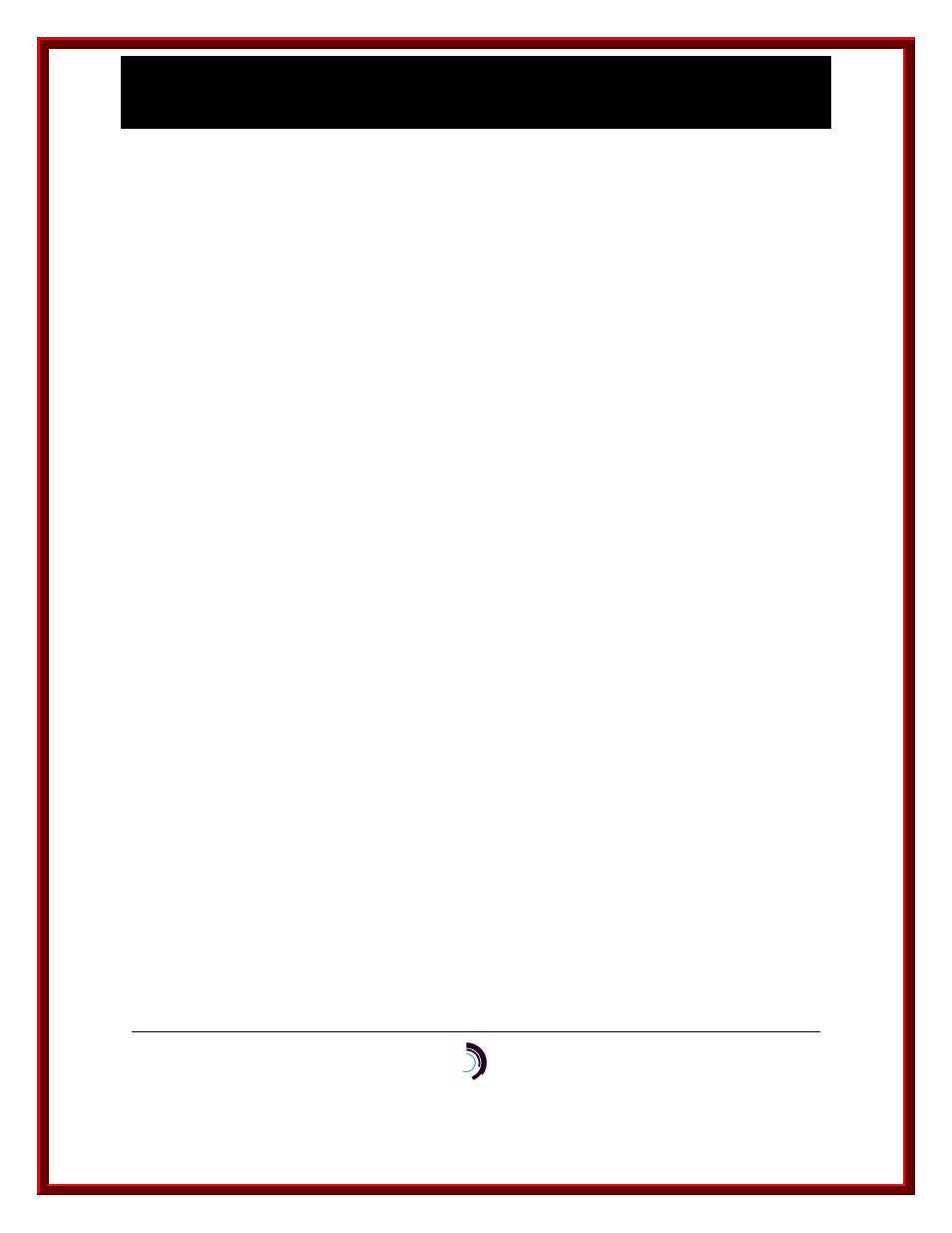
I P - C o m m K i t I n s t a l l a t i o n a n d A d m i n i s t r a t i o n G u i d e
f o r H P - U X – I s s u e 2 – R e l e a s e 1 . 0 . 2 2
10/13/11
Datatek Applications Inc.
8
the UTM, and must know how to route packets from the UTM to the host computer. Again, you
need the gateway address in numeric form.
3.3 UTM
I
NSTALLATION
Consult the UTM User’s Manual, Section 3, for instructions on how to install the UTM and I/O
distribution board in the BNS node.
After you have installed the UTM and I/O distribution board in the BNS node, you must configure
the UTM. The initial configuration of the UTM must be done through its console port. You can
access the UTM console port in a variety of ways. For example, you can connect a “dumb”
terminal directly to the console port on the I/O distribution board. You can also connect the
console port into the BNS network through a SAM or TY module, and then access the console
through a terminal or host that is connected to the network. Section 3 of the UTM User’s Manual
shows how to make connections to the UTM’s console port.
To configure the UTM, you need an IP address and subnet mask that you will assign to the UTM,
as well as the IP address assigned to the host LAN interface. If the UTM and host are not on the
same subnet, you will also need the IP address of a gateway that can forward packets from the
UTM to the host.
Enter the following commands on the UTM console port.
login passwd=initial
rm
