Datatek HP-UX 10.20 (32 bit kernel User Manual
Page 16
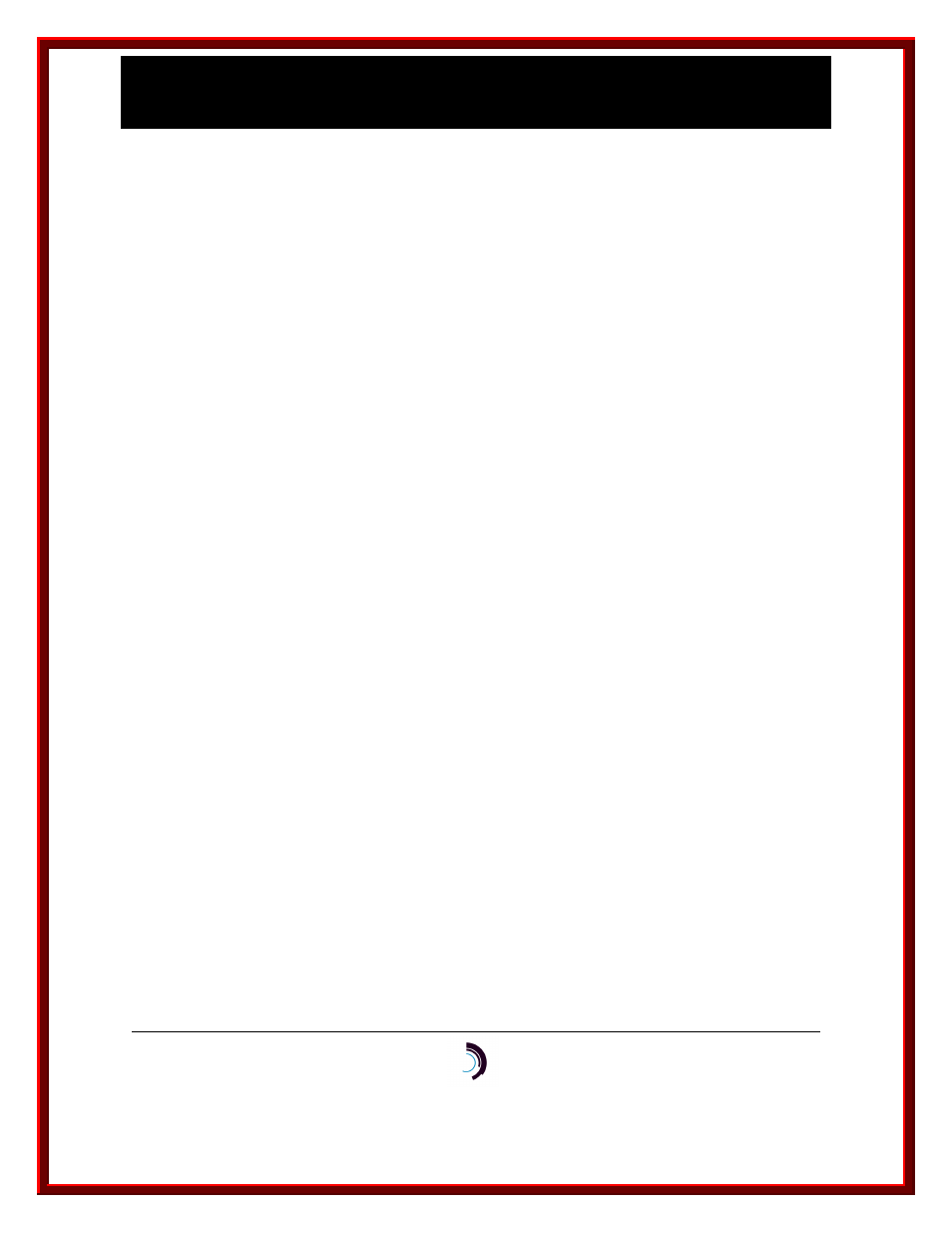
I P - C o m m K i t I n s t a l l a t i o n a n d A d m i n i s t r a t i o n G u i d e
f o r H P - U X – I s s u e 2 – R e l e a s e 1 . 0 . 2 2
10/13/11
Datatek Applications Inc.
16
The IP-CommKit software is delivered as a .tar file, either on a Compact Disc or electronically.
First, login as root, then follow the appropriate procedure.
3 . 5 . 3 . 1
C
O M P A C T D I S C
Prepare for retrieving the .tar file from the CD:
#
mkdir /cdrom
#
mount –F cdfs –o cdcase,ro /dev/dsk/c1t2d0 /cdrom
Make a directory in which to expand the .tar file and go to that directory:
#
mkdir /tmp/ipcommkit
#
cd /tmp/ipcommkit
Retrieve the .tar file from the CD:
For HPUX R11_00 32 bit hosts:
#
tar xf /cdrom/hp_11_00/ipckhp32.tar
For HPUX R11_00 64 bit hosts:
#
tar xf /cdrom/hp_11_00/ipckhp64.tar
For HPUX R11_11 32 bit hosts:
#
tar xf /cdrom/hp_11i/ipckhp32.tar
For HPUX R11_11 64 bit hosts:
#
tar xf /cdrom/hp_11i/ipckhp64.tar
