Datatek HP-UX 10.20 (32 bit kernel User Manual
Page 22
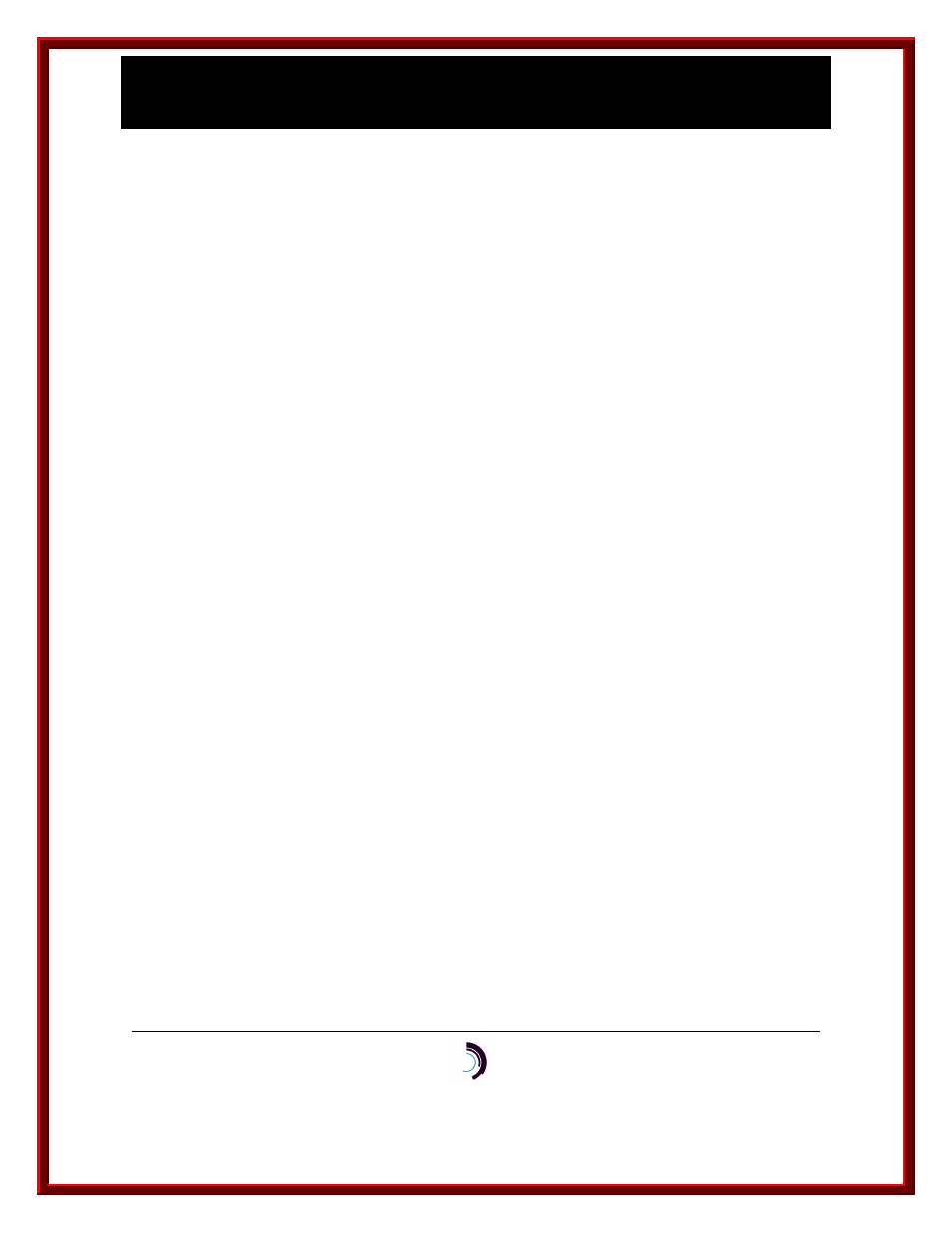
I P - C o m m K i t I n s t a l l a t i o n a n d A d m i n i s t r a t i o n G u i d e
f o r H P - U X – I s s u e 2 – R e l e a s e 1 . 0 . 2 2
10/13/11
Datatek Applications Inc.
22
3.6.3
DKSRVTAB
If you are upgrading your computer from the CommKit Host Interface to IP-CommKit, it’s likely
that the tables used by dkserver [see srvtab(4)] have already been customized. No changes to
these tables are needed to use IP-CommKit.
If you are installing IP-CommKit on a computer that has never run the CommKit Host Interface
software, the installation script installs a default set of server tables. /opt/dk/sbin/dkcust is a
script that can automatically customize these default tables. To use dkcust, you should know the
area and exchange assigned to the BNS node in which you install the UTM. This information can
be obtained by entering the verify node command on the BNS node console. Ask your BNS node
administrator, if you need assistance.
To use dkcust, simply run it and answer the questions.
