Datatek HP-UX 10.20 (32 bit kernel User Manual
Page 10
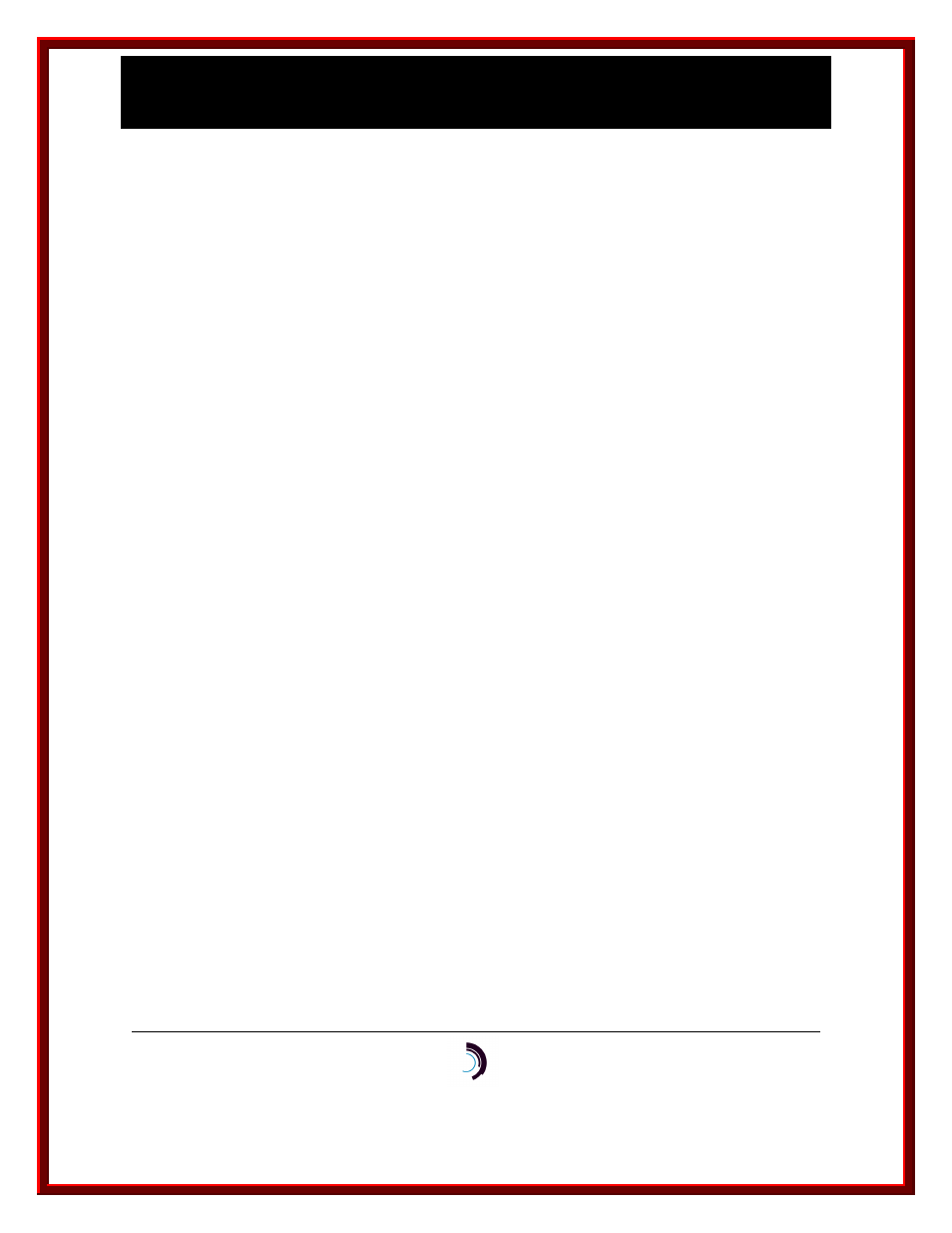
I P - C o m m K i t I n s t a l l a t i o n a n d A d m i n i s t r a t i o n G u i d e
f o r H P - U X – I s s u e 2 – R e l e a s e 1 . 0 . 2 2
10/13/11
Datatek Applications Inc.
10
IP-DSU Loopback Status ==> Loopbacks are not enabled.
IP-DSU Data Encryption Status ==> Disabled.
Actual IP-DSU Service State ==> Not Connected.
Local MAC Address ==> 0.19.5.84.49.56
Local IP Address ==> utm_ip_address
Subnet Mask ==> subnet_mask
Gateway IP Address ==> gateway_ip_address
IP-DSU Destination IP Address ==> host_ip_address
SNMP Trap Manager ==> Not defined.
Check the address and subnet mask fields that you entered. If they are correct, enter the
following command to restore the UTM to service.
rs
The UTM has many useful console commands that are not described here. See section 4 of the
UTM User’s Manual for a complete description. Once you have done the initial configuration of
the UTM through the console port, you can access all console commands through the LAN port
via telnet. For example, you should be able to telnet to the UTM from the host on which you
installed the IP-CommKit software.
3.4 BNS
N
ODE
C
ONFIGURATION
If you are upgrading a CPM-HS module to a UTM, you don’t need to make any changes to the
BNS node configuration. You can simply remove the CPM-HS module and its I/O distribution
board, and install the UTM and its I/O distribution board in the same slot. The UTM appears as a
CPM-HS module to the controller in the BNS node.
