Editing scripts, Inserting a script line, Editing a line – Daktronics StatVision for Baseball User Manual
Page 35: Deleting a line, Save, Save as, Cancel
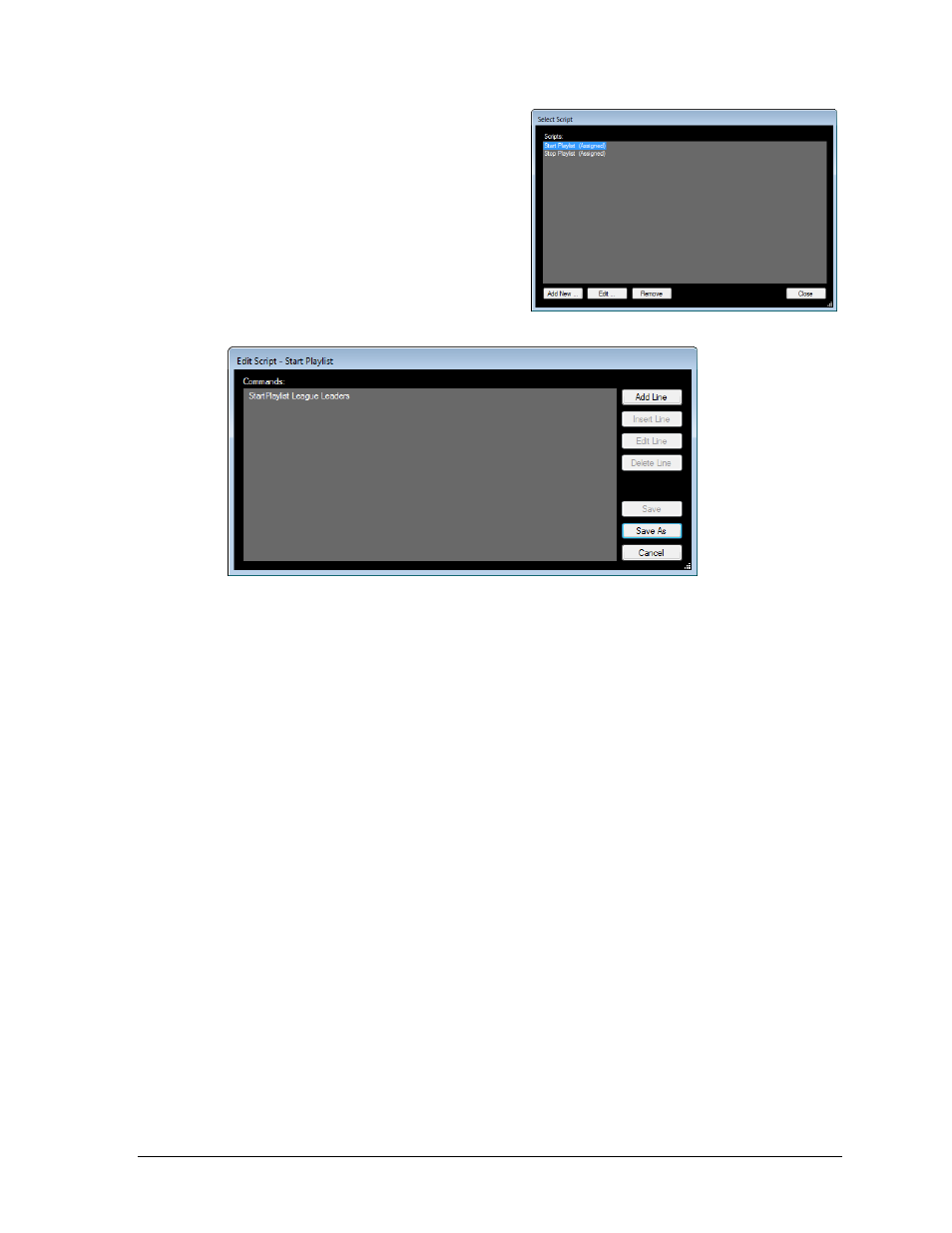
Preset Buttons
31
Editing Scripts
In the Select Script window, highlight the
script to edit, and then click Edit (Figure 39).
Scripts currently used in script buttons are
denoted with (Assigned).
In the Edit Script window that appears
(Figure 40), users may select from the
following options:
Inserting a Script Line
1. Select the script line that will go immediately after the new script line.
2. Click Insert Line.
Note: Add Line places a new line at the end of the list of commands while Insert Line
places a new line before a selected command. Refer to Adding Scripts to add a command.
Editing a Line
1. Select the script line to edit.
2. Click Edit Line.
Deleting a Line
1. Select the script line to delete.
2. Click Delete Line.
Save
The Save button saves any changes made to the script and closes the Edit Script window.
Save As
The Save As button is only made available when editing scripts. Use to rename scripts.
Cancel
The Cancel button cancels any changes or additions, and closes the Edit Script window.
Figure 39: Selecting a Script
Figure 40: Editing a Script
