Adding league leaders to a playlist, Adding standings to a playlist – Daktronics StatVision for Baseball User Manual
Page 19
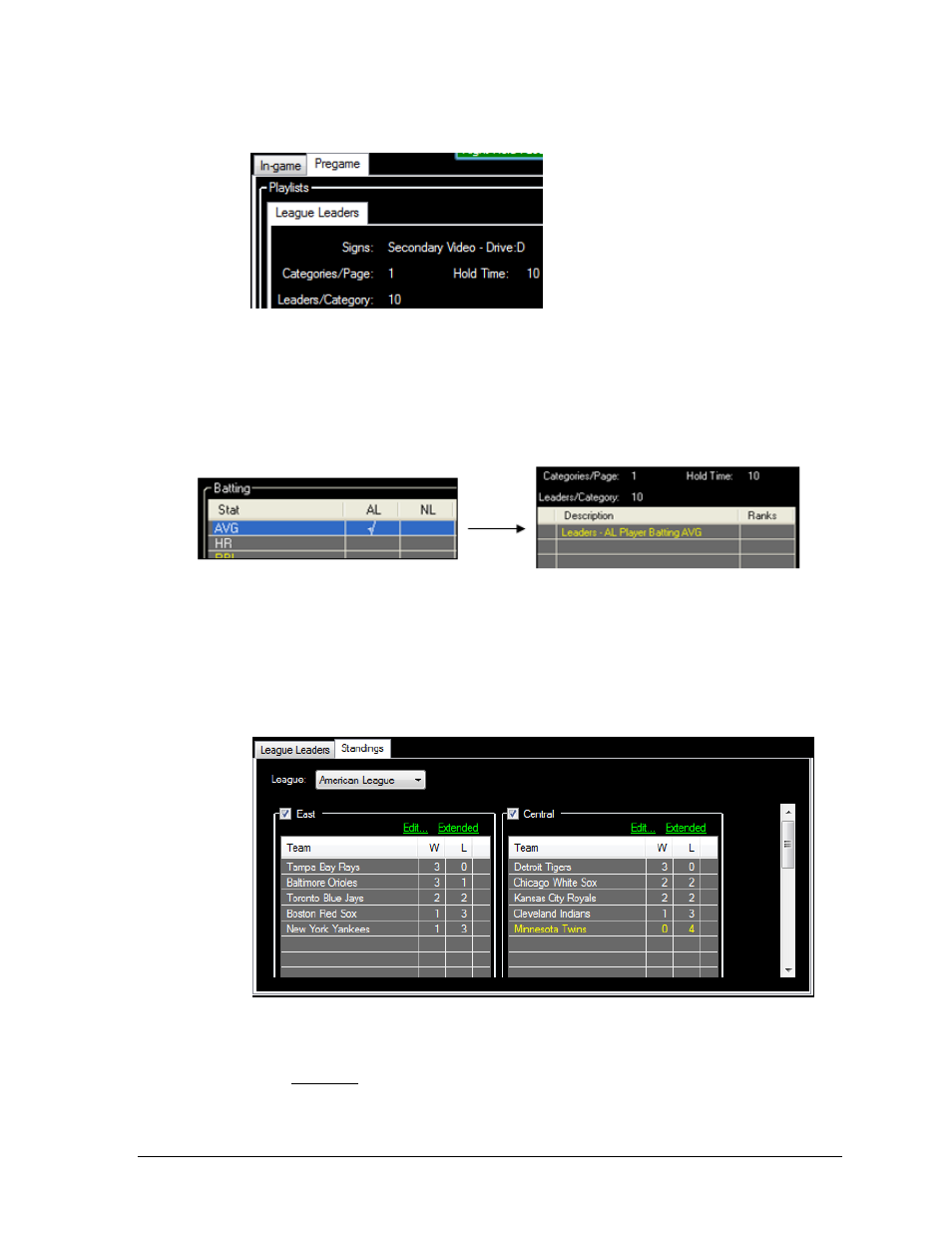
Pregame Operation
15
3. Click OK, and the new playlist will appear in the Playlists section (Figure 13).
Note: Each additional playlist will have its own tab.
Adding League Leaders to a Playlist
Click in the space next to a Batting or Pitching stat category under the available league to
mark it with a check. At the same time, the stat category will appear in the Playlist (Figure 14).
Note: Alternately, click and drag the empty space where the checkmarks normally appear
to the move stats to the desired position in the Playlist.
Adding Standings to a Playlist
1. Click the Standings tab (Figure 15).
2. Choose a League if necessary.
3. Check the box(es) to add different division and wildcard standings to the Playlist.
4. Click Extended to show a list of all available stats for the division and wildcard
standings in the lower half of the screen.
Figure 13: New Playlist
Figure 14: Adding League Leaders to a Playlist
Figure 15: Standings Tab
