Setting up pregame sequences – Daktronics StatVision for Baseball User Manual
Page 15
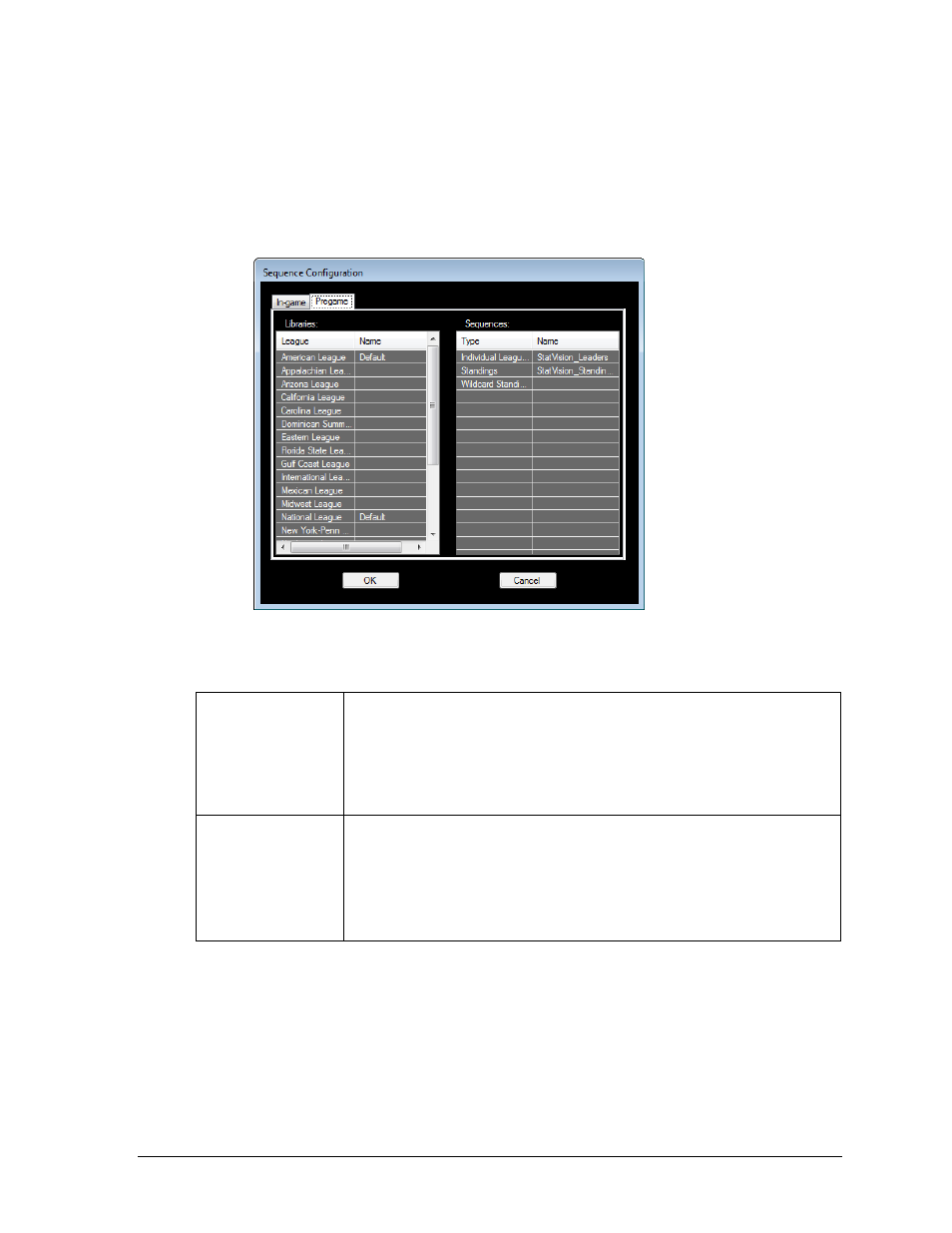
Setup
11
Setting Up Pregame Sequences
The pregame sequences control how to display league leaders and standings.
1. Go to Edit > Sequences.
2. In the Sequence Configuration window, click the Pregame tab (Figure 8).
3. Type in the appropriate names for the Libraries and Sequences.
The fields on the Pregame tab of the Sequence Configuration window are described below:
Libraries
The library name indicates the library/folder where the StatVision
sequences are stored. If the sequences reside in the same library for
multiple leagues, the library name will need to be typed into each
league. Having separate libraries allows sequences for each league
with a unique appearance (for example, a league logo as the
background).
Sequences
Indicates the sequences to be used for displaying Individual League
Leaders, Standings, and Wildcard Standings. Wildcard Standings are
separate from Division Standings because up to 13 teams are possible
for Wildcard Standings, while only 6 are included in Division
Standings. If the sequence for both is the same, the name will need to
be entered in both rows.
Leaders and standings sequences are displayed in pages. To configure how many stats to
show per page and how long to display them, see Section 4.1.
Figure 8: Sequence Configuration
– Pregame
