Introduction, How to use this manual, Software overview – Daktronics CARS User Manual
Page 7: Section 1, Introduction -1, How to use this manual -1, Software overview -1
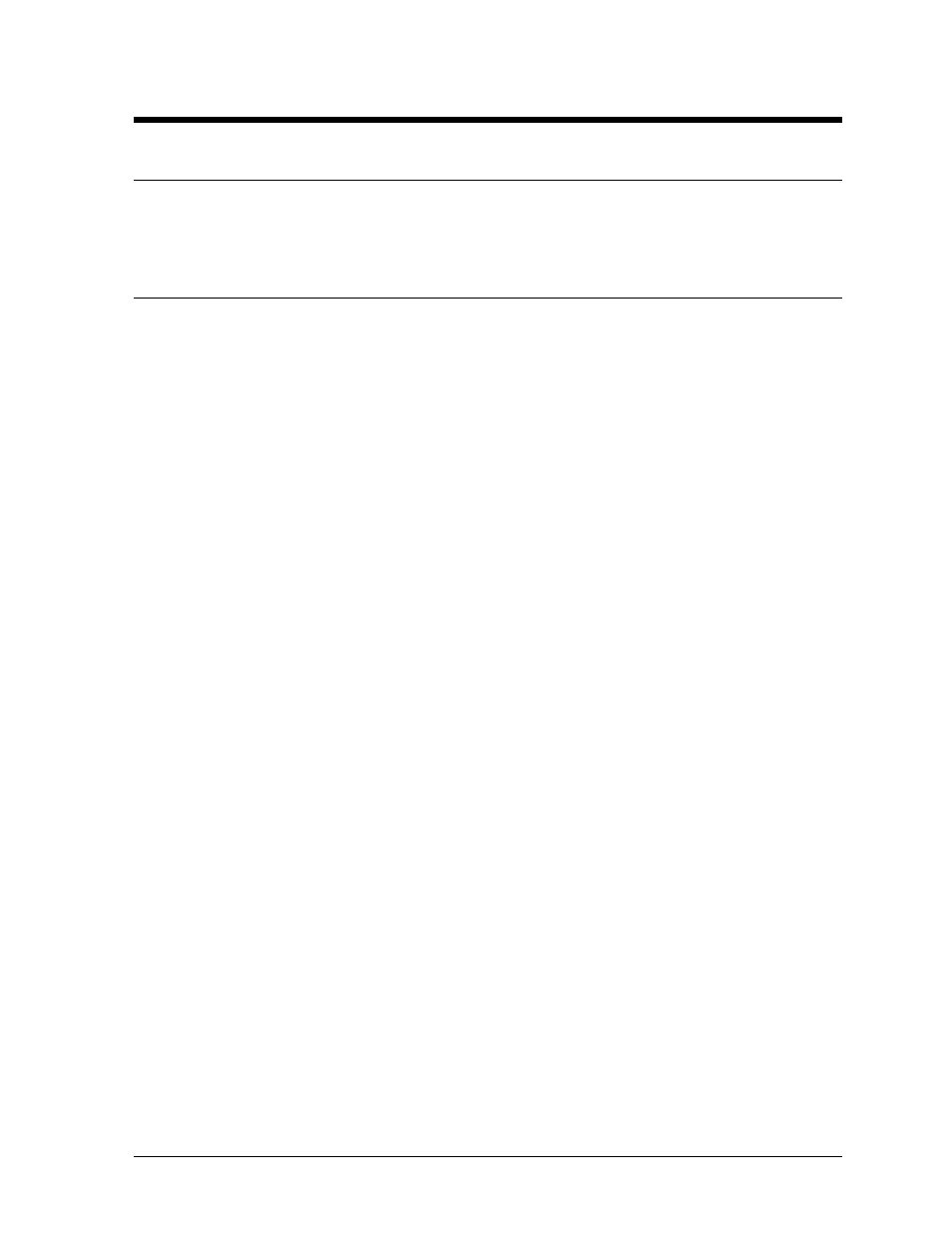
Section 1: Introduction
1.1
How to Use This Manual
This manual is designed to aid the user of the CARS program. Illustrations of menus are given to
familiarize the user with the screens seen in operation.
1.2 Software
Overview
The Chrondek Automated Racetrack Software (CARS) is designed to be used with the C33 or C44
timer to enhance, automate, and streamline the tower operation. The CARS program has the following
features:
l
Times can be accepted for up to eight qualifying runs.
l
Times are accepted automatically from the C33 or C44 timing system. Times can also be
entered manually.
l
Information can be entered for several different categories and several different classes within
each category.
l
Points can be awarded for attendance, qualifying position, top speed, low E/T and elimination
round completion. Different point values can be chosen for each category.
l
Announcer information such as times and current racer information can be displayed on the
system monitor and the optional announcers monitor.
l
The following information can be printed: entry list, qualifying order, pairings, round
winners, round losers, ladder, time slip, final results, all results, points standings, registration,
mailing list, category list and vehicle list.
l
Driver name and dial-ins for the current vehicles can be sent to the timer.
l
Qualifying order can be displayed on the system monitor and optional announcer’s monitor.
l
CIC adjustments to the racer’s dial-in can be made automatically.
Introduction
1-1
