Round, Round -11 – Daktronics CARS User Manual
Page 25
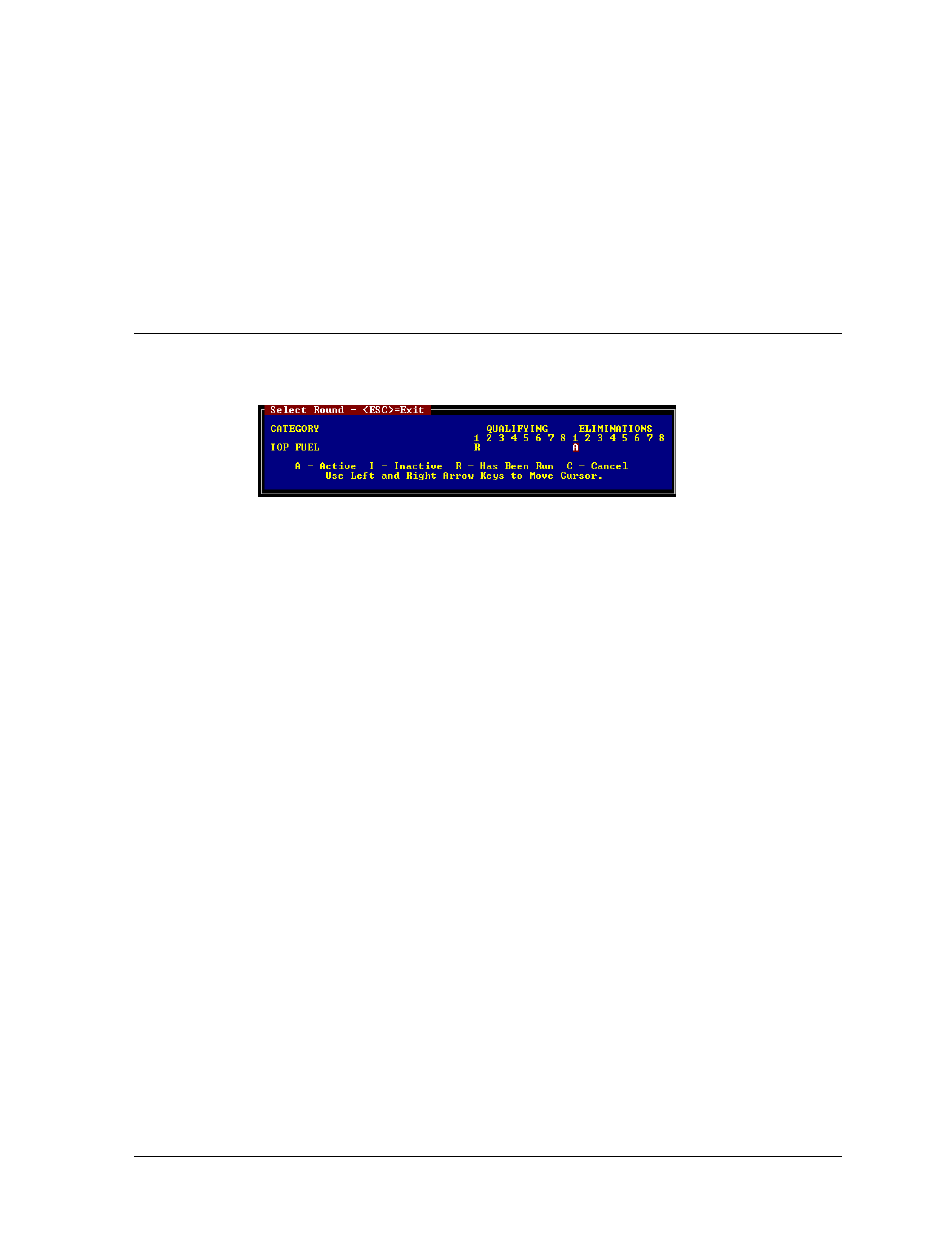
F3
Press
information displayed is the memo field of the driver registration. It is entered in the Edit -
registration menu.
F4
Press
information displayed is the memo field of the driver registration. It is entered in the Edit -
registration menu.
3.24 Round
When the event has been started, the user must enter the status of the rounds that are being run. When
the Round option is chosen, the following screen will appear:
Move the highlighted cursor to the desired round and enter the appropriate letter. The letters available
are described below:
· A - Active - This round is currently being raced.
· I - Inactive - This round is temporarily suspended. Sometimes when a round is active, it may
be necessary to temporarily inactivate the round to allow a trial run or for another reason.
Inactivating the round prevents spurious times from being taken into consideration. Re-
activate the round when racing begins.
· R - Has Been Run - This round has been finished.
· C - Cancel - Cancel a qualifying round that has been run or is currently active.
A round must be set to active when the round is about to be raced. After the round is finished, it must
be set to (R) Has Been Run. If a qualifying run is not to be considered for qualifying orders, for
whatever reasons, simply cancel it by entering a “C”.
No blanks can be left between rounds. Once elimination round has become active and been run,
qualification rounds cannot become active.
An “*” is displayed under the letter when CARS has stored race data in that particular round. This
“*” is to aid the operator in selecting the correct active round. Another “*” will appear in the lower
right corner of the operator’s monitor when CARS is saving race data from the timer in the CARS
database. This “*” is to let the operator know when the data has been saved and the round status can
be set to “R”.
Menu Options
3-11
