Teams, Teams -7 – Daktronics CARS User Manual
Page 21
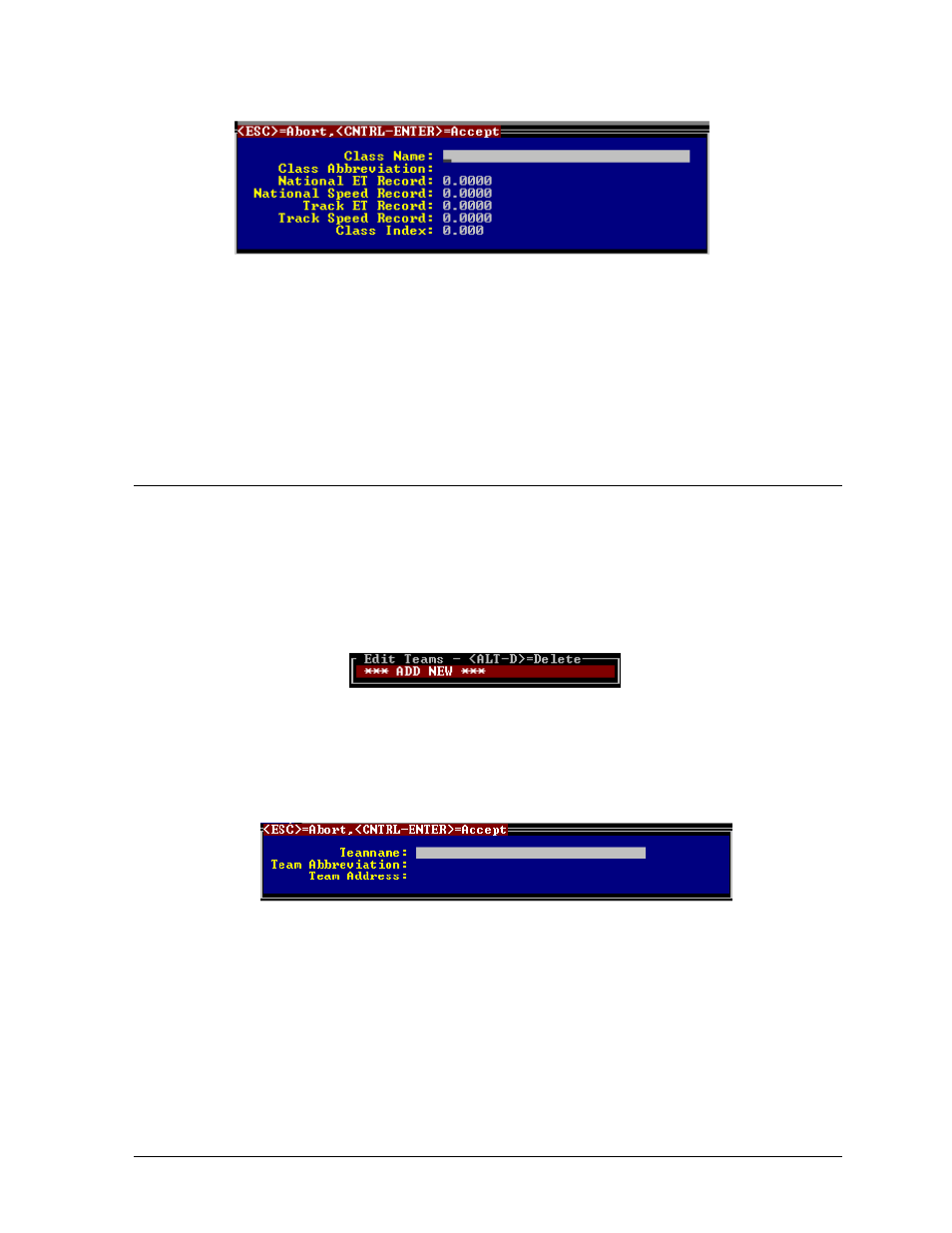
Enter all class information and then press [CTRL][ENTER] to store the new values.
The class is now configured. Follow the same process for other classes.
The Class Index is the dial-in that will be sent to the timer when it requests dial-ins during
qualifications and eliminations up to round one. After round one of eliminations, CARS sends the
previously used dial-in upon request. If no class index is used, the previously entered dial-in will be
sent upon request.
Each driver can be entered into a specific category and class using the registration menu.
3.14 Teams
This option allows teams to be entered into the system for each category. Before a team can be
configured, a main category must be selected. Move the scroll bar to “Teams” using the cursor keys,
then press the
Type the number of the category that you want and press
menu like the following will appear:
Select “Add New” to enter a new team. To change the configuration of an existing team, use the
cursor keys to move to the team that you want. Press
following menu:
If you have selected an existing team, the current values will be displayed.
__
Enter all team information and then press
now configured. Follow the same process for other teams.
Teams can be assigned by adding a team abbreviation at the end of the vehicles for each category. For
example: 114S, 120S, 7S would all be on the team with “S” as the team abbreviation.
Note: Abbreviated team names should be the same number of characters. For example, “D” and “E”
or “DA” and “DB” are legal abbreviations, but “D” and “DA” are not.
Menu Options
3-7
