Edit, Entry, Edit -13 – Daktronics CARS User Manual
Page 27: Entry -13
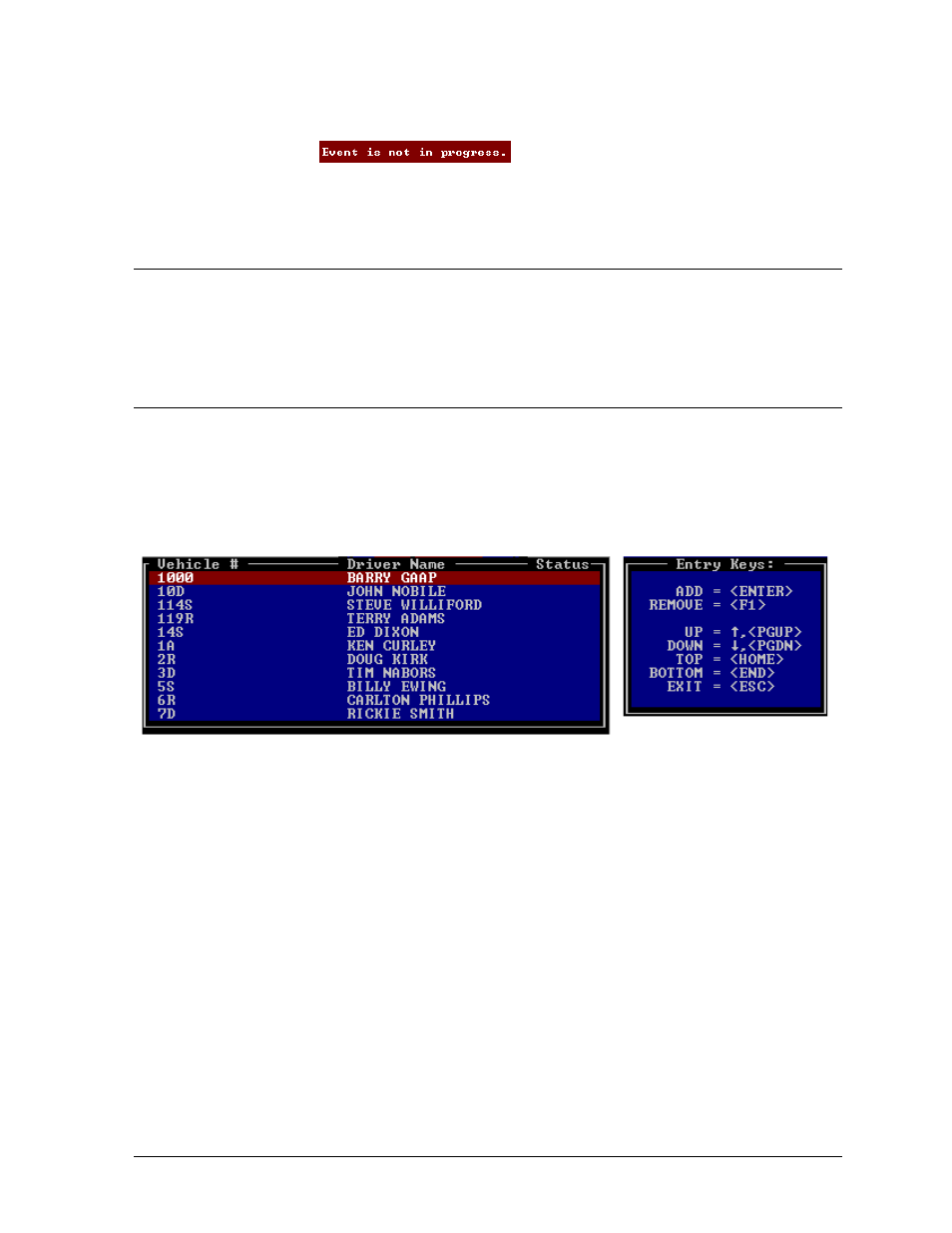
If the Finish Event option is chosen before an event has been started, the program will prompt with a
red warning screen:
Press any key to finish the event.
3.28 Edit
The EDIT menu allows you to: enter drivers into the current event, create or update registration data
for a driver, change the qualifying or eliminations time data for a driver, change the pairings for
eliminations rounds, or bump a driver in/out of the first eliminations round.
3.29 Entry
NOTE: You must start the event before entering drivers in a race.
To enter a driver into a race, select the Entry option of the edit menu. A menu similar to the one on
Section 3.3 appears. Select the category in which you want to enter driver. CARS will display a list of
the drivers in the category and their status as shown below:
Highlight the driver’s name with the cursor keys and press
can only be entered into an event during Qualification rounds and in the first round of eliminations, if
it is not the ladder round.
Only drivers that have been previously registered into the database for a particular category can be
entered into an event using the Entry option. However, the program is capable of automatically
entering a driver into an event. This is possible only during active qualifying rounds and the first
round of eliminations, if it is not the ladder round. In this case, when times for a driver are received
from the timer, the driver is automatically registered if not registered already, and entered into the
event, if not entered already. Use the “Configure/System/Automatic Entry” option to turn automatic
entry on or off.
Menu Options
3-13
