Daktronics AB-1600-1.5,2.5 User Manual
Page 8
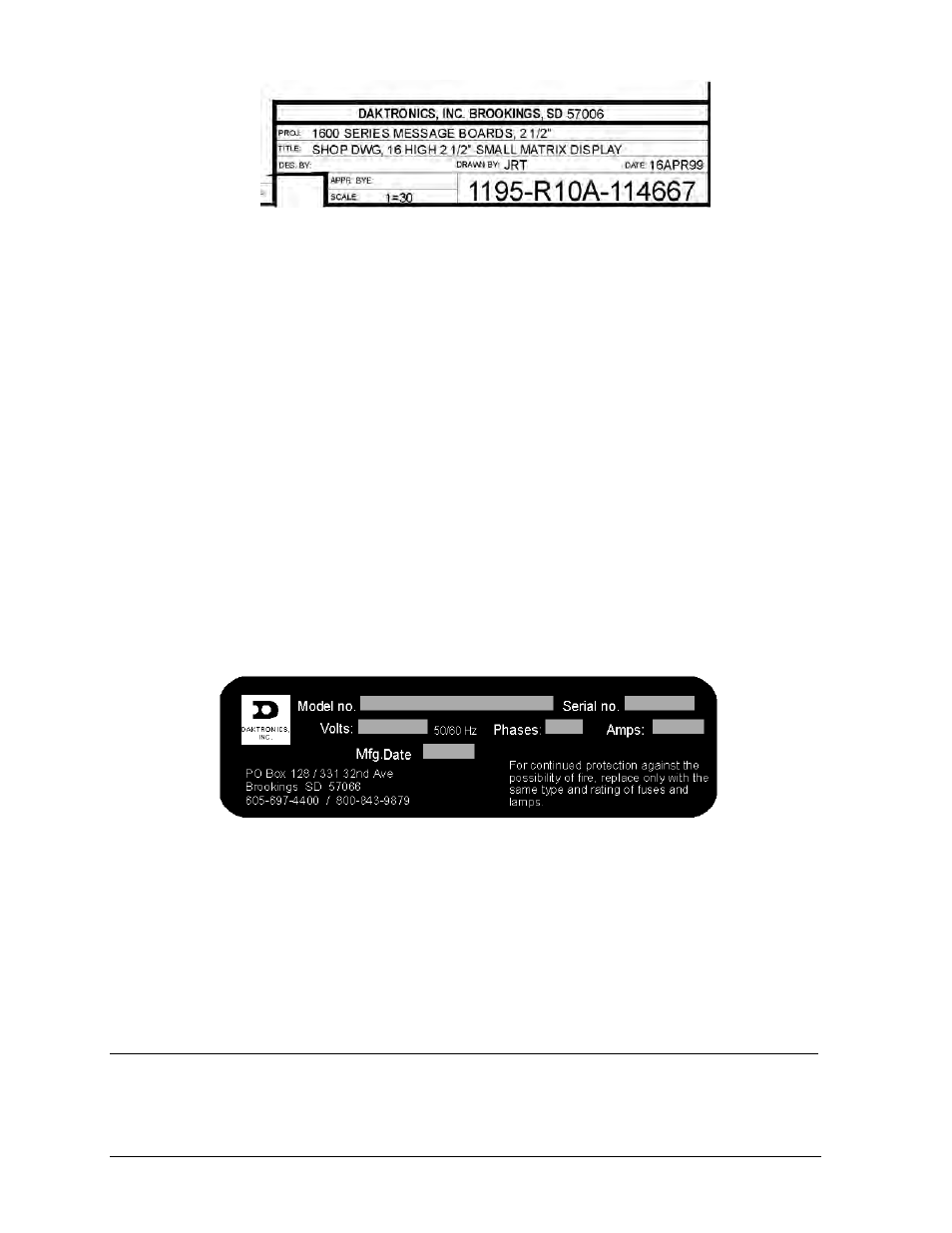
Introduction
1-2
All references to drawing numbers, appendices, figures or other manuals have bold typeface, as
shown below.
“Refer to Drawing A-114667 in Appendix B for the location of the Venus 1500 controller.”
In addition, any drawings referenced within a particular sub-section are listed at the beginning of that
sub-section in the following manner:
Reference Drawing:
Shop Drawing, 16 High 2 ½” Small Matrix ......................................... Drawing A-114667
All drawings are in Appendix A.
Daktronics identifies manuals by the ED number located on the cover page of each manual. For
example, this manual is ED-11946.
Please list the model number, display serial number and the date this display became operational in
the blanks provided on the front page of this manual. The serial number and model numbers are on
the ID label, located on the front of the display on the right end. This label will look similar to the one
shown in Figure 2. When calling Daktronics Customer Service, please have this information
available to ensure that we can service your request as quickly as possible.
Daktronics builds displays for long life and require little maintenance. However, from time to time,
certain display components will need replacing. The Replacement Parts Lists in Sections 4.25 and
4.26 provide the names and part numbers of components that may need replacement during the life of
this display.
Following the Replacement Parts List in Section 4 is the Exchange/Replacement Procedure in
Section 4.27. Refer to these instructions if any display component requires repair or replacement.
1.2 Display
Overview
Daktronics 1600 series 1.5” large matrix incandescent displays utilize a proprietary lens/reflector
assembly, Figure 3, making them the brightest, sharpest color display systems available. Daktronics
designs and manufactures these signs for performance, reliability, easy maintenance and long life.
Figure 1: Drawing Label
Figure 2: Display ID Label
