Daktronics AB-1600-1.5,2.5 User Manual
Page 50
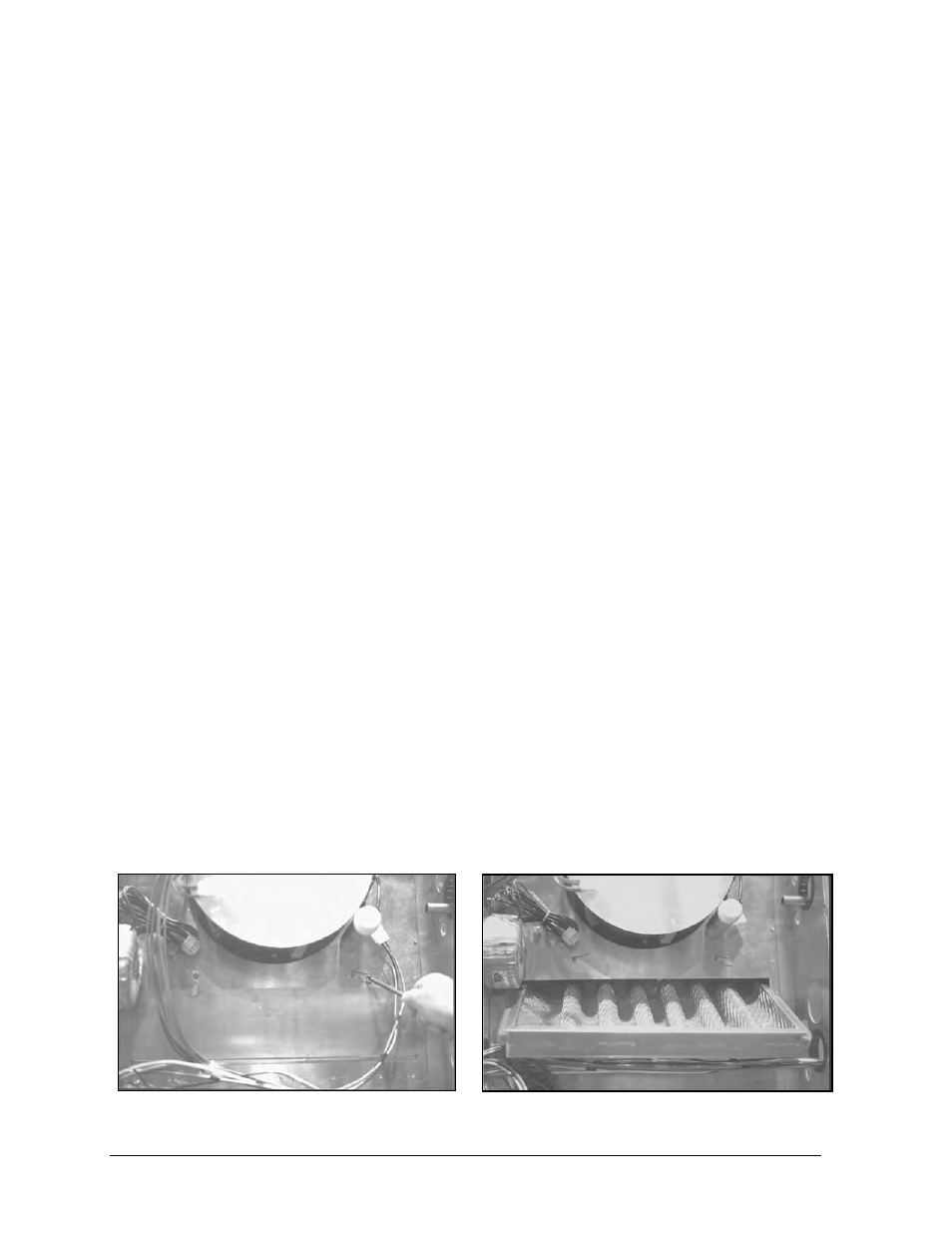
Maintenance & Troubleshooting
4-14
You can also clean the filter with water. A garden hose nozzle set to direct the water as a fine mist
works well. Hold the water nozzle back a few inches from the filter to prevent damage to the filter
media and direct the water flow in the same direction that the air normally flows. Allow the filter
media to dry completely before reusing. Use a mild detergent, like household dish washing soap, to
assist in cleaning the filter media. Do not use any acid type cleaner or harsh cleaning solvents.
Daktronics recommends keeping spare filters on hand at all times. Ideally, all filters require
replacement during routine maintenance. The dirty filters could then be brought back to the shop,
cleaned and inspected, and would be available for use at the next job site.
The filter assembly has a 2-inch wide piece of masking tape applied across the filter frame and holder
to provide extra security during shipping. Remove the masking to allow removal of the filter during
its first time service using rear access.
If a filter media shows evidence of damage or wear, replace the filter with a Daktronics Filter
(Daktronics part no. 0A-1176-0009).
If a filter other than a standard Daktronics filter is used, make sure it meets the following
criteria.
•
= The filter media must have an average arrestance of 83% and resistance = 0.06 (in inches of
water) at 310 fpm.
•
= The filter media must be cleanable, permanent 1/2” thick, 25 PPI (25 pores per inch) open cell
polyurethane foam.
•
= The filter frame size must be 15.62” by 19.62” by 1.88” with an effective filter area of no less
than 3.4 square feet.
•
= The filter must have a rating of UL 900 Class 2.
In order to access the air filters from the rear of the display, 8 inches of clearance are required
between the bottom of the air inlet hoods and catwalk level. 8 inches is required to allow the air filter
removal and replacement without damage to the filter.
Filter Removal (Front Access)
Turn the two latches to the horizontal position and remove the filter cover plate (refer to Figure
50).
Lift the filter up and out of the filter holder and pull it out through the access slot (refer to Figure
51).
Figure 50: Loosening the filter cover plate
Figure 51: Removal of the filter
