10” 1600 series safety lanyard procedure, Removal of module, Re-installation of module – Daktronics AB-1600-1.5,2.5 User Manual
Page 103
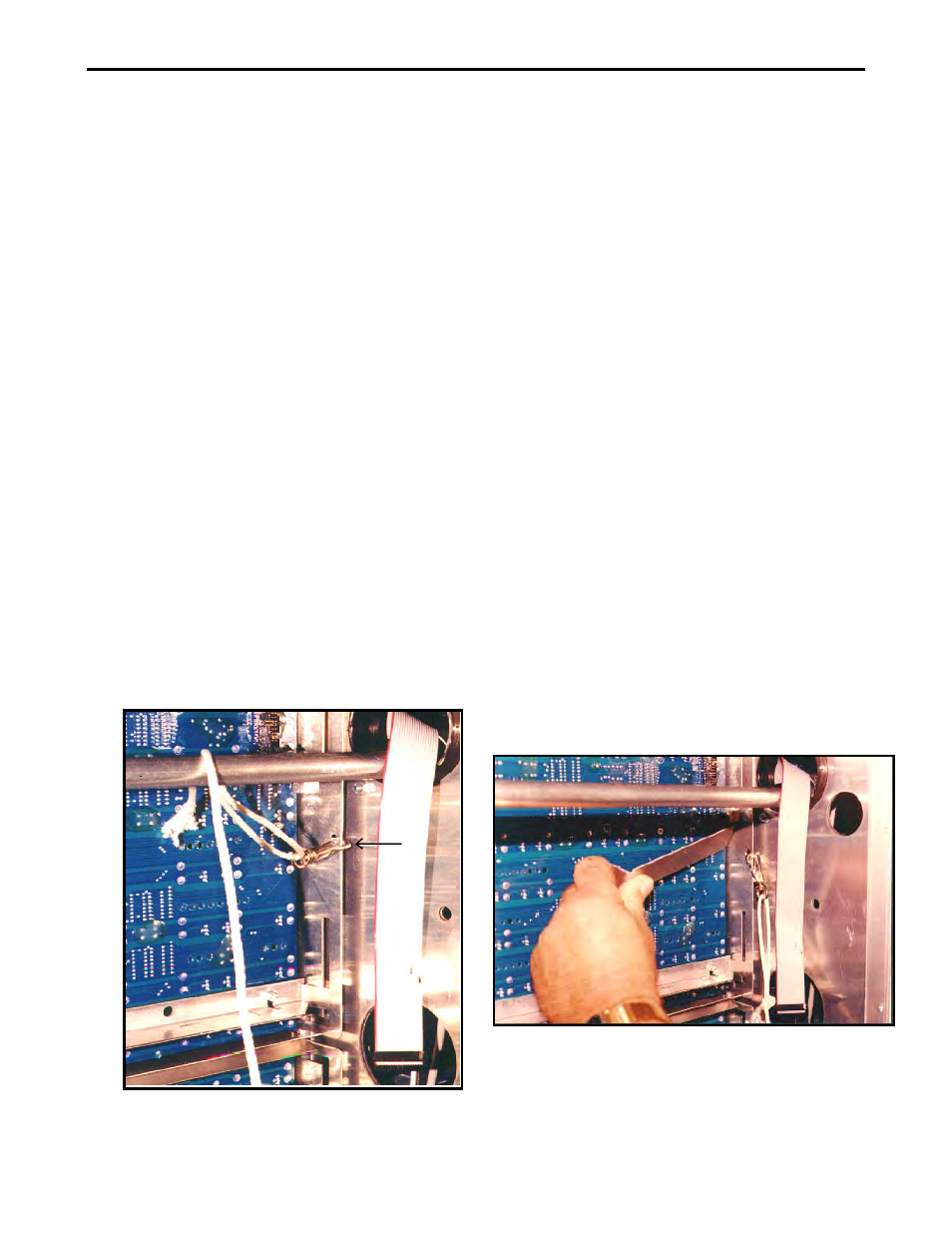
10” 1600 Series Safety Lanyard Procedure
When removing a module from the rear of the display, the safety lanyard procedure should be followed to avoid
personal injury or damage to a module. Refer to the appropriate figures and use the following steps to remove a
module from the rear of the display:
/
Disconnect any power and signal harness from the lampbank.
Removal of Module
1. Place a safety lanyard snap into any one of the three holes in one of the side brackets of the lens/reflector
assembly. Note arrow in Figure 1.
2. Loop the safety lanyard around the conduit and secure the remaining snap into one of the three holes in the
remaining side bracket as pointed out in Figure 2.
3. Insert tool (0M-95441) into area just below the lampbank positioning tab of the side bracket at a slight angle
as in Figure 1.The tool will work best if it is positioned with notch side up.
4. While slowly twisting the tool downward to release the module retaining latch, gently push the corner of the
module out of the display.
5. Repeat Steps 3 and 4 for remaining side of module.
6. Grasp the module with both hands and push the entire module forward out in front of the display.
7. Turn the module which allows it to be pulled back through the opening of the display and removed.
8. Remove the safety lanyard from the side brackets and gently lay the module lens side down on a static free
surface.
Re-Installation of Module
1. Loop the safety lanyard around the support conduit and secure the safety lanyard snaps in the center holes of
the side brackets.
2. Push the module through the opening of the display and place into position.
3. Pull back on the safety lanyard near the areas where the snaps are attached to the side brackets until the
latches securing the module snap into place.
4. Gently push out on the module corners to test and insure that the latches are indeed secured to the frame
5. Remove the safety lanyard.
Figure 2: Securing and Looping Lanyard
Figure 1: Releasing Module Retainer
ED-10529 REV. 1
© Copyright 12Feb98 Daktronics, Inc.
