Daktronics AB-1600-1.5,2.5 User Manual
Page 48
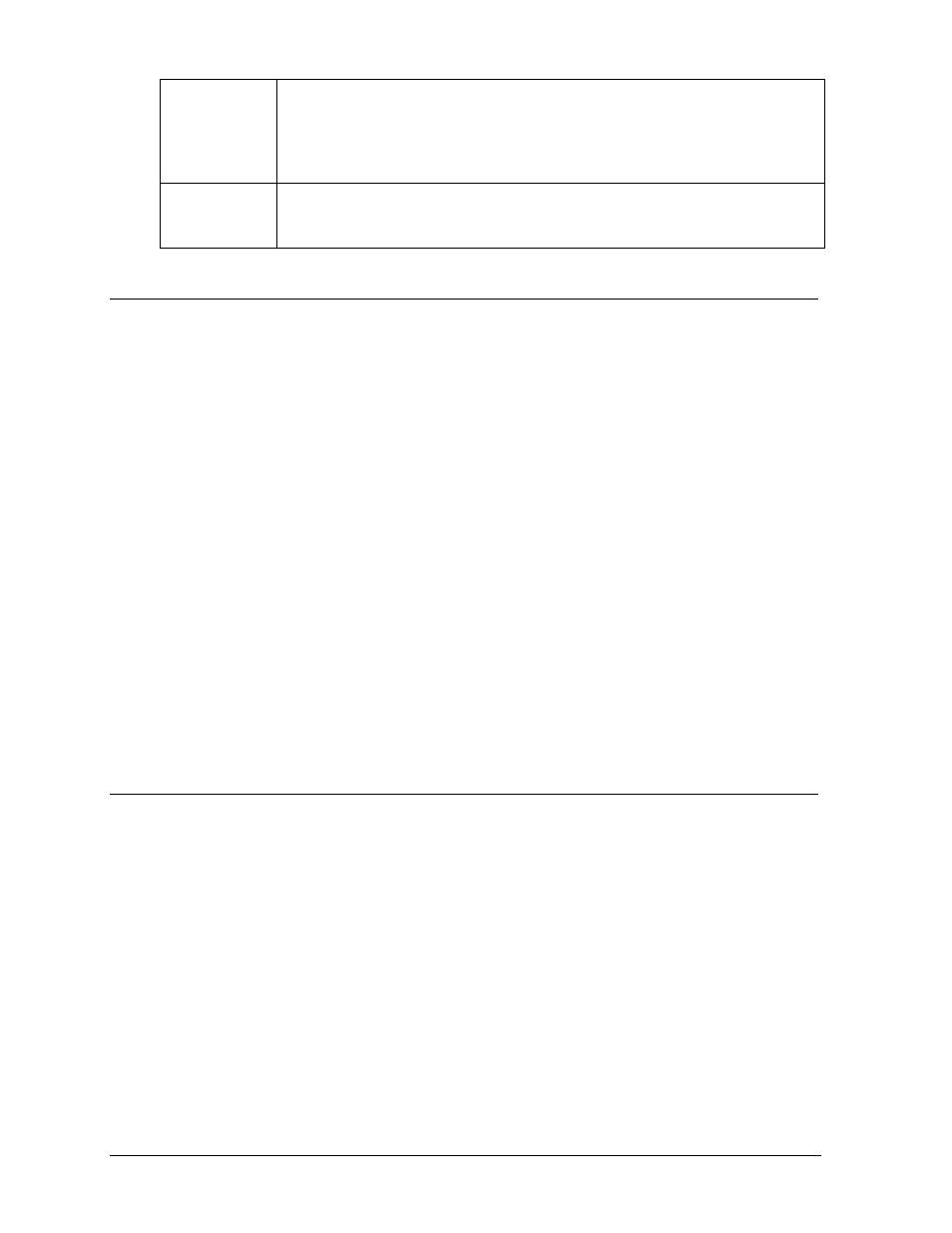
Maintenance & Troubleshooting
4-12
J2-Input
Signal enters the lampbank at this connector from any of the
following sources:
•
=
From a vertical shift board if it is the left-most lampbank in any
row (front view).
•
=
From the previous lampbank in that row.
J3-Output
Signal exits the lampbank at this connector and passes to the next
lampbank in that row. The last lampbank in each row does not use
this connector.
4.7
Removing a Lampbank
The lampbank, also called the lamp driver display board, attaches to the lens assembly with a metal
tab at each corner. Figure 5 in Section 1.3 illustrates the lampbank. To remove the lampbank:
1. Push the clips in with your thumb while gently pulling the lampbank out.
2. Repeat this step for the three remaining corners. Service lampbanks in a static-free area to prevent
static electricity from damaging the components.
Note: When servicing the display from the rear, the above steps may be possible without
removing the lens assembly from the display. However, if there are components mounted to the
frame that do not allow removal of the lampbank, it will be necessary to remove the complete
module from the cabinet in order to allow access to the lampbank.
In the event a lamp socket needs to be replaced on a lampbank, complete the following steps in a
static-free environment.
1. Unsolder the two contacts of the socket.
2. Carefully pull the socket from the lampbank. Take care not to damage the pad or lift the trace.
3. Insert the new socket and solder in place.
4. Clean the area of solder residue and apply conformal coating to the circuit board to protect
against moisture damage. Use PC-101 protective coating for circuit boards (or equivalent). SE-
1003 is the Daktronics part number for such coating.
4.8
Replacing a Lampbank
When attaching lampbanks to the lens assemblies, be sure the lamp sockets seat tightly against the
reflectors. The 8x16 lampbank mounting angles notch to allow the lampbank to secure to the
lens/reflector assembly by the tabs on the side brackets. All four tabs, one at each corner, must snap
securely onto the lampbank. If the lampbank does not secure properly to the lens assembly, the lamp
filament will not be at the focal point of the reflector and the parts of that lens assembly will appear
dim. If focal point adjustment is required, steps are provided in lampbank mounting angle to allow for
variations in materials.
