Daktronics AB-1600-1.5,2.5 User Manual
Page 63
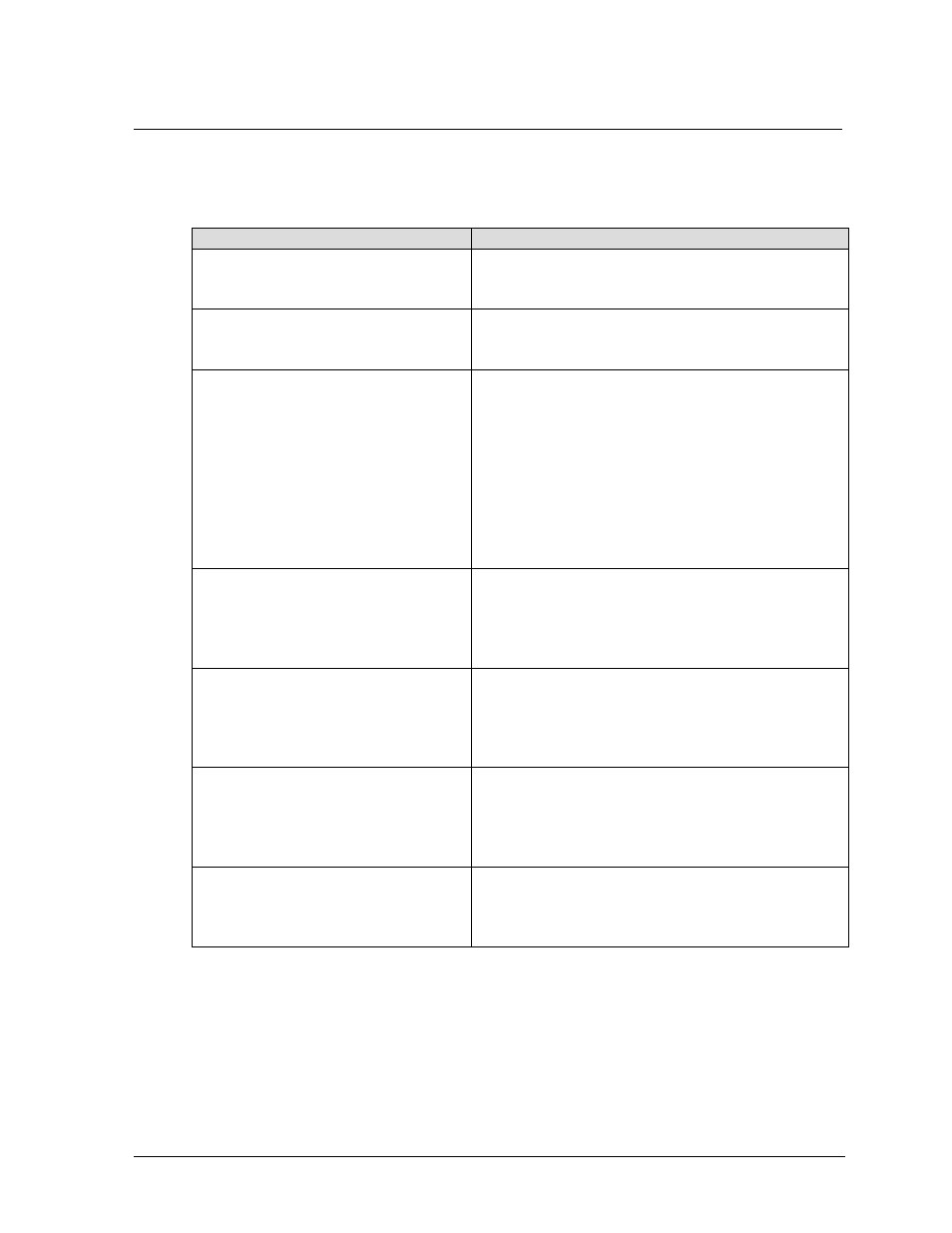
Maintenance & Troubleshooting
4-27
4.23
Troubleshooting Checklist – Line Receiver Displays
If the display has a line receiver, the following table covers a few problems that you may encounter
while operating the display, along with a cause/remedy. While this list does not cover every possible
problem, it does list those that are most likely to occur.
Problem
Possible Cause/Solution
One or more lamps will not light.
•
=
Replace the lamp.
•
=
Replace the socket.
•
=
Replace the lampbank.
One or more lamps will not turn
off.
•
=
Check for metallic foreign objects on the
lampbank causing a short.
•
=
Replace the lampbank.
Not all of one row of modules, or
part of one row of modules, is
working.
•
=
Check for a bad vertical shift board (VSB)
by swapping in a known good vertical shift
board.
•
=
Replace the ribbon cable from the VSB to
the underlying lampbank.
•
=
Check appropriate breaker in panelboard.
•
=
Check for 120 VAC incoming display
power.
•
=
Replace the last working lampbank in that
row.
Garbled display or shifted
sequence.
•
=
Set computer and line receiver to high line
feed.
•
=
Double check line receiver is set for correct
display size.
•
=
Replace line receiver.
Entire display does not work
•
=
Check for 120 VAC incoming display
power.
•
=
Check fuse in fan control enclosure.
•
=
Check line receiver indicator LEDs.
•
=
Check all signal connections.
Single module does not work
•
=
Check signal connection.
•
=
Check power connections.
•
=
Check appropriate breaker in panelboard.
•
=
Check in-line transformer fuse.
•
=
Replace lampbank.
Display works for a short time and
then blanks.
•
=
Check that all fans are operational and
running at full RPM.
•
=
Check that filters are not plugged and
limiting airflow.
