Daktronics DF-12xx User Manual
Page 7
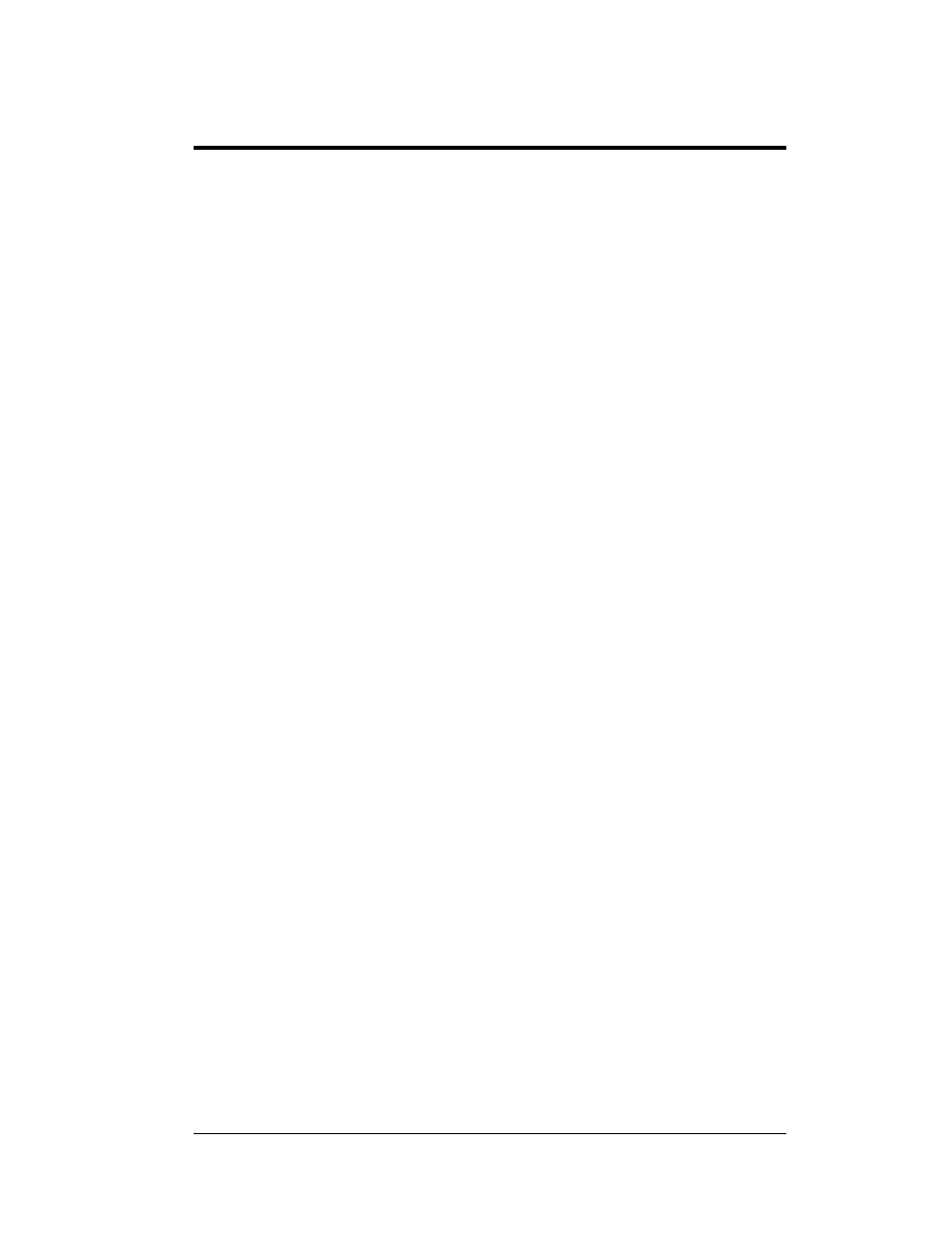
Table of Contents
i
Table of Contents
Section 1:
Mechanical Installation .................................................................1-1
1.1
Safety Precautions ..................................................................................... 1-1
1.2
Mechanical Installation Overview............................................................. 1-1
Section 2:
Electrical Installation ....................................................................2-1
2.1
Preparing for Power/Signal Connection .................................................... 2-1
2.2
Power and Grounding Connections........................................................... 2-1
Grounding .......................................................................................... 2-1
2.3
Lightning Protection.................................................................................. 2-2
2.4
Signal Connection ..................................................................................... 2-3
Current Loop (Direct)......................................................................... 2-3
Radio (Direct)..................................................................................... 2-5
Modem (Indirect) ............................................................................... 2-7
Host/Client Definitions and Address Settings.................................... 2-9
Section 3:
Maintenance and Troubleshooting..............................................3-1
3.1
Cabinet Specifications ............................................................................... 3-1
3.2
Component Location and Access .............................................................. 3-1
3.3
Service and Diagnostics ............................................................................ 3-2
Replacing a Digit................................................................................ 3-2
Replacing an LED Driver................................................................... 3-3
Replacing a Signal Surge Board......................................................... 3-4
Replacing a Modem............................................................................ 3-5
3.4
Light Sensor Location ............................................................................... 3-6
3.5
Troubleshooting......................................................................................... 3-7
Power On Self-Test: ........................................................................... 3-9
3.6
Replacement Parts ..................................................................................... 3-9
3.7
Daktronics Exchange and Repair and Return Programs.......................... 3-11
Section 4:
Gas Price Display Operation ........................................................4-1
4.1
DataMaster 100 Overview......................................................................... 4-1
4.2
DataMaster
™
Insert and Code.................................................................... 4-1
4.3
Gas Price Display Operation ..................................................................... 4-2
Gas Price Display Startup................................................................... 4-2
Menu Items......................................................................................... 4-4
Gas Price Controller Operation .......................................................... 4-4
Modifying Price Line Settings............................................................ 4-5
Edit Price Line 1-5 ............................................................................. 4-5
LED Test ............................................................................................ 4-6
Modem Settings.................................................................................. 4-6
Display Sequence ............................................................................... 4-7
Set Time ............................................................................................. 4-7
Dimming............................................................................................. 4-8
