Daktronics DF-12xx User Manual
Page 30
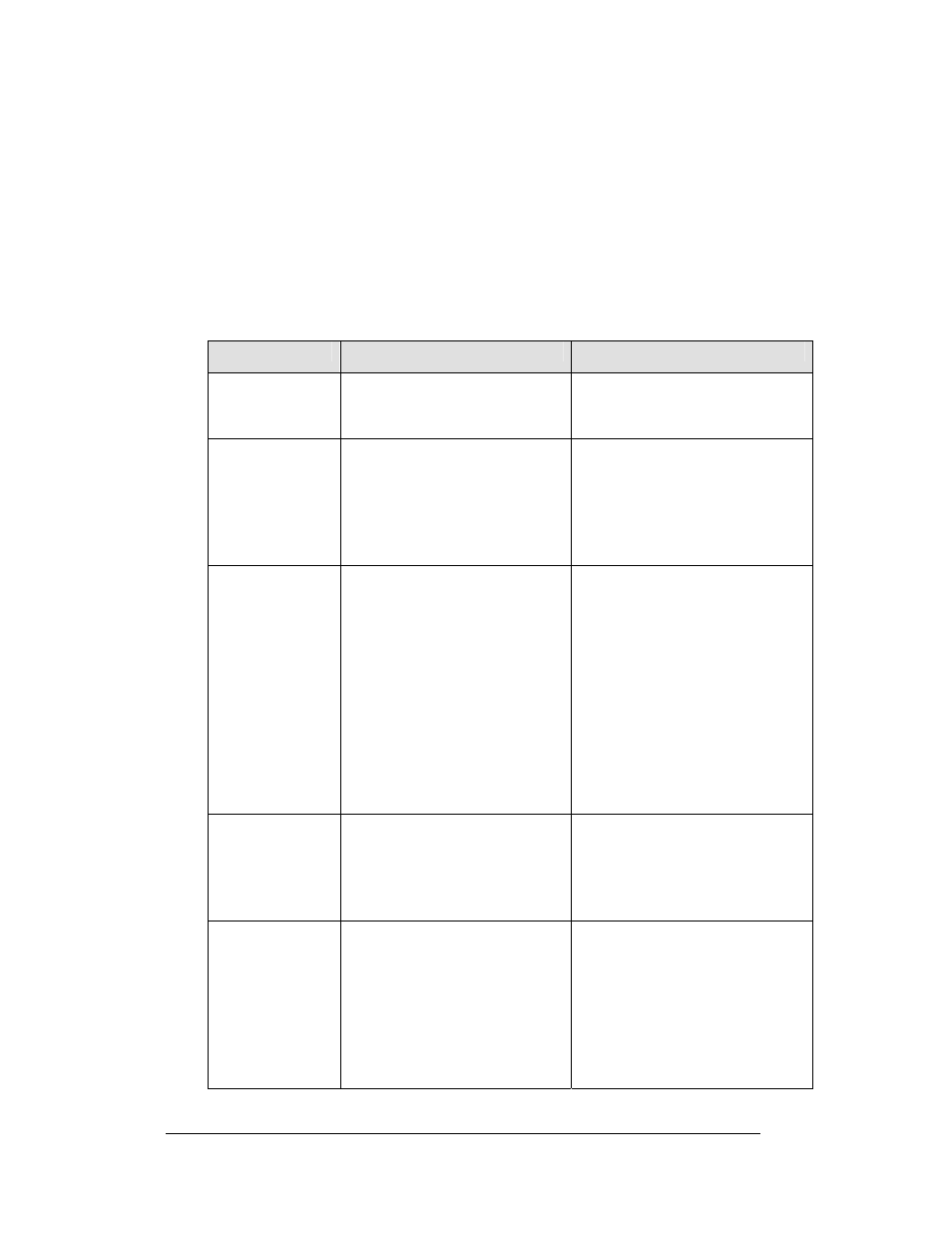
3-8 Maintenance
and
Troubleshooting
Failures that may occur in the display driver are described using codes. In the event a
sign malfunctions, a failure code registers by displaying an “E(x)” value on the first
two digits of the display. “E” simply indicates an error, and the letter “x” represents
the actual code number. Refer to the following table for a description of each failure
code and for possible solutions.
Note: The LCD screen on the DataMaster 100 controller will not show the failure
codes described in the table below. Failure codes will only be displayed on the
DataMaster sign.
Failure Code
Description
Possible Solution
E1
Protocol Setting Error: There is an
unsupported driver protocol
setting.
Check the value set in the protocol
plug of the driver (J20).
E2
Time Error: There is no valid time
stored in the driver; it may be a
failure of the real-time clock on
board or other timekeeping
device.
Set the time in the display using the
Set Time menu option on the
DataMaster 100 controller.
(DataMaster Time & Temp displays
only)
E3
Temp Error: There is no response
from the temp sensor or light
sensor, or general temp sensor
failure.
Check the temp sensor location and
verify all connections. Refer to the
instruction sheet for the CAN
Temperature/Light Sensor
mounting, ED13364.
Note: The temp sensor takes
approximately 10 seconds to
initialize on power-up. The sign will
display this error until initialization is
complete.
E4
No Message Error: This code is
shown when there are no
messages downloaded to the
display
Download a new message to the
display using the <DISPLAY
SEQUENCE> key on the
DataMaster 100 controller.
E5
No Line Number Selected Error:
The driver for this line has a
Protocol 4 plug installed in J20,
but all address switches are
“OFF”. (Note: In some older
drivers this happens when no
address plug installed is in J19.)
Set the line number by setting the
binary address on S1 (or installing
the correct plug in J19). The
Protocol 4 plug designates this
driver as the “host.” If this is not the
host, remove the Protocol 4 plug
from J20.
