Section 1: mechanical installation, 1 safety precautions, 2 mechanical installation overview – Daktronics DF-12xx User Manual
Page 11
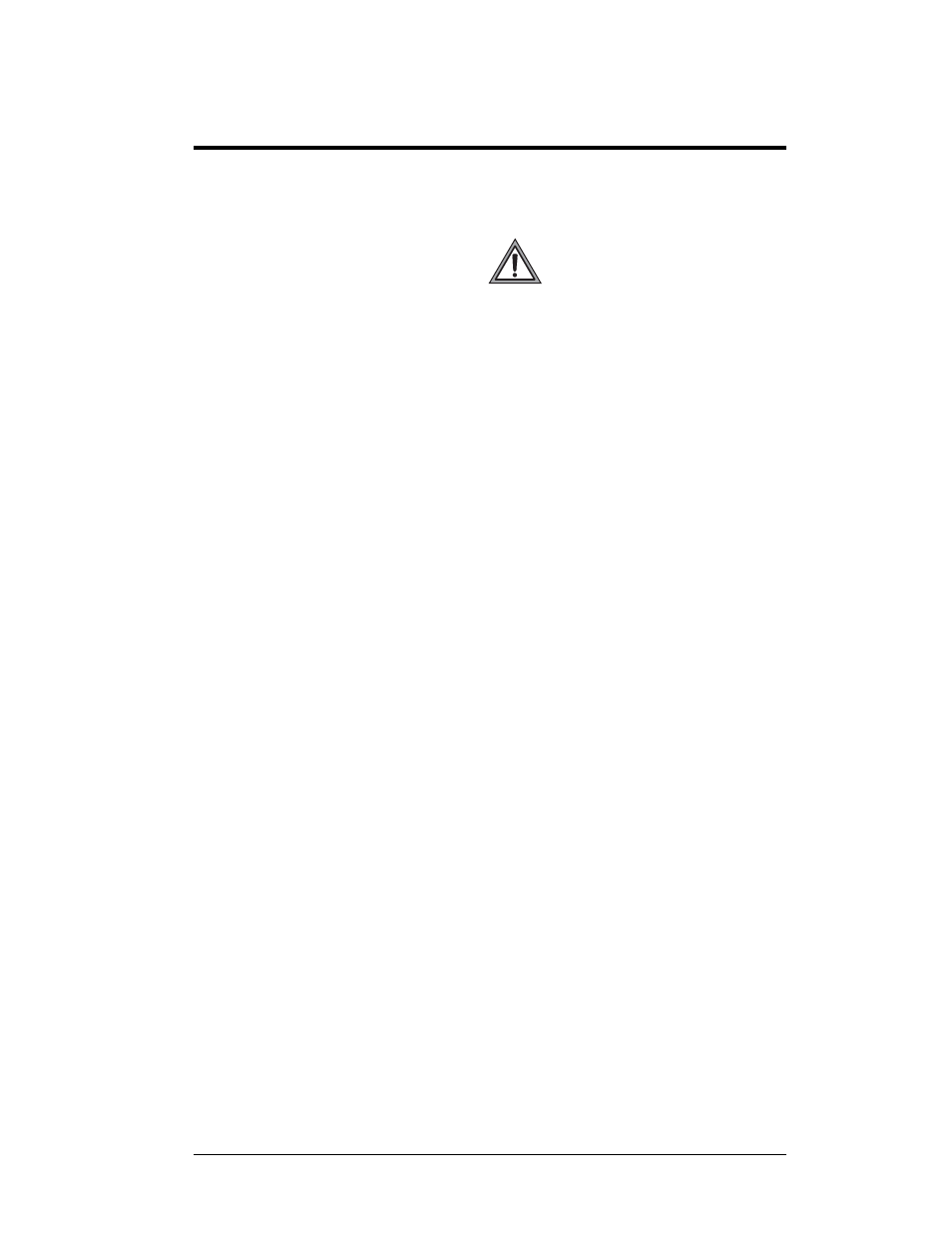
Mechanical Installation
1-1
Section 1: Mechanical Installation
1.1 Safety
Precautions
Important Safeguards:
1. Read and understand these instructions before installing your display.
2. Do not drop the controller or allow it to get wet.
3. Properly ground the display with a ground rod at the sign location.
4. Disconnect power when the display is not in use.
5. Disconnect power when servicing the display.
Do not modify the display structure or attach any panels or coverings without the
express written consent of Daktronics, Inc.
Note: Daktronics does not guarantee the warranty in situations where the display is
not constantly in a stable environment.
Daktronics engineering staff must approve any changes that may affect the weather-
tightness of the display. If any modifications are made, detailed drawings of the
changes must be submitted to Daktronics for evaluation and approval, or the
warranty may be void.
Daktronics is not responsible for installations of structural integrity of support
structures done by others. It is the customer’s responsibility to ensure that a
qualified structural engineer approves the structure and any additional hardware.
1.2 Mechanical Installation Overview
Reference Drawings:
Shop Dwg, DF-1219, 18” Drop-in w/ BL Grade ID
Drawing B-225876
Mechanical installation typically consists of mounting the display and any
accompanying panels to the support structure.
Product specifications
Model:
DF-1219, Drop-in with backlit grade ID panel
Dimensions:
Height 3’0” (914 mm)
Width: 5’0” (1524 mm)
Depth: 6 1/8” (156 mm)
Weight:
75 lb (34 kg)
Digit Size
Digits are 18” (457 mm) and 10” (254 mm)
Letters in backlit grade caption are 8” (203 mm) high
Note: This display is a drop-in model that is inserted into a rectangular opening in a
