3 gas price display operation – Daktronics DF-12xx User Manual
Page 36
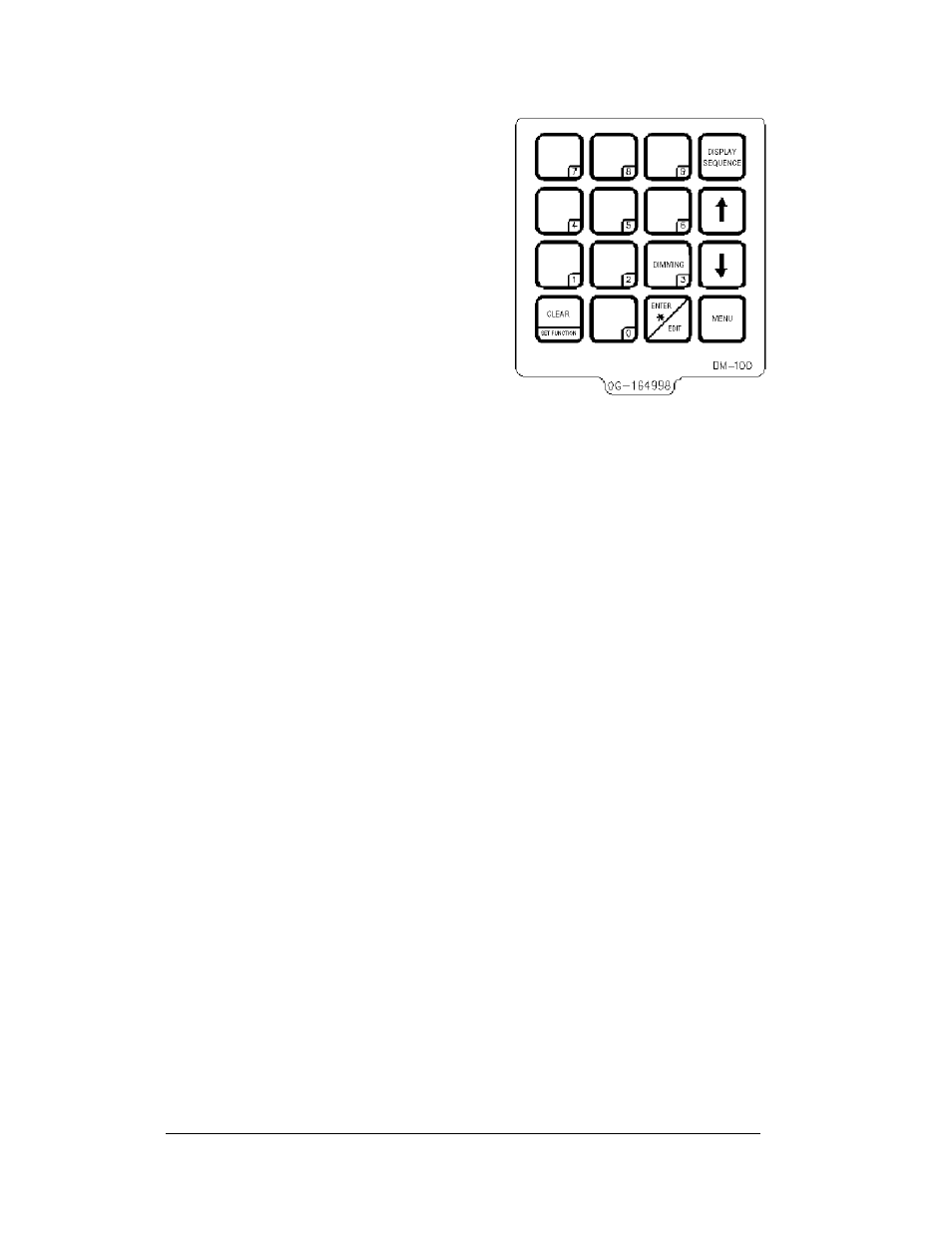
4-2 Gas
Price
Display Operation
Figure 17
illustrates the DM-100 insert used
to control the displays. For more details on
the insert, refer to the DataMaster 100 insert
drawing, Drawing A-164998.
If an insert is lost or damaged, a copy of the
insert drawing located in Appendix A can
be used until a replacement is ordered.
To start the controller and use the insert,
read the next section carefully to fully
understand the operation instructions.
4.3 Gas Price Display Operation
The DataMaster 100 controller can be configured to program gas price information
displayed on the LED DataMaster Gas Price sign. The instructions provided in this
section discuss the functions the operator uses to control the Gas Price display. In the
unlikely event that the Gas Price Display malfunctions, refer to Appendix B for the
Frequently Asked Questions section for this display.
Connect to the display with the DataMaster. Often when using either a modem or
radio an outdoor j-box will also be connected for use of the other means of
communication fails.
Note: There is more than one way to get certain LCD screens on the DM100. One
way is by using the menu and then the arrows to reach the desired programming
location. The other way is to set the set the first gas price and then continue to enter
through the additional screens.
Gas Price Display Startup
To operate the DataMaster Gas Price displays, the DataMaster 100 must first be
programmed to the gas price function. Use the <
CLEAR/SET FUNCTION
> key on
startup. The following text will be display on the LCD during startup:
Daktronics, Inc.
Brookings, SD
DataMaster 100
ED-13374 V3.X
Figure 17: DataMaster 100 Insert LL-2551
