Delta Electronics Delta Temperature Controller DTC1000R User Manual
Page 14
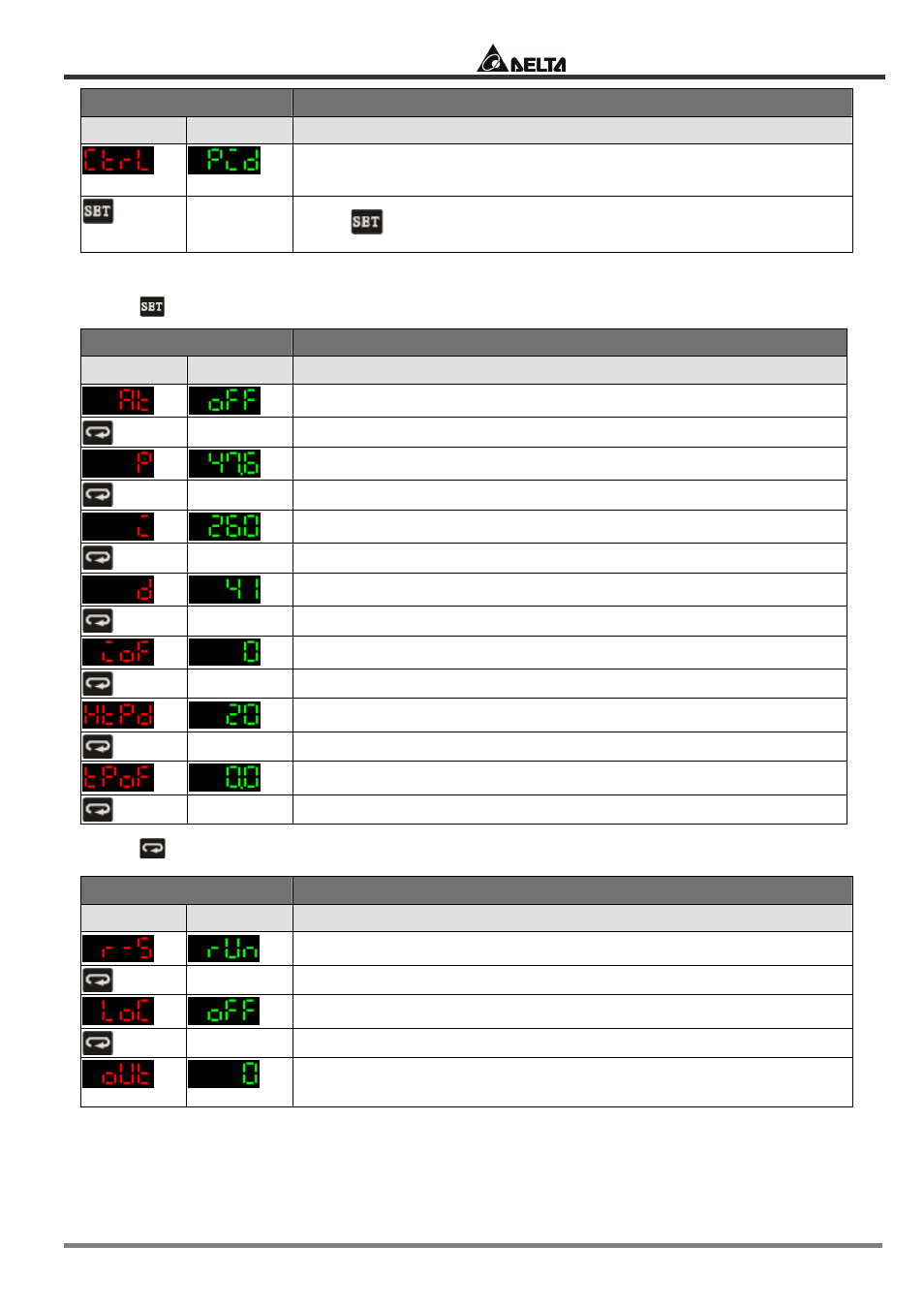
Delta Temperature Controller User Manual
2007-09-17 - 14 -
© DELTA ELECTRONICS, INC. ALL RIGHTS RESERVED
Display
Explanations
PV
SV
Status of the temperature controller
The control modes include: PID, ON/OFF, MANUAL.
Default = PID. Select “PID” here.
Back to
top
Press
to return to the main screen.
Parameters relevant to PID control
Press
in the main screen of DTA to enter the “regulation mode”.
Display
Explanations
PV
SV
Status of the temperature controller
ON/OFF of auto-tuning
Default value for proportional control
Default value for integral control
Default value for derivative control
Default integral value
Heating/cooling control cycle
Temperature inaccuracy adjustment value
Press
in the main screen of DTA to enter the “operation mode”.
Display
Explanations
PV
SV
Status of the temperature controller
Run/stop
Key-locked function
Output volume. In PID control mode, this is a read-only parameter
and cannot be modified.
